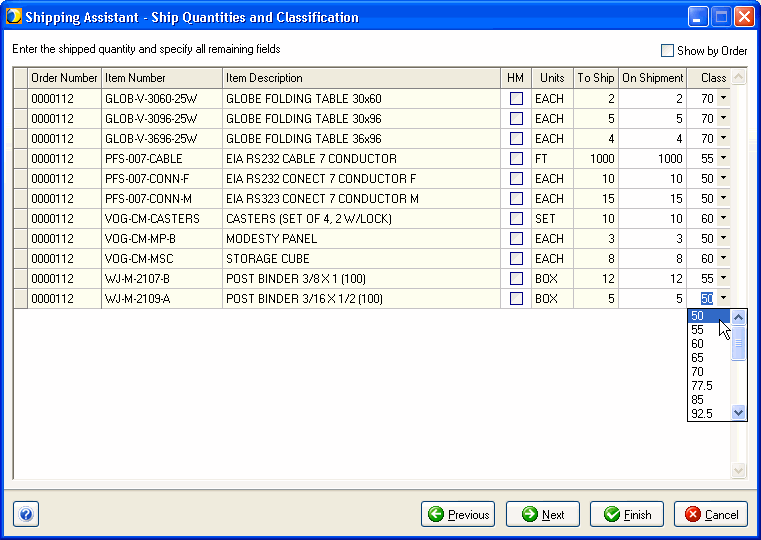
StarShip allows you to include detail about line items in the shipment. Line item detail can be retrieved from the source document, or you can enter it manually. You can also process a shipment without line item detail.
When shipping against a source document, such as orders or invoices, StarShip can populate the Ship screen with the document's line item detail. You can then update the item quantities, if necessary. Refer to the sections below based on whether or not you are using the Shipping Assistant.
When the Shipping Assistant is enabled, update the On Shipment item quantities and provide freight classifications, if necessary, on the Ship Quantities and Classification dialog.
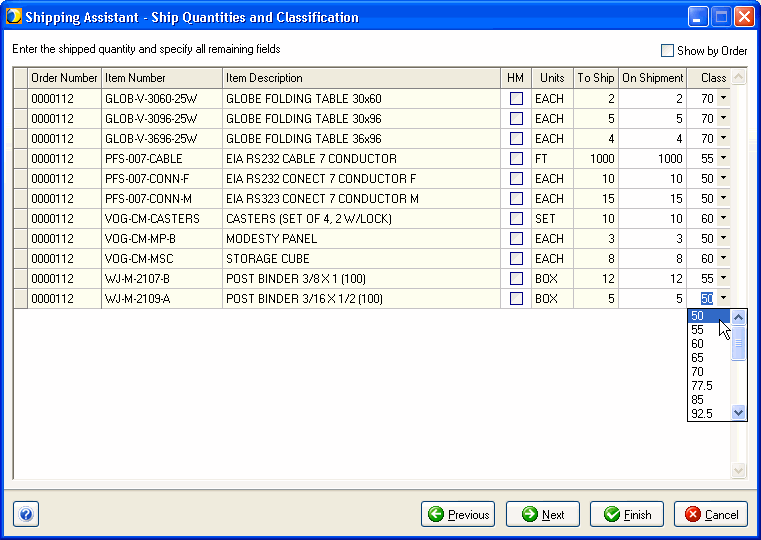
See also : Ship Quantities and Classification Dialog, Enable Shipping Assistant in Preferences for Freight and/or Parcel.
When the Shipping Assistant is disabled, update quantities by selecting items in the Line Item View. Once selected, you can update the Units on Shipment field for quantity on the Line Item tab.
See also : Line Item View, Disable Shipping Assistant in Preferences for Freight and/or Parcel, Source Interface field mapping
Next step : Pack Line Items
When you ship without line items, for example, against Customer documents, you can add line items in the Line Item View. Click the Add Line Items button, select the inventory item, and enter a quantity.
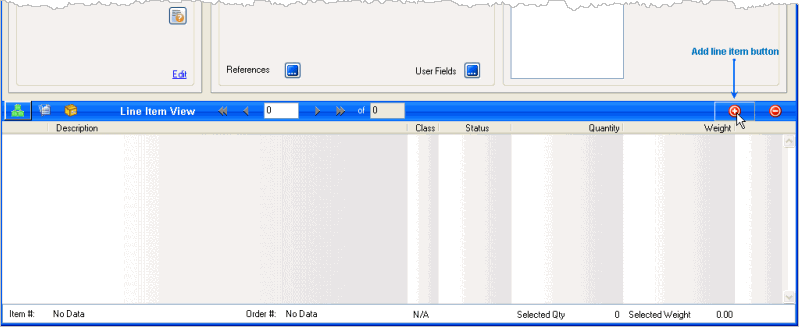
You can modify or add line item detail by clicking the Line
Item tab.
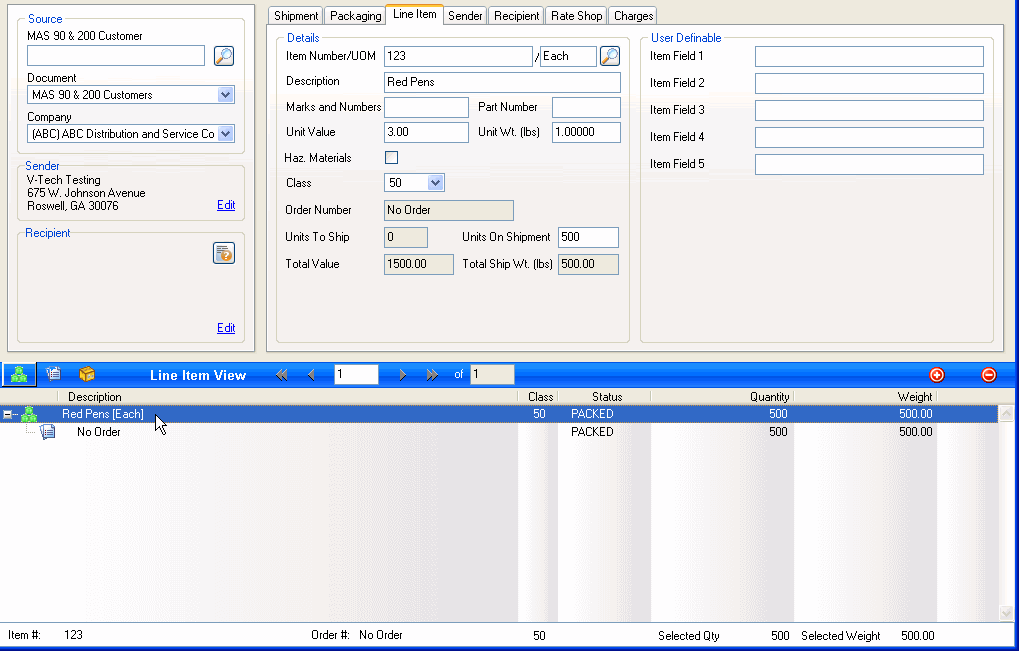
Next step : Pack Line Items
StarShip can also process shipments without line items, if it is not required or not available from the source interface. By default, some line item detail is mapped to StarShip from the source interface and can be changed or removed in Setup > Source Interface > Customize Interface.
Next step :
Parcel : Enter package detail as packages are created
Freight : Ship without line items
See also : Line Item Detail, Line Item Tab