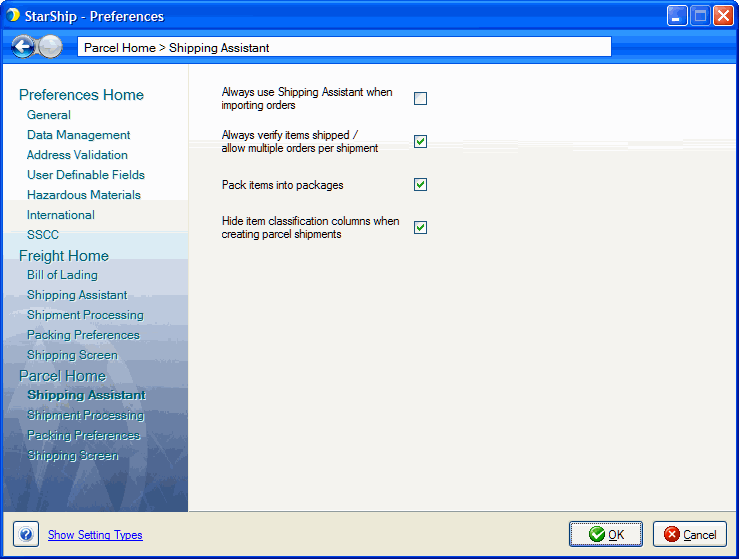
This dialog, accessible from Setup > Preferences > Parcel Home > Shipping Assistant, configures settings regarding the use of the Shipping Assistant. The Shipping Assistant simplifies shipping for you by providing a graphical, step-by-step means of importing, classifying, and packing items originating from source documents. If enabled, it will appear automatically when you import source interface documents into StarShip.
All of these options relate to functions that will be available to you when using the Shipping Assistant.
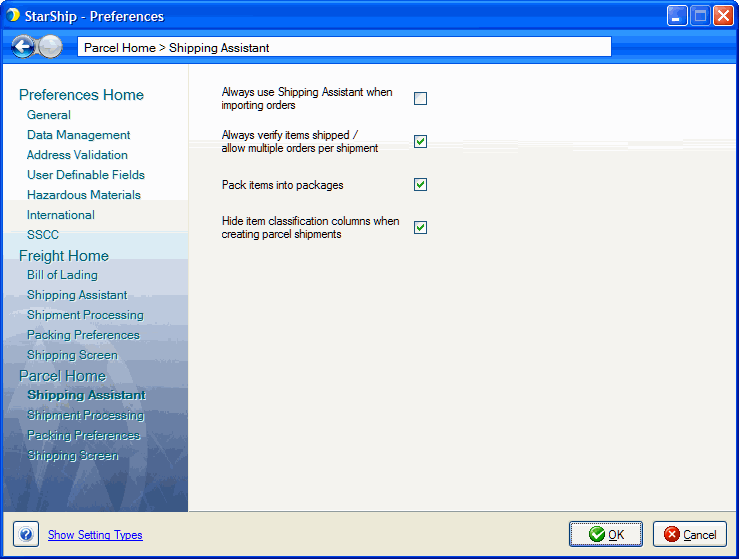
If this check box is not checked, the Shipping Assistant will not appear automatically when processing shipments. However, it may be launched manually by clicking the Shipping Assistant button on the Ship screen. The default setting is checked.
Check this check box if you want to be able to verify the source interface document, and add or combine related documents when shipping against source interface orders, invoices, etc.
When this option is checked, the Shipping Assistant allows items to be packed in the Package Detail dialog.
When this option is not checked, the Shipping Assistant will skip Package Detail and ends after the Quantities and Classification dialog.
When this option is checked, the Shipping Assistant will not display the Code, Sub, Class, and Group columns.