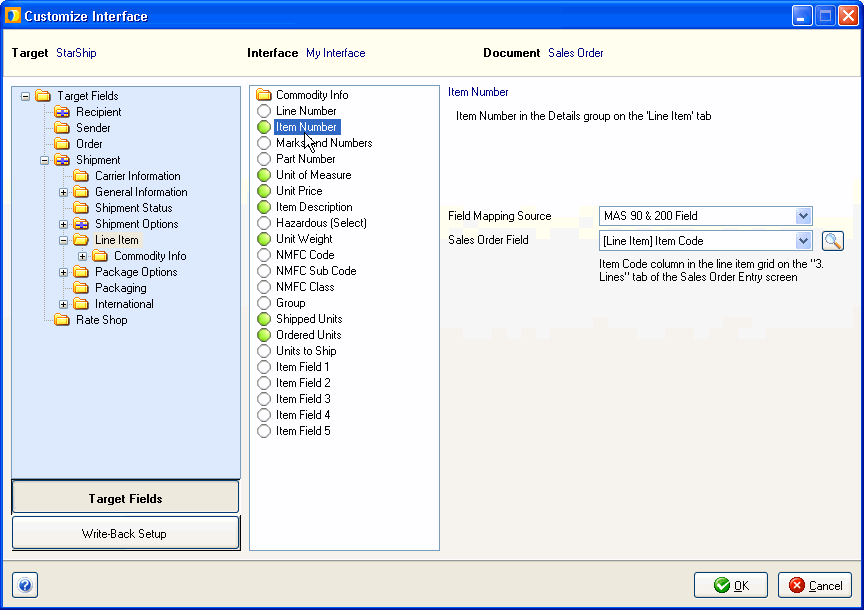
StarShip allows you to provide inventory item detail for items in a shipment. While line item detail is only required for International non-document shipments, and for certain interface source document types (like Orders), there are a number of benefits to providing line item detail.
You can set up or import the weight and value of inventory items in StarShip. Inventory detail is defined in Maintain > Inventory
StarShip can also use either the item's weight and value data from the source interface, or the information entered on the Line Item tab, to calculate weight and value.
§ StarShip can calculate packaging based on entered or learned packaging scenarios. StarShip uses the packaging scenarios to automatically pack items into first level packaging.
§ Pack loose items from inventory into the first box, currently selected package, or a new default package. (Set in Setup > Preferences > Shipment Processing).
§ Pack loose items imported from an order into a default box.
(Freight shipments) : Freight classes for inventory can be defined in Maintain > Inventory.
(Freight Shipments) The VICS BOL contains information regarding the order being fulfilled, including details about the order(s) from which each item in the shipment originates.
StarShip can populate the quantity of items and weight by order.
See also : BOL
StarShip will print item detail on the shipment packing list, which you can enable in Setup > Printing > Manage Documents, and edit its template in Setup > Printing > Manage Templates.
If line item detail is not required and/or not available from the source interface, StarShip will process the shipment without it.
Line item detail shipment fields are mapped by default between StarShip and your source interface. To unmap line item detail, open Setup > Source Interface > Customize Interface. Select the Shipment group and then select Line Items to display line item field mappings. Example