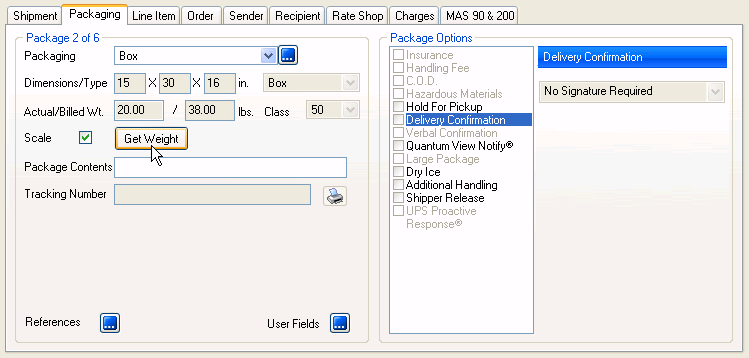
Package detail contains information about each package, such as package weight, optional carrier services, and declared value.
At this point, you already have items packed into packages. Packages were either imported from your Source Interface document, automatically generated with packaging scenarios and automatic packing, or created within the Shipping Assistant > Package Detail dialog.
Switch to the Packaging View and navigate through the packages to weigh them or add package level details on the Packaging tab.
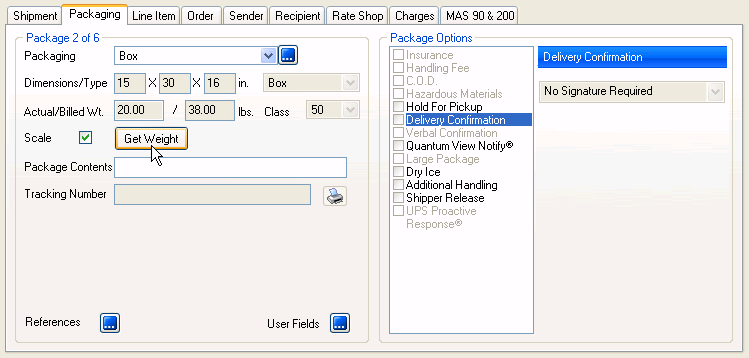
Next step : Select shipping method
In this scenario, either your shipment does not contain line item detail, or line items have not yet been put into packages.
If this is a parcel shipment, add packages from the Ship screen Packaging View by clicking the Add Package button. You can also Repeat packages.
Then, use the Packaging tab to enter package weight (or weigh the packages on an electronic scale), and add package details as you create the packages.
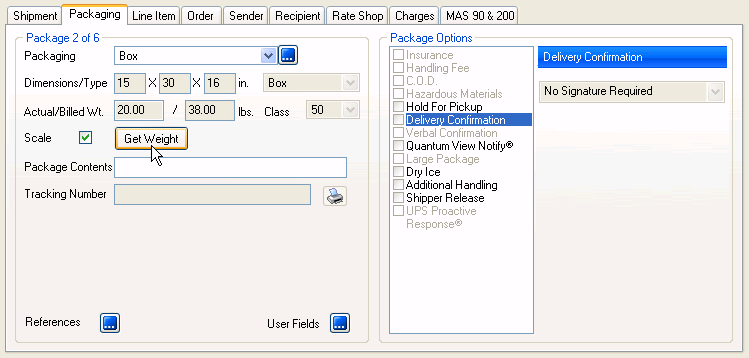
See also : Scale Interface Setup
Next step : Select shipping method