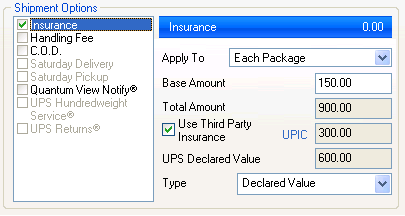
Once you have selected a carrier and service, you can select shipment options and add shipment details on the Shipment tab.
To add insurance to a shipment, check the Insurance option. Check Use Third Party Insurance to ship with a third party insurer; the default insurer for this carrier (set up in Maintain Third Party Insurers) displays next to the check box.
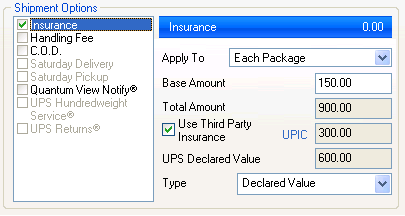
See also : More about Insurance, Maintain Third Party Insurers
Add or subtract a flat rate or a percentage of the freight from the Freight Charge. The flat rate or percentage can be distributed across all packages in the shipment or applied to each package. You can also apply a different handling fee per package. The base amount is calculated automatically.
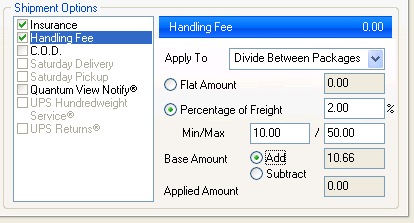
See also : More about the Handling Fee
Configure Cash on Delivery options : how to divide the C.O.D. amount, type of C.O.D., and remittance information. You can also choose whether or not to add the freight charge to the C.O.D. amount.
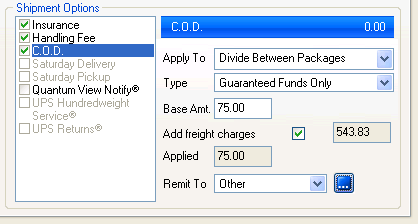
See also : More about C.O.D.
Select carrier options at the package and shipment level, on the Package and Shipment tabs, respectively. Carrier options are described in the carrier-specific sections of the Help, if available.
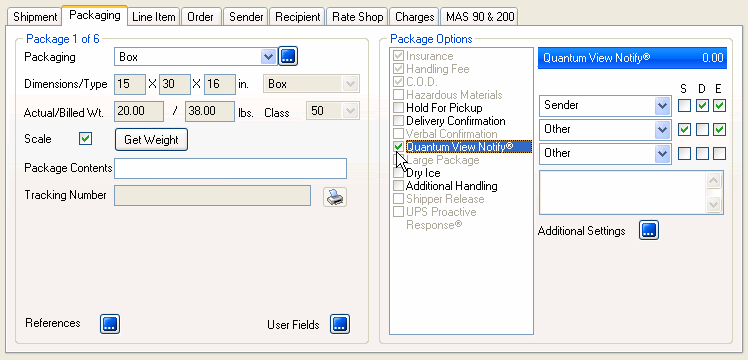
On the Shipment tab, select the date and time for pickup. You can also map the ready date and pickup time.
Enter the date that the shipment will be ready for pickup. The default value is today's date.
Select the time during which the carrier can pick up the shipment.
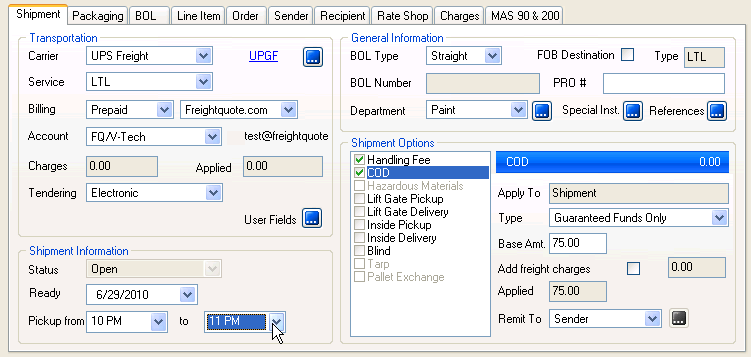
Next step : Address Validation