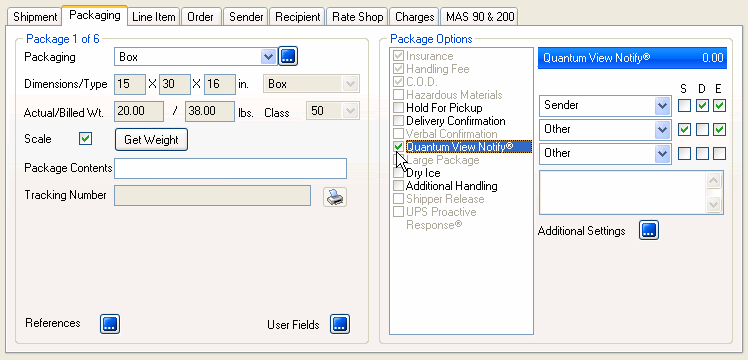
The Packaging Tab displays packaging information for the currently selected row in the Shipment Detail View. Fields available on this tab differ depending upon whether you are shipping in Freight or Parcel mode.
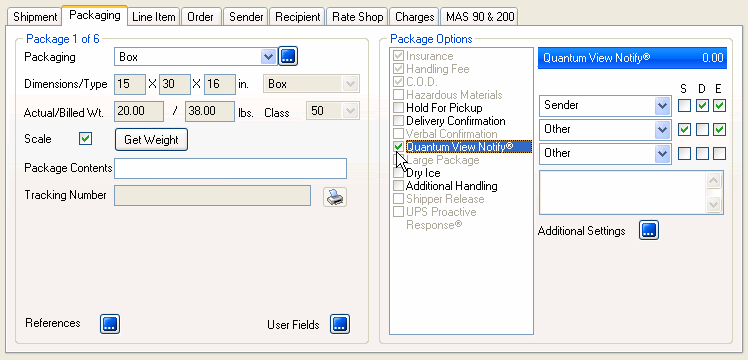
This information displays when the selected row in the Packaging View is a 1st level package such as Box, Carton, or Bag.
Packaging
This is the type of package. The list of packaging types is maintained in Maintain > Packaging. Click the ![]() button to browse packaging.
button to browse packaging.
Dimensions/Type
Dimensions and package weight display in read-only mode to the right of the Type drop-down list.
Actual/Billed Weight
StarShip displays the actual weight for each package, and beside it, the billed weight.
Class
Shows the package's freight class.
Package Contents
This is a description of the merchandise being shipped in the package.
UPS : This field is required for UPS Returns Plus.
Tracking Number
This field is populated with the package tracking number if tracking information is available from the carrier.
Reprint Package Label
For shipments with a Processed status, you can select a package in the Packaging View and click the printer icon to reprint the package shipping label.
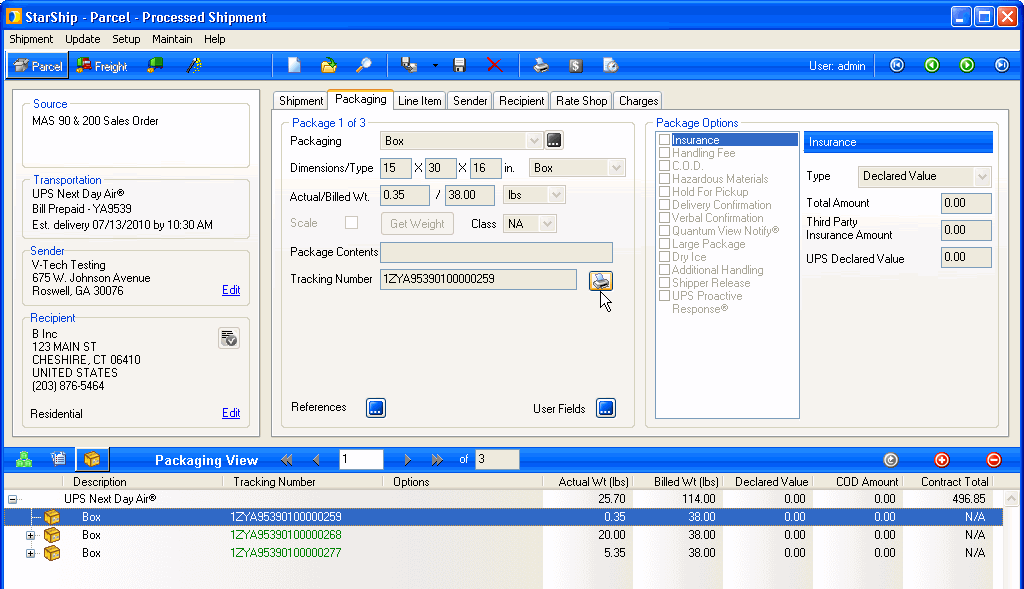
Packaging User Definable Fields
StarShip allows you to define an unlimited number of Packaging User Definable fields of various formats that you can customize and map to Source fields.
User Definable field labels and properties are configured in Setup > Preferences > User Definable Fields. To map User Definable fields to source interface fields, see Customize Interface.
Notes: Whether Package or Pallet User Definable fields display on the Packaging tab is based upon how you map the Packaging Type field in Customize Setup.
This information appears in the tab when the selected row in the Packaging View is a larger handling unit, such as Pallet, Slip, or Skid. It may also show below Packaging if the selected row is a 1st level package (such as box or bag) but is packed onto a larger handling unit.
Type
Type of handling unit. The list of packaging types is maintained in Maintain > Packaging. Dimensions and handling unit weight display in read-only mode to the right of the Type drop-down list.
Quantity
Number of handling units represented by this packaging entry.
Calculated Weight
Weight calculated from line item weight, 1st level package weight, and the handling unit weight.
Actual Weight
You may enter the measure weight to override the calculated weight.