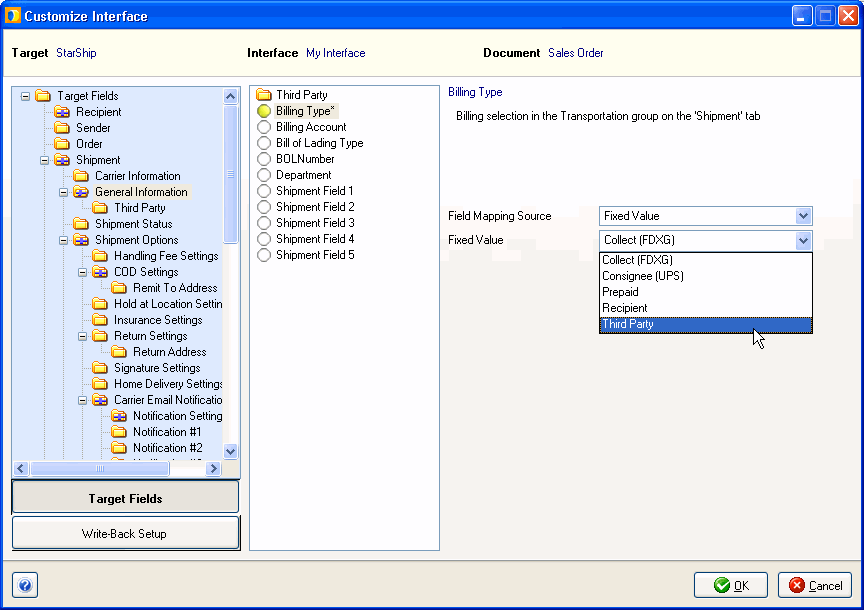
The default type for freight billing is Prepaid. This field can also be mapped from the source interface as Prepaid, Collect (FedEx Ground), Consignee (UPS), or Third Party. See example
Prepaid :
You can set address accounts for each sender address. Set Address Accounts is used to select the carrier account that is associated with a particular address. If you ship with multiple carrier accounts, each address can be set to use different default carrier interface accounts when rating and shipping. This lets you tie the sender address chosen on the Sender tab (Address ID) to a specific carrier account.
By default, StarShip is configured to use the designated default account, which is set up in Setup > Carrier Interface > "Carrier" > Accounts.
The Prepaid setting will automatically change to the default 3PL company if the carrier you selected is enabled for 3PL billing in Maintain > Carriers.
Values for the billing type differ depending upon the carrier interface. Selections may be:
Prepaid
Recipient
Consignee
When you select a billing type, the account number populates to the default account for the currently selected carrier interface or the default Third Party Address account for the carrier. The default account for a carrier can be set up in Maintain Carriers > "Carrier Name" > Settings > Billing and Tendering.
Recipient :
You can also set a default carrier account to be used for recipients. When Recipient is selected, the Account field will populate with the default value, or if you don't have one set up, you can type the recipient account directly into the field. This value can also be mapped from the source interface.
See also : Set up recipient billing account; Field mapping
Third Party :
Set the billing type to Third Party if you are shipping with a third party. Then, select the third party from the drop-down list.
Third Party Addresses :
You can set a default account to use for third party addresses in Maintain > Third Party Addresses > Billing Account. The account can also be mapped from the source interface.

See also : Set up Third Party Address billing account, Field mapping
3PL :
3PL is only available when shipping in Freight mode. For 3PL, select the carrier interface/account you want to use from the Account drop-down list. You can set the carrier interface/account - carrier combinations that will use a specific 3PL as the default prepaid billing type in Maintain > Carriers > Details.
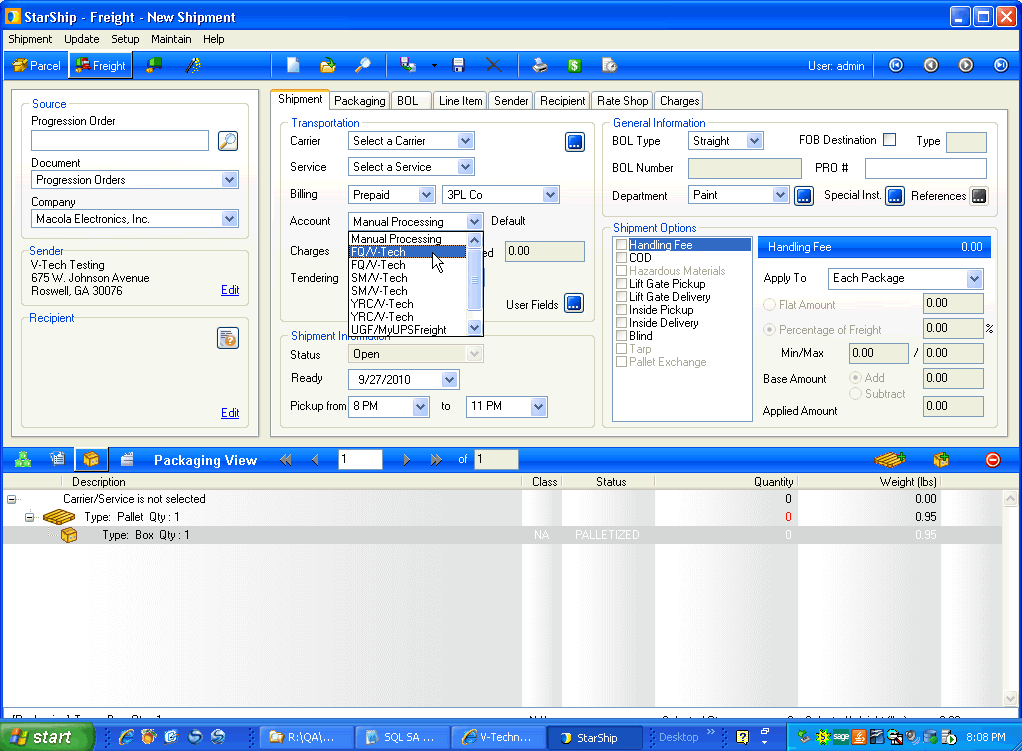
See also : Set up 3PL default billing and tendering