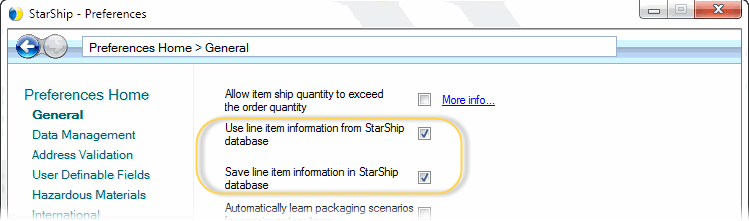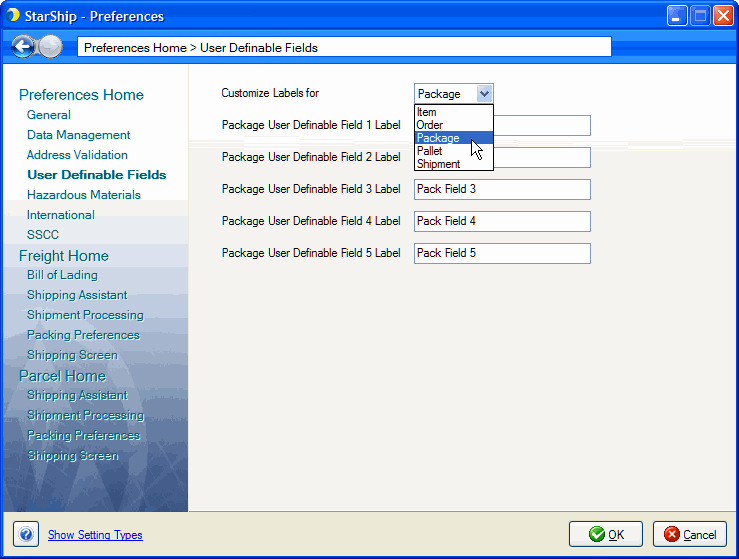
StarShip provides User Definable fields at the Item, Order, Packaging, Pallet and Shipment levels. You can customize the field label, i.e. how the field name appears in StarShip. User Definable fields can be mapped to source interface fields in order to import whatever custom field data you wish. You can also use User Definable fields in freight rules, ship via rules, and more. For a complete list of uses, click here.
This section explains where you can find and use StarShip user-definable fields.
Item User Definable Fields
These fields display on the Line Item tab, and on the User Defined Fields tab for an item in Maintain > Inventory. If mapped to the source interface, they can be populated by documents that support line item level information. They can also be mapped to a fixed value.
See also : Inventory Items
Order User Definable Fields
These fields display on the Order tab when shipping against a source interface order.
Pallet (Freight mode) User Definable Fields
Pallet fields are only available when in Freight mode. These fields display on the Packaging tab.
Packaging (Parcel mode) User Definable Fields
These fields are accessible from the Packaging tab, by clicking the User Fields button. Packaging User Definable fields may also be mapped to source interface documents that do not support package level information, such as customers.
Shipment User Definable Fields
These fields are accessible from the Shipment tab in the Transportation section, by clicking the User Fields button.
In addition to the locations above, User Definable fields can be accessed and used from :
You may define an unlimited number of User Definable fields of various formats. User Definable field names must be unique.
This dialog, accessible from Setup > Preferences > User Definable Fields, is used to customize User Definable fields.
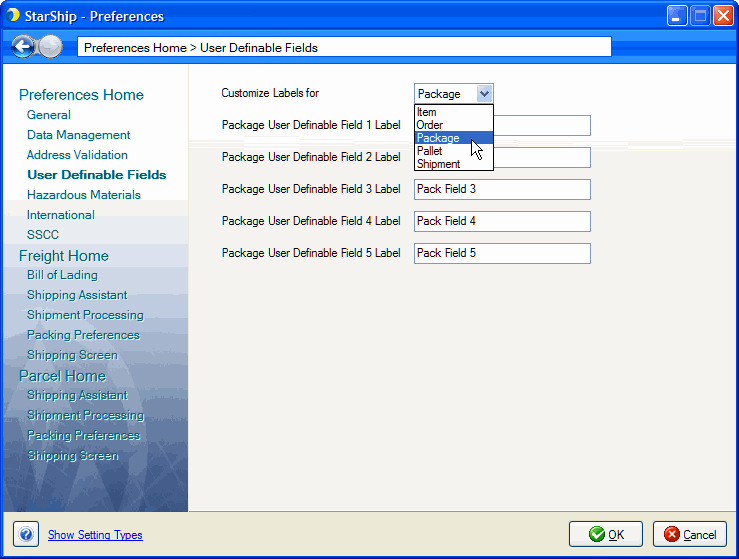
Field ID
This value is a unique identifier for the user definable field. A default ID is provided. Though you can change the ID, keep in mind that changing the ID is the same as deleting the existing ID and replacing it with a new one. This means any field mappings, freight rules, or conditions, as well as the data in shipments, will be removed. Note : If you change the Field ID and then want to recover any lost information, you can create a new User Definable Field with the original ID.1
The Field ID cannot be left blank.
Field Level
This value defines whether the user definable field is at the Item, Package, Pallet, Order, or Shipment level.
Item level fields are available for both Inventory Items (Maintain > Inventory) and for line items in the shipment.
Field Name
The Field Name defines how the field label appears in StarShip.1
Field Type
This value defines the data type of the field. Use the Field Testing area to view how field data will display in StarShip. Choices are :
1 For information about the what happens to the original User Definable field names and IDs, see Existing Field Conversion.
2
To
add a list of values, select "One of a list of values" in the
Value Types field. Define values by typing them in the New Value field
and clicking Add.
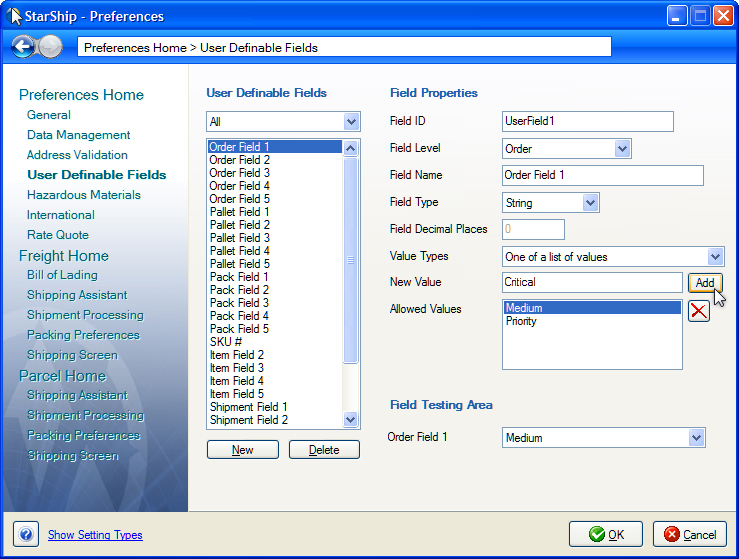
When values are specified, the user definable field will display as
a list of selectable values in StarShip. The field will default to the
first value in the list.
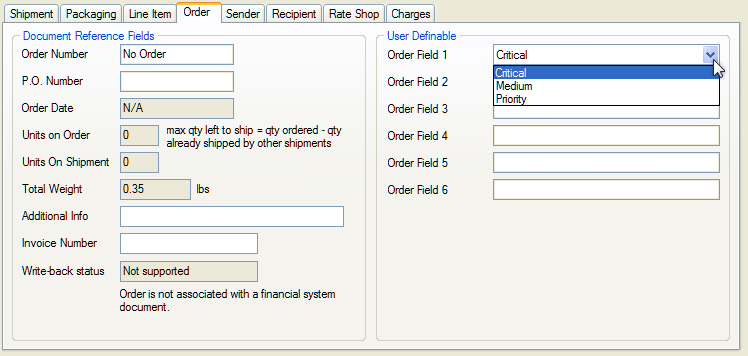
General Field Mapping Information
User Definable fields are available for mapping to the source interface in Setup > Source Interface > Customize Interface according to the following rules :
Order User Definable fields : You can map these fields to a fixed value, and Order/Invoice level fields. Package Content and Line Item fields, however, cannot be imported.
Package/Pallet User Definable fields : If mapping for Orders or Customers, you can only map Package types (not Pallet types) under Shipment > Packaging > Type. To get Pallet types, you must be mapping a shipment type document, such as Invoices, and then the selection under Shipment > Handling Unit > Type will include Pallet types.
Item User Definable fields : You can map these fields to a fixed value, Order/Invoice level fields, and Line Item level fields, but not Package Content fields.
Shipment User Definable fields : These fields can be mapped to a source interface field or fixed value.
Importing Values from the Source Interface
When mapping to User Definable fields from your source
interface, although it is possible
to map StarShip User Definable fields to different level source fields,
we recommend that you only map User Definable fields to the same level
fields from the source interface. For example, you might want to map StarShip
Line Item User Definable fields to an order or invoice level field,
like Order Number. This can produce unpredictable results when there are
multiple orders on the same shipment containing the same line item. In
that case, StarShip would use the first value it receives to populate
the User Definable field to which you mapped.
StarShip previously included 5 User Definable fields at the Shipment, Order, Pallet, Package, and Item level. The original fields will either retain the Field Name if you have renamed them, or use the default Field Name.
The Field IDs have been converted to follow the naming convention of the new fields as follows.
Order Fields
Order User Definable Field 1 - Order User Definable Field 5 are now UserField1 - UserField5.
Pallet Fields
Pallet User Definable Field 1 - Pallet User Definable Field 5 are now UserField6 - UserField10.
Pack Fields
Pack User Definable Field 1 - Pack User Definable Field 5 are now UserField11 - UserField15.
Line Item Fields
Item User Definable Field 1 - Item User Definable Field 5 are now UserField16 - UserField20.
Shipment Fields
Shipment User Definable Field 1 - Shipment User Definable Field 5 are
now UserField21 - UserField25.
Item level User Definable Fields appear on the User Defined Fields tab in Maintain > Inventory for each inventory item.
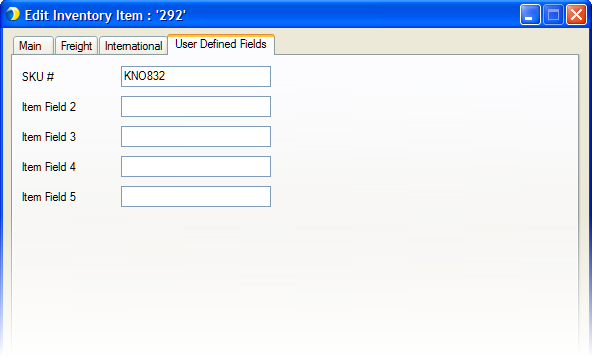
When the two Preferences settings "Use line item information in StarShip database" and "Save line item information in the StarShip database" are checked in your setup, User Definable fields will be updated and used based on the shipment line item data (whether imported from the Source document or typed on the screen manually).
If only "Use line item information..." is checked, the user-defined fields will be read from StarShip's inventory but not updated.