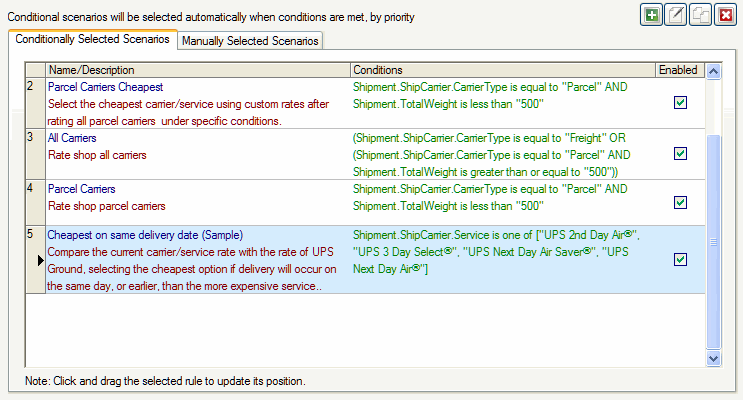
Ship Via Rules allow users to define custom rules that streamline the selection of the best carrier/service option when processing shipments. Users can also configure options and field mapping that control how and when rules are selected and applied to a shipment. Ship Via Rules can be used when shipping against source interface documents, shipping on the fly, or batch importing shipments.
Only one Ship Via Rule can be selected to determine the best Ship Via for a particular shipment at a time. Each rule has a unique ID called the Ship Via Scenario ID.
In StarShip, you can use two types of Ship Via Rules :
This type of rule performs a switch to a specific carrier/service, and optionally account, under certain conditions.
Switch rules will automatically select a service based on conditions specified in the rule, or will select the carrier's next available service if the selected service is unavailable.
See Switch Rules for more information.
Giving you more control over the Rate Shop process, this type of rule lets users design a scenario of rating parameters/filters/conditions that ultimately defines how StarShip should select one of the available rate quotes.
For each scenario, a rate shop is performed and then the best available rate quote is selected and the carrier/service is changed.
Rate Shop Scenarios are broken into two groups :
For more information, see Rate Shop Scenarios.
StarShip has sample rules as examples you can use to see how rules may be created. To populate these rules, click the Add Sample Rules button at the bottom of the setup window.
Select Yes at the prompt to add the rules. Sample rules are identifiable by the word "(Sample)" next to the rule title and are enabled by default when they are added.
Sample rules can be copied using the Copy Rule button on the toolbar, modified, then saved under a unique name to create custom rules.
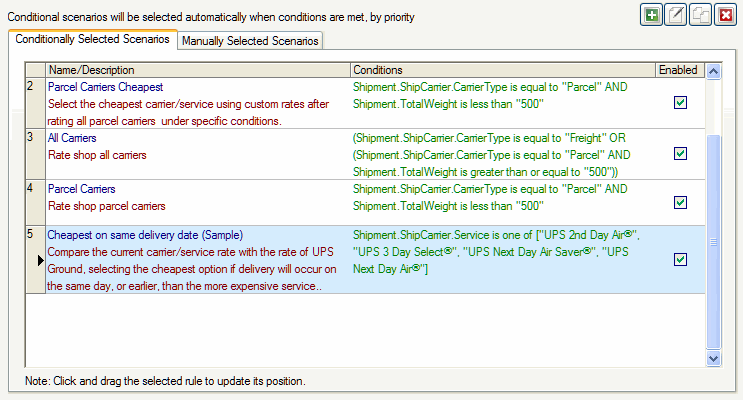
Each Ship Via Rule is identified by a unique Ship Via Scenario ID. This allows you to map and translate a source interface field to the Ship Via Scenario ID in order to have the scenario automatically selected on import of the source interface document (orders, etc.). See Ship Via Rules Mapping for more information.
Only users with the correct access rights can modify settings. By default, all users with "admin" and "shipper" roles can access Ship Via Rules Setup.
User roles are maintained in StarShip Server Manager. See User Roles for more information.