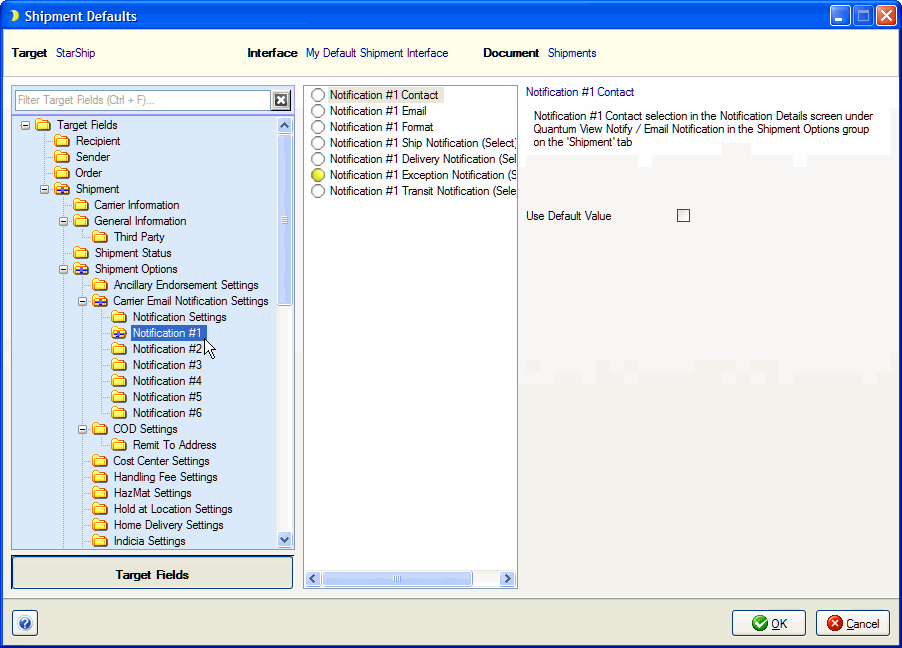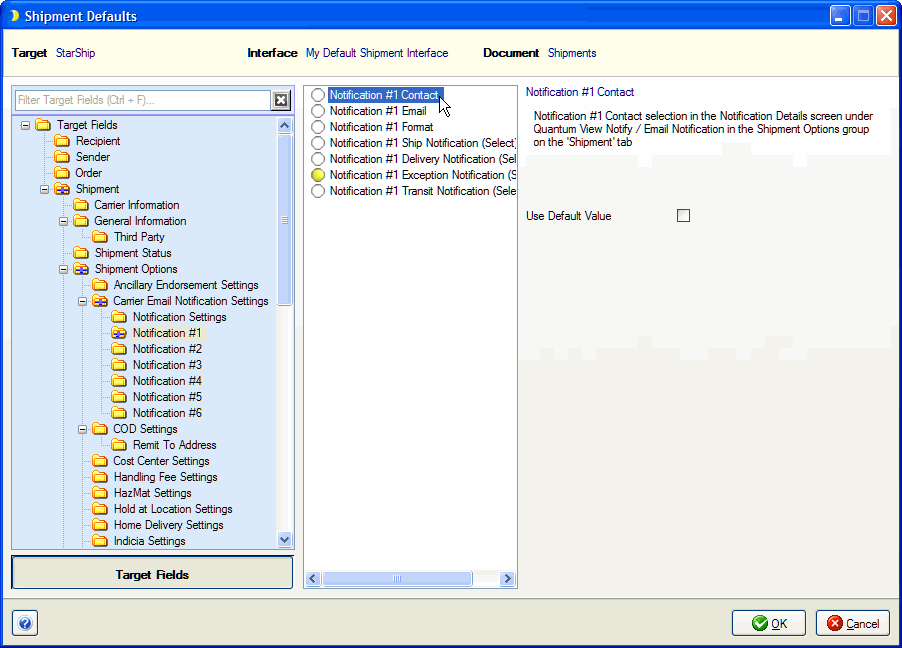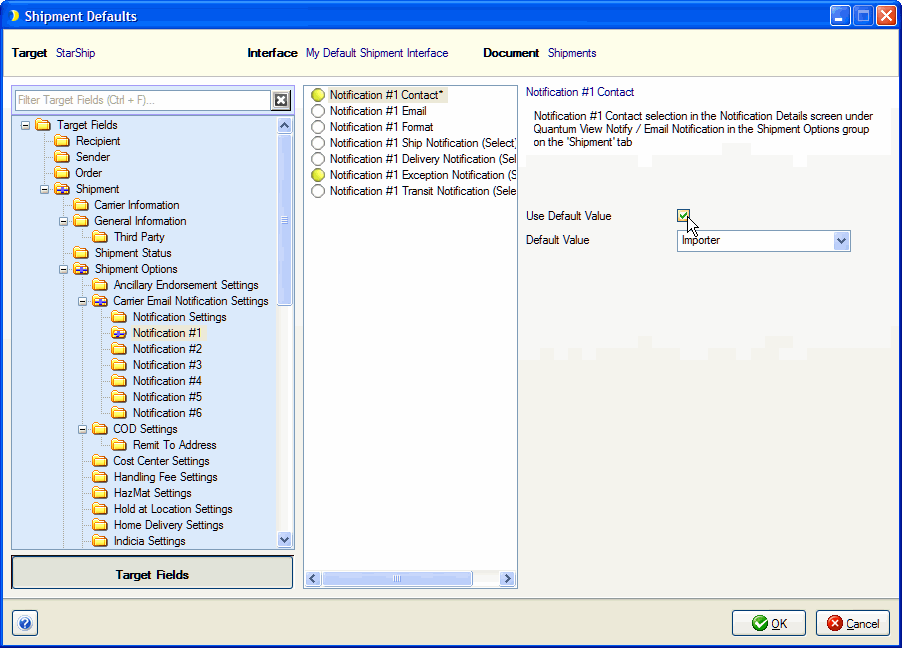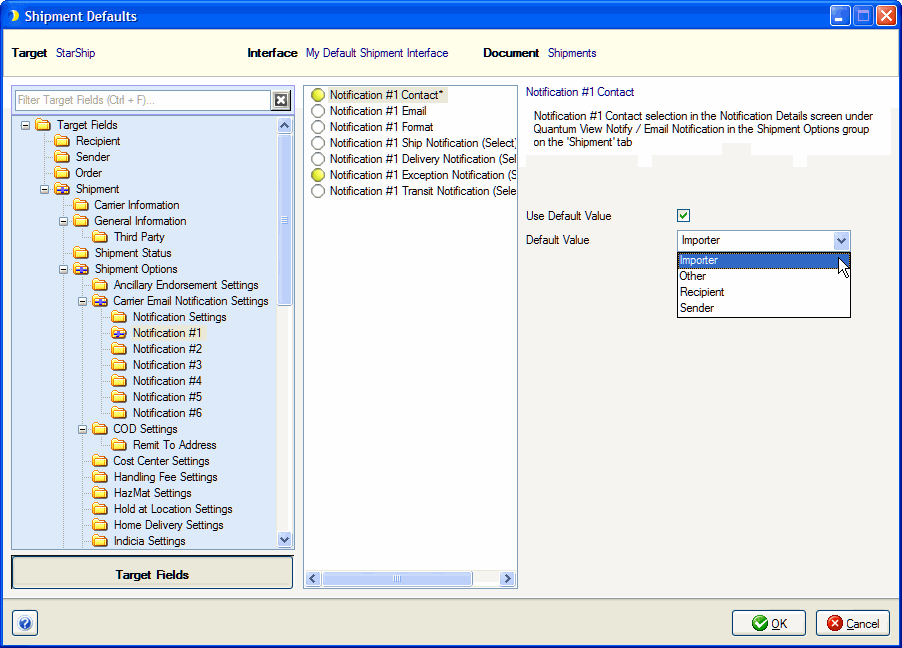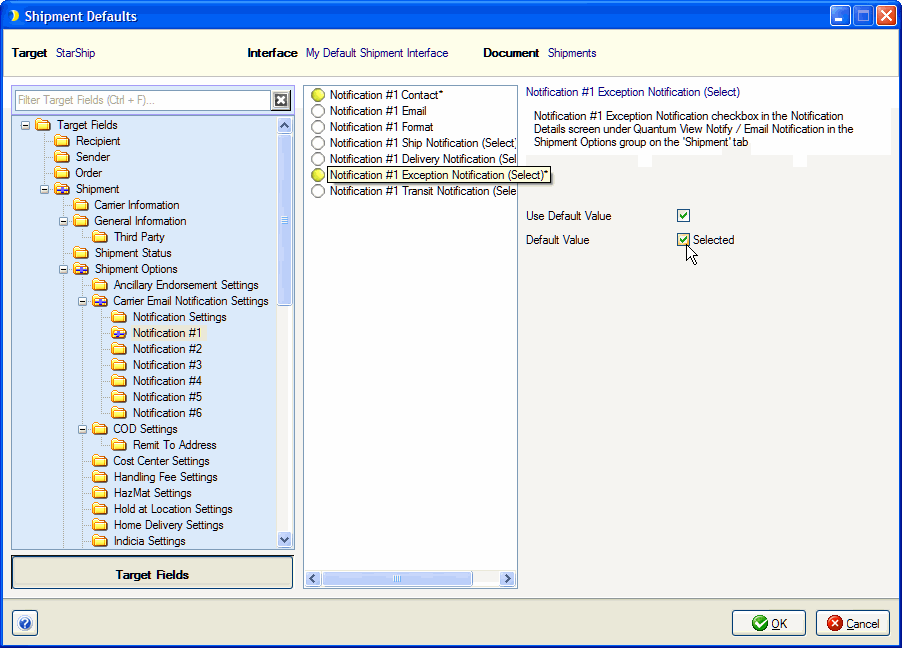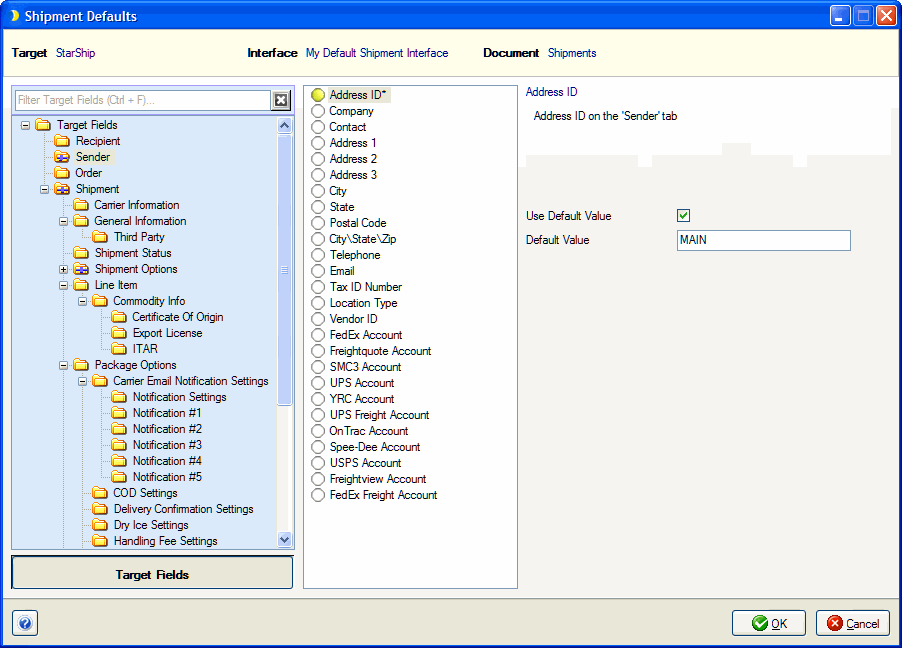Shipment Defaults
When creating a new shipment, StarShip can automatically populate the
Ship screen with shipment values, based on Shipment Defaults. This feature
allows users to set up default data values for most shipment fields.
Source Interface and Shipment Import Configuration
When a field is mapped to the Source
Interface (ERP, eCommerce, etc.) or as part of Shipment
Import configuration, StarShip will use the value from the source
interface or imported shipment when a value exists. If no value is imported
from the source or imported shipment, StarShip will populate the shipment
value with the value set up in Shipment Defaults.
Line Items
Shipment Defaults for Line Item fields are only used when the line item
is imported from the source interface or Shipment Import. If a line item
is added from StarShip inventory in the Client, or manually added, Shipment
Defaults are not used.
Setup
- Select Setup >
Shipment Defaults.
- This brings up the Shipment Defaults window for
"My Default Shipment Interface." From the Target Fields,
select the field group or enter text into the filter field to narrow
down the target fields.
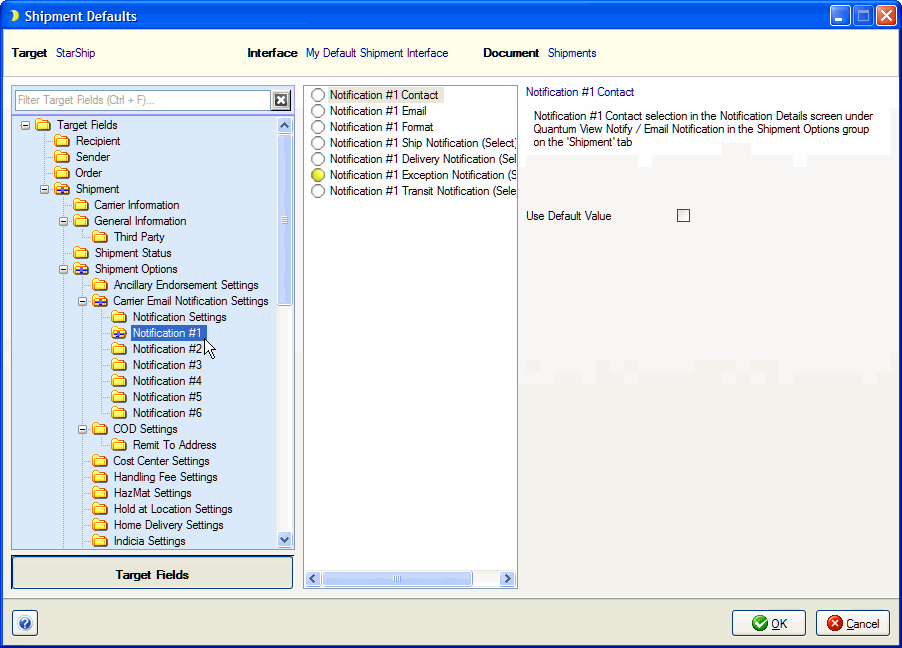
- From the center pane, select the field for which
you want to set a default value.
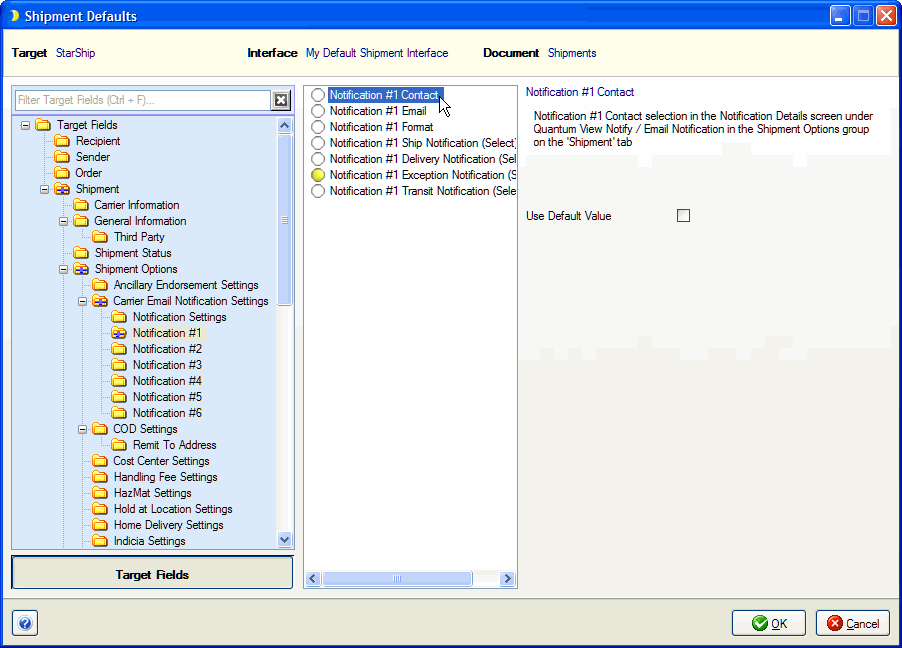
- On the right, check the Use Default Value check
box.
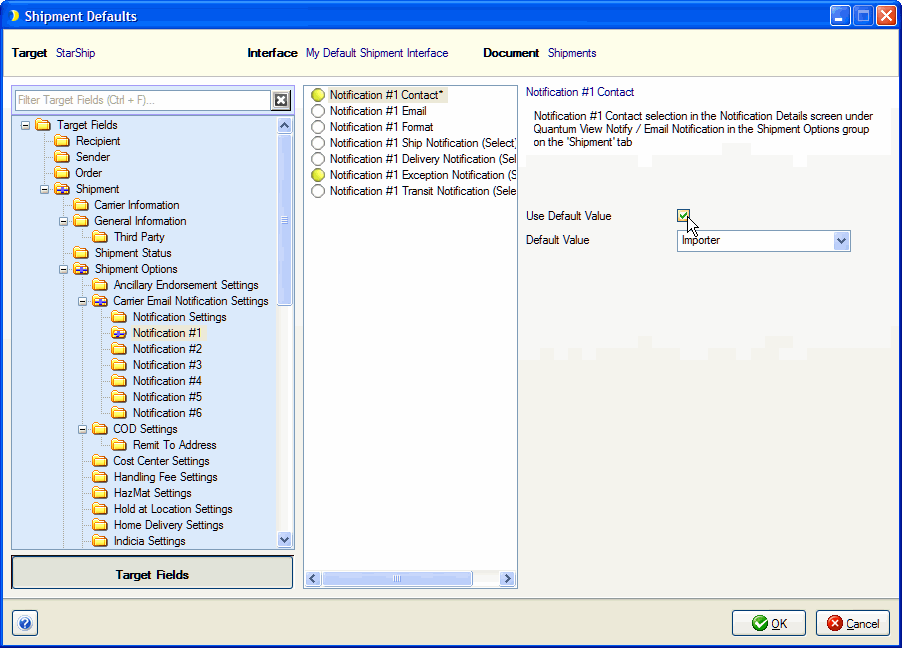
- Make a selection from the Default Value field. There
are a few different types of values, depending upon the selected field.
Value : Select
a predefined value from a drop-down list.
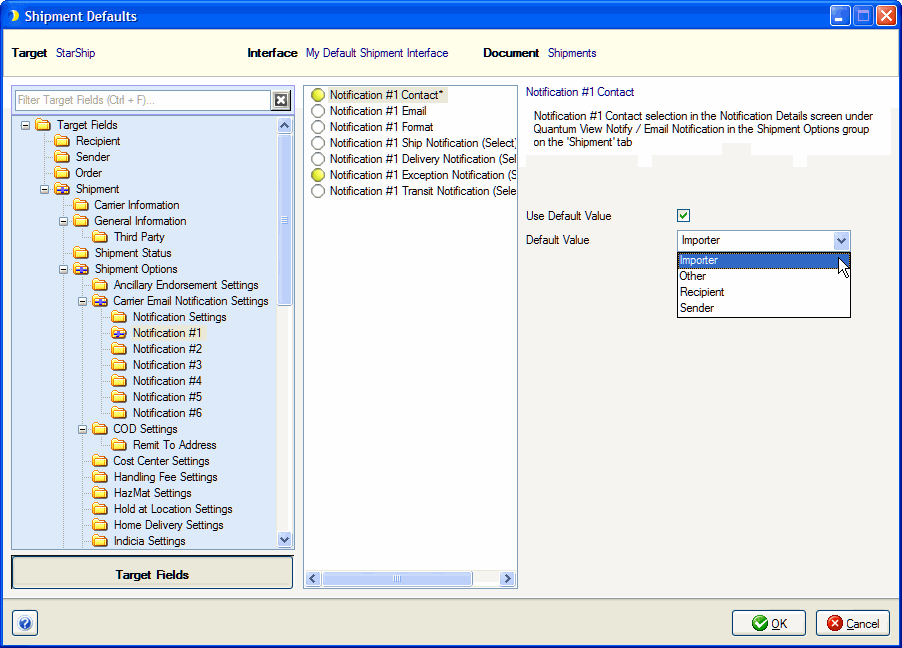
Selected :
This appears for fields where a value is either turned "on"
or "off," like a check box. If you want the field to be
selected (on) by default, check Selected.
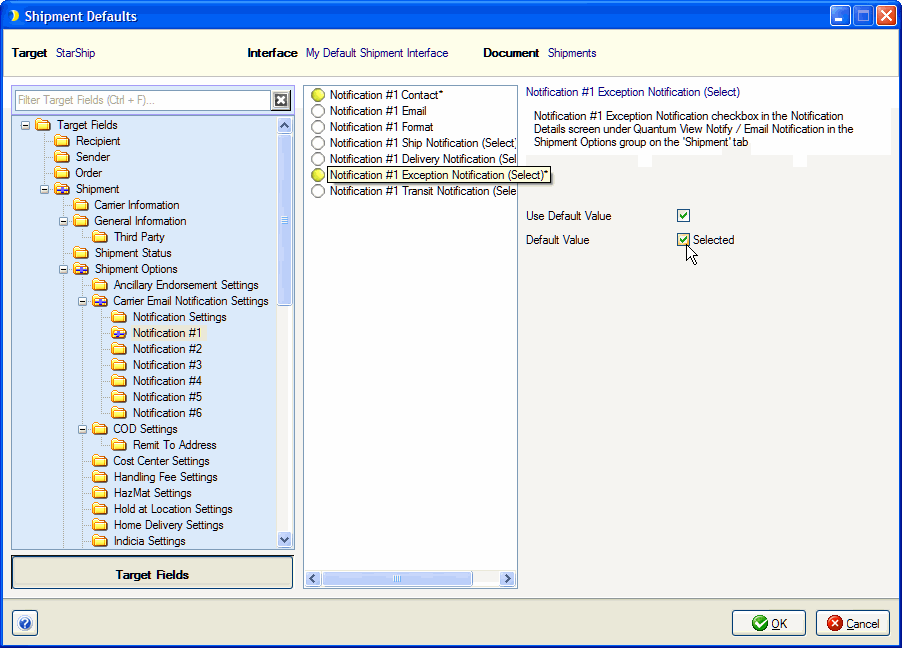
Enter a value
: A blank text box allows you to enter the default value manually.
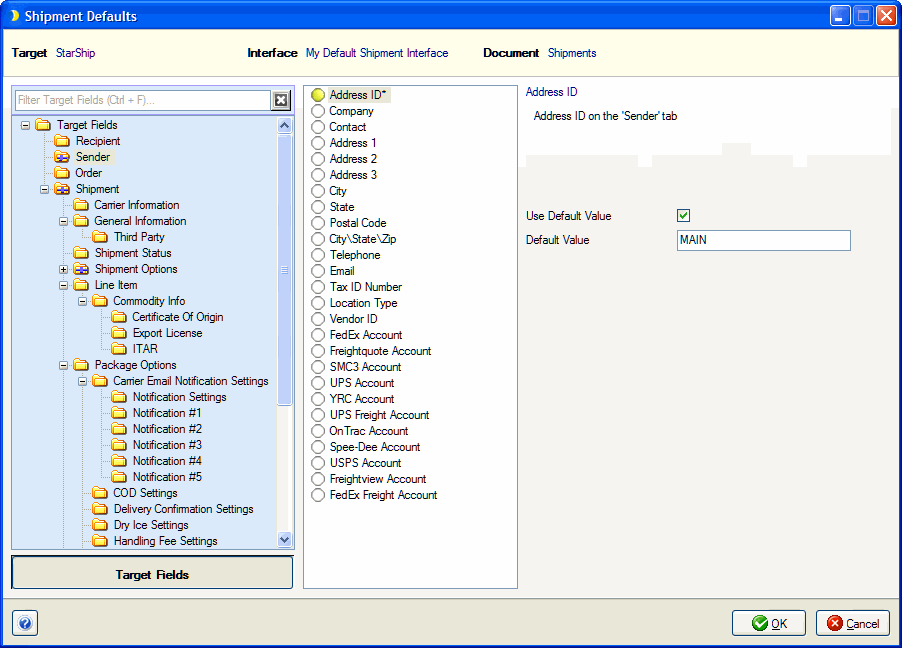
Notes
- For fields that are mapped to the source interface
or in Shipment Import configuration, the imported values will be used
and not the Shipment Defaults.
- If a field is not mapped to the source interface
or in Shipment Import configuration, or a value does not come in from
these sources, Shipment Defaults are used.
- For field where defaults are set up in Setup >
Preferences, such as Hazardous Materials contact information, BOL
type, Freight Class, etc., these defaults will be used if no Shipment
Defaults are set up.
- Packages, Pallets, and default packaging : Packages
and pallets may be assigned default values. In these cases, whenever
a new package or pallet is created, the default values are applied
to this item. If the user also designates a particular package
or pallet as the default (in Maintain
Packaging), then whenever a new package or pallet is added, the
Shipment Defaults are applied to the selected default package.