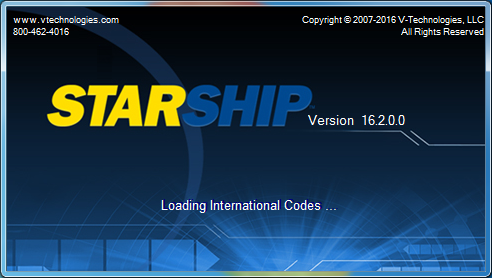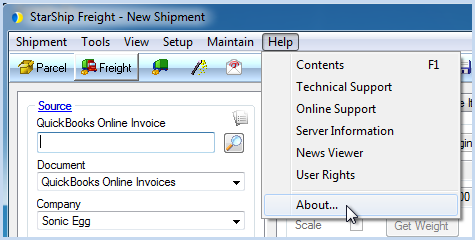
StarShip is a complete shipping solution that supports multiple carriers in one user interface while storing shipment history in a central location. You can rate shop between available carriers while shipping to find the most economical way to ship your packages. StarShip also supports Third Party Insurance and prints carrier-approved bar coded shipping labels and COD tags.
StarShip was designed to seamlessly integrate with source interfaces and provides the most efficient and error-free way to ship your orders. It gives you real-time access to many source interfaces on the market today. StarShip works with FedEx, UPS and USPS and LTL carriers. Integrations are available for Amazon, Acumatica, Epicor Eclipse, Microsoft Dynamics GP, QuickBooks Enterprise, QuickBooks Online, Sage 100, Sage 300, Sage 500, Sage X3, SYSPRO and more. StarShip even makes your accounting department more efficient by automatically updating orders with freight charges and tracking information. This real-time integration allows you to invoice orders immediately after they are shipped.
The StarShip solution offers small parcel and freight shipping from one user interface and offers a great improvement in the speed, accuracy, and ease of shipping. The intuitive Shipping screen provides a graphic representation of your packages, as well as package contents. StarShip supports the national parcel carriers (UPS, FedEx, DHL, USPS), regional carriers (OnTrac and Spee-Dee) and LTL options such as Enterprise TMS, YRC, Old Dominion, SMC3 and more. It generates package and pallet labels, packing lists, and a Bill of Lading (BOL).
In addition to supporting both parcel and freight carriers, StarShip also includes:
MS SQL database.
Seat licensing (eliminates per site license).
The StarShip Dashboard, a web-based tool for users to access and analyze shipment information.
StarShip eNotify : Send shipment email notifications through StarShip instead of using carrier notification options. It includes a Template Designer and Email Viewer (both accessible from the StarShip Client program menu).
StarShip Rate Quote, a web-based utility that allows users to quickly rate shipments and provide time-in-transit detail before shipments are processed. It provides a web interface for entering shipment information such as packaging, rating individual services, and rate shopping among carriers and services.
Enhanced reporting using Crystal Reports.
Access to line item detail, to automate international documentation, customs filing and Bill of Lading (BOL) reports.
AES Direct integration reduces compliance risks : All international documents are completed using the item information from the order. StarShip also automates electronic filing by submitting export information directly to AES when applicable.
Address Validation reduces unexpected accessorial charges : StarShip verifies the accuracy of ship-to addresses and residential status.
Rate Shop to reduce freight costs : Shop between all licensed carrier modules, including small parcel and freight to select cost efficient methods.
Support for small parcel : UPS, USPS, FedEx, OnTrac, Spee-Dee, DHL and User-Defined Parcel Carrier.
Optional freight carrier modules, including support for Inbound Freight : AAA Cooper, ABF Freight, A. Duie Pyle, Averitt Express, XPO Logistics, Old Dominion, R+L Carriers, TForce Freight, YRC, FedEx Freight, Enterprise TMS, User-Defined Freight Carrier, Estes Express Lines, Southeastern Freight Lines, New Penn, Pitt Ohio, R+L Carriers, Reddaway, Roadrunner Transportation Systems, and Holland.
If you need to know the version number of your current StarShip installation, select Help > About in the StarShip Client.
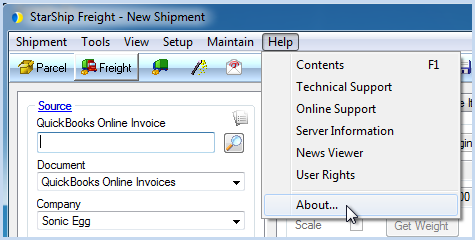
The version number is also displayed on the splash screen when you launch the StarShip Client.