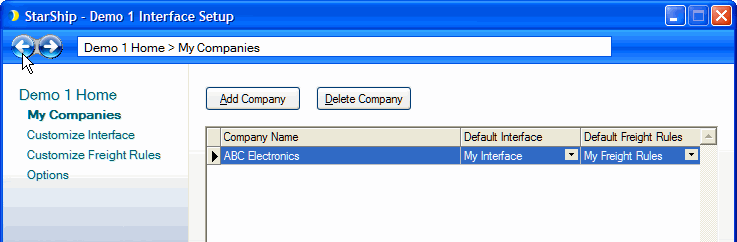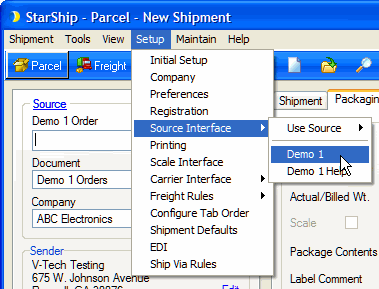
In Source Interface Setup, you can set up your companies and configure how fields in the source interface map to fields in StarShip. This module also gives you access to Write-Back capabilities.
My Companies : Set up one or more of your companies.
Customize Interface : Set up field mapping and value translations for source interface documents.
Customize Freight Rules : Define charges and how they are applied.
Options : Additional settings.
To access Source Interface Setup, select Setup > Source Interface > "Your Interface".
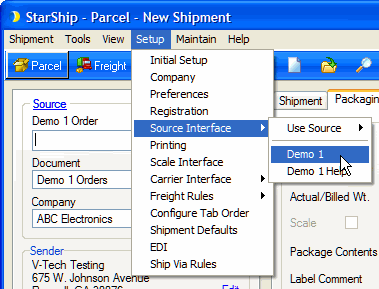
Tip : If your source interface isn't selected yet, choose Setup > Source Interface > Use Source > "Your Interface".
Choose any of these methods to navigate Source Interface Setup :
Select an item from the menu. The menu is usually visible to the left of the setup dialog.
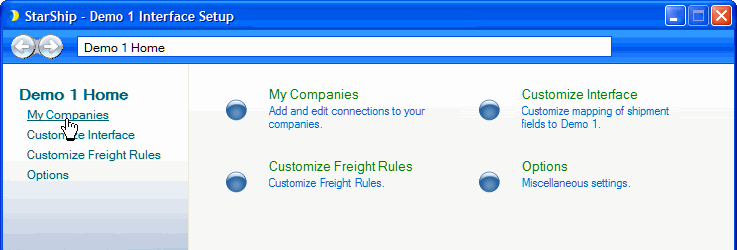
Click on a bullet to launch that setup item.
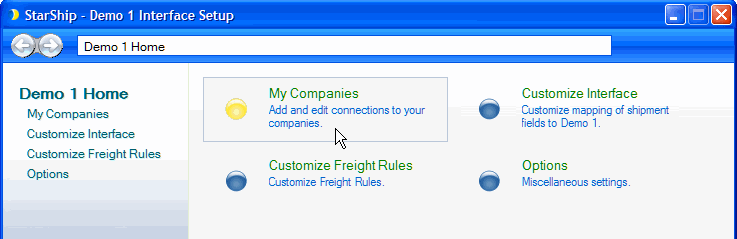
Use the back and forward arrows to page between setup items.