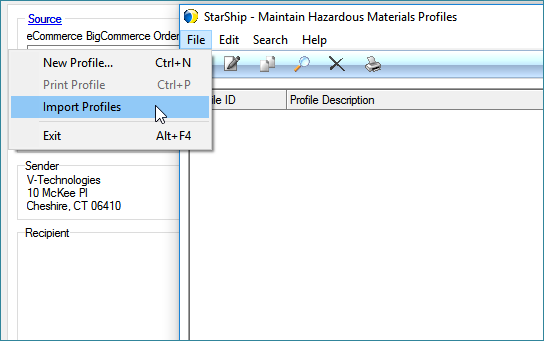
The Hazardous Materials Profiles feature allows shippers to create predefined Hazardous Materials descriptions, which are saved in a profile. Each profile contains all the data needed to identify Hazardous Materials tendered for shipping. You can then assign these profiles at various levels of the shipment, as described below. You can also import your existing Hazardous Materials or Dangerous Goods Profiles into StarShip.
StarShip supports hazardous freight and parcel shipments for all carriers except DHL, USPS, and OnTrac. StarShip can generate shipping forms OP-900, OP-950, and 1421C for FedEx, which can be set up in Manage Documents. It is your responsibility as the shipper to ensure that your shipments have the appropriate documentation and that all forms are accurate and complete. StarShip also integrates with Masterform by Labelmaster to print UPS approved shipping documents.
StarShip gives you the ability to import existing Haz Mat or Dangerous Goods Profiles from a .TXT or .CSV (comma-delimited) file. In Maintain > Hazardous Materials Profiles, select File > Import Profiles. For more information
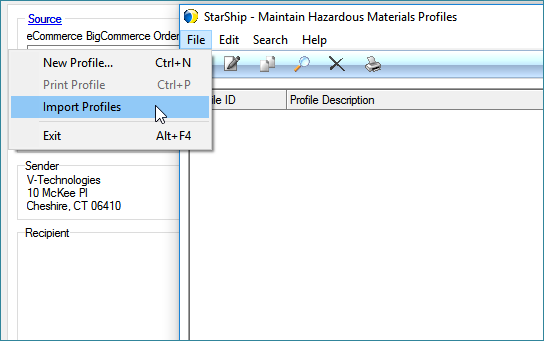
On the mapping dialog, you must map all of the required fields for the import to work correctly. The required fields are marked by an asterisk.
Required fields :
Item Name / Profile ID
UNID
Proper Shipping Name
Hazard Class
Packing Group
Subrisk (if applicable)
Technical Name (if applicable)
Unit Of Measure
Packing Instructions (if using the IATA regulation set)
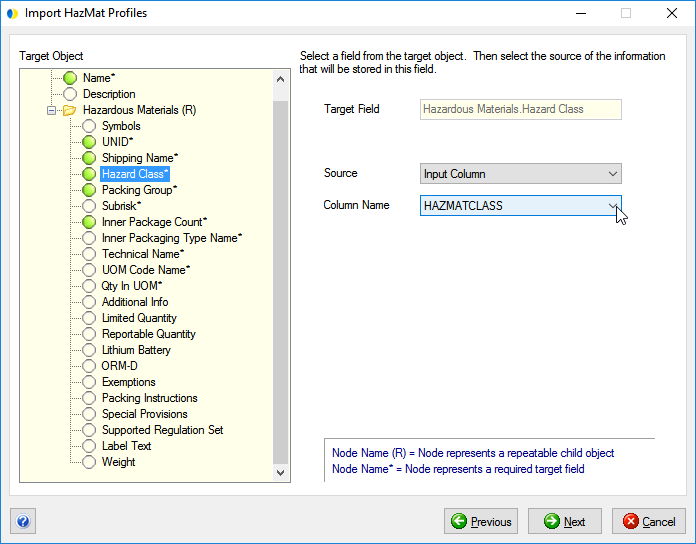
These required fields can be set to a fixed value on import if they are missing from the file you are importing.
Inner Packaging Count
Inner Packaging Type
Qty (In the Unit of Measure above)
Regulation Set : CFR, IATA, CFR and IATA, or TDG (TDG is applicable to Canada origin only)
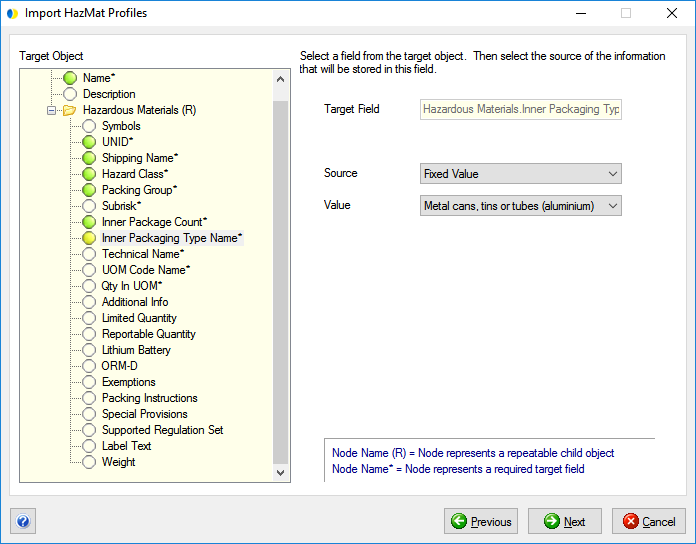
For more detailed information about importing data into StarShip, see Import Data.
Hazardous Materials details can be defined for inventory items in Maintain Inventory. This is where you can assign Hazardous Materials Profiles to items or create custom profiles for inventory items.
Manually : Check the Hazardous check box on the Line Item tab while processing a shipment. Then, select a Hazardous Materials Profile.
Automatically : Use line items to drive Hazardous Materials Profiles. When the Preferences setting, "StarShip will control Hazardous Materials option and profile for package based on line items," is set to "Always" or "For packages with line items only," StarShip will set the Hazardous Materials/Dangerous Goods package option and Hazardous Profile. It is located in Setup > Preferences > Hazardous Materials.
Check the Hazardous Materials check box under Package Options on the Packaging tab. Hazardous Materials Profiles can be applied at the package level, as well.
![]()
This StarShip Preferences Setting lets you control how Hazardous Material detail is populated (or not) based on line items.
![]()
You can create and maintain profiles in Maintain > Hazardous Materials Profiles. These profiles can be
A profile must contain 1 hazardous material and can contain up to 3 hazardous materials.
Profile : Each hazardous material profile will have a unique name, which can be entered into this field.
Description : A description of the hazardous materials profile.
Search/Delete : Use these functions to search for and add hazardous materials to the profile, or delete hazardous materials from the profile.
These tabs indicate the regulation set associated with every regulated shipment.
* Note: For Canada Origin shipments, CFR is replaced with TDG.
Use the Copy for IATA button to duplicate this information on the IATA tab. After copying values, be sure to make any required changes on the IATA tab.
The CFR tab contains Code of Federal Regulations information. The grid displays CFR detail for each hazardous material added to the profile. You cannot add CFR items manually; you perform a search for an item and can then select from a list of items returned in the search result.
To search for a hazardous material to add to a profile, click the Search button. You can search by Shipping Name or the UNID. Enter the search term and press Search. Then, select from the Search results and press OK to add the material to the profile.
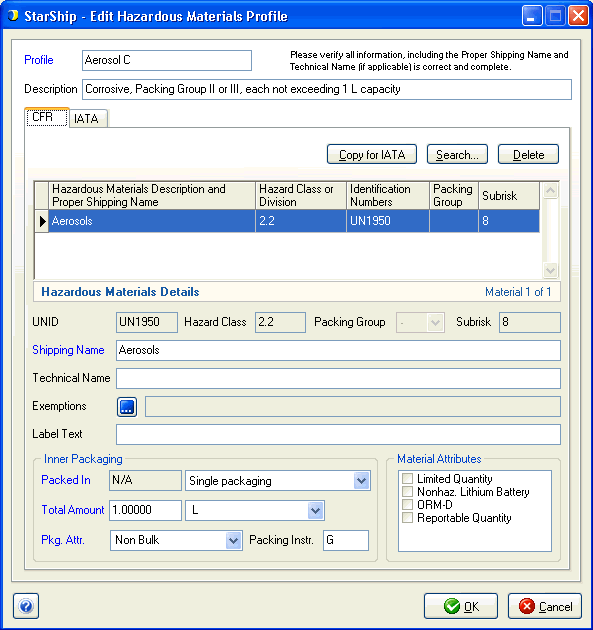
Once a hazardous material is added to the profile, some of the field data will populate. You can enter or change values for any of the enabled fields. Refer to your hazardous materials documentation or the following resources for hazardous materials guidelines :
UPS Guide for Shipping Ground and Air Hazardous Materials
FedEx Ground Hazardous Materials
Required fields are indicated by a blue field heading. Please note that shippers are responsible for validating their own hazardous materials information entered for profiles. Additional notes regarding special considerations for some fields are provided below :
The proper shipping name assigned to each regulated good. This field will default to the shipping name defined for the selected CFR item.
For some items, there may be extra information in the field that is not actually part of the proper shipping name; for these items, the shipping name must be reviewed and corrected. Refer to the CFR book and remove anything from the field in StarShip that is listed in italics in the CFR guide.
Example :
If you search for UN1950 in StarShip, the first result is :
“Aerosols, corrosive, Packing Group II or III, (each not exceeding 1 L capacity)”
When you cross-reference the CFR guide, it is listed as :
“Aerosols, corrosive, Packing Group II or III, (each not exceeding 1 L capacity)”
Remove the italicized sections and you will have the proper shipping name, which is “Aerosols.”
A technical name must be provided for materials that require this field. StarShip will not allow you to save the Hazardous Material profile without it.
This field is for entering any DOT Special Permits or Exemptions; for example, DOT-SP 1234.
This field specifies the inner packaging used. This will be printed
on the FedEx OP-900 form.
The shipper may select material attributes for each hazardous material. These selections can affect shipment and packaging requirements, and shipment rates.
For Limited Quantity: Though small amounts of hazardous materials do not require as much documentation, the information needs to be printed on the FedEx OP-900.