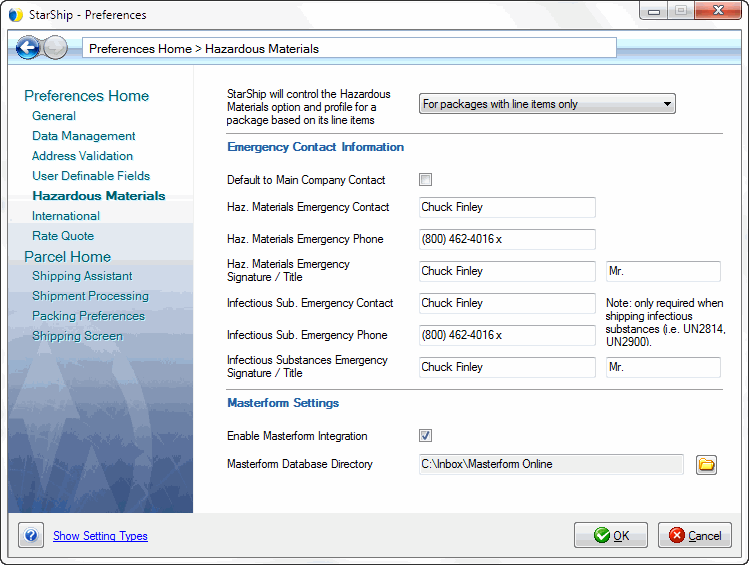
Preferences setup for Hazardous Materials allows you to configure Hazardous Materials options. The contact information populates the Hazardous Materials contact fields on the Shipment tab, when you are processing a shipment. There is also an option that lets you control how Hazardous Material line items affect Package Options.
See : Hazardous Materials Profiles
Always : StarShip will automatically set the Hazardous Materials/Dangerous Goods option and profile based on the line items packed. The user will not be able to select/deselect the Hazardous flag under Package Options.
For packages with line items only : If any line items in the package are designated as hazardous, the Hazardous Materials/Dangerous Goods option will be checked and the associated Hazardous Materials profile will be selected. When packages do not contain line items, the Hazardous Materials package option and profile may be manually selected by the shipper.
Never : The Hazardous Materials/Dangerous Goods option will not be based on line items. It must be checked manually, and the shipper will select a Hazardous Materials profile under Package Options. If a line item is hazardous, the user must check the Hazardous option or the shipment cannot be processed.
If you want to use the contact information from the default Sender address (MAIN) entered in Setup > Company, check the Default to Main Company Contact check box. Alternately, you can uncheck that option and type the contact information into the provided fields.
Note : The signature and title fields are required for FedEx Hazmat shipments.
These settings will only appear when the Masterform interface is registered with StarShip. Check the first setting to enable the integration from Masterform to StarShip. The Masterform Database Directory is the directory from which StarShip will import the data file that is exported from Masterform Online (DGIS). You can click the Browse button to change this directory.
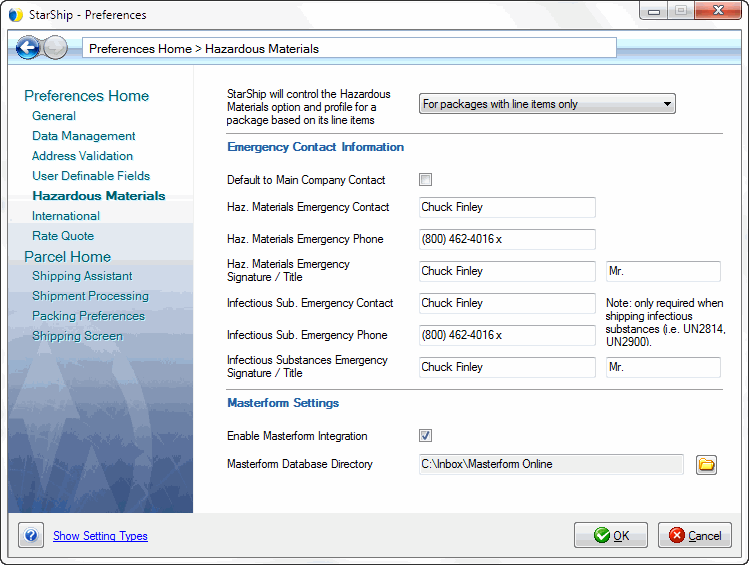
If these fields are mapped from the source interface in Customize Interface (Target Fields > Shipment > Shipment Options > HazMat Settings), the values that are imported from the source interface will overwrite the defaults.