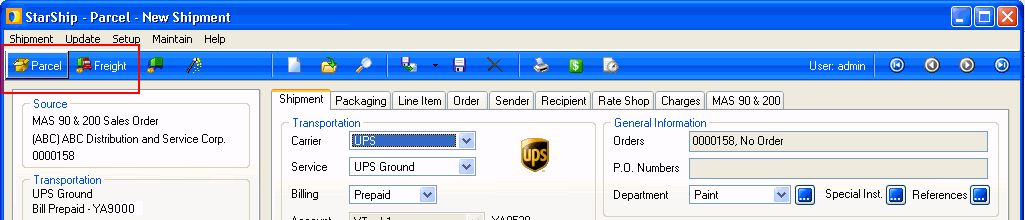
The shipping method is the detail tied to the transportation of the shipment, such as the carrier details.
Shipping method comes from Source Interface
The Ship Via field from your source interface, which contains carrier and service information, is mapped to StarShip by default. When you ship against a source interface document, those values will be translated to StarShip shipment field values and populate the Shipment tab. You can change this default mapping in Setup > Source Interface > Customize Interface.
How to change Ship Via mapping
StarShip has two modes : Parcel and Freight. You can choose the mode you want to ship with using the Parcel and Freight buttons on the Ship screen.
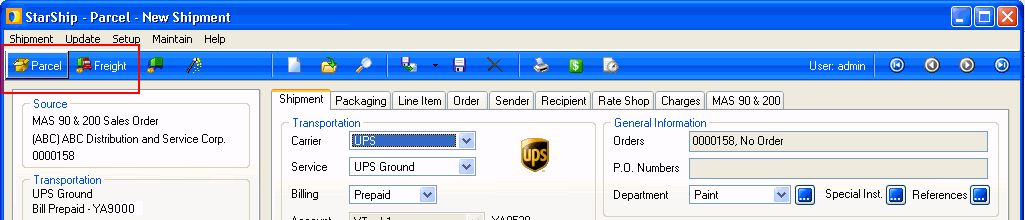
You can also switch between Parcel and Freight during a shipment. Package and shipment values will be translated to the nearest possible values for the chosen mode. A setting in General Preferences allows you to set how packages are divided when you have multiple items packaged across multiple (more than 1) packages, and you switch from Freight to Parcel.
See also : General Preferences
The carrier is set from the Shipment tab > Carrier field.
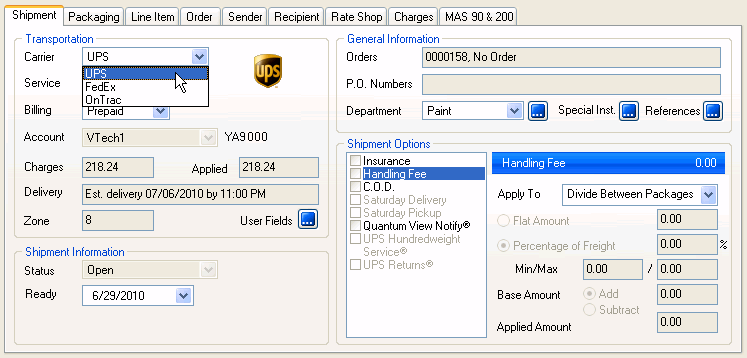
Once a carrier is selected, select a Service. To see all available services, right-click on the Service field and select "Display Available Values."
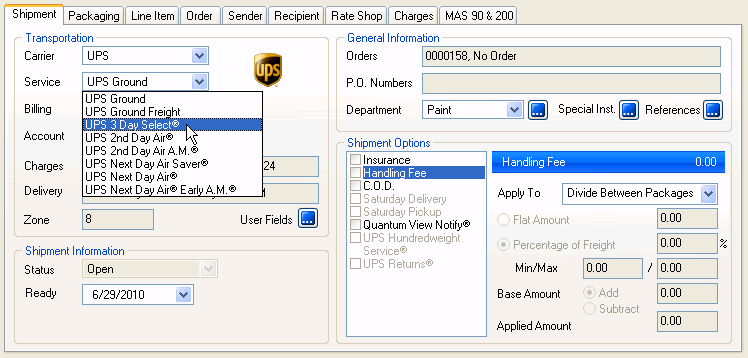
See also : Carrier Interface Setup, Shipment tab
Next step : Enter Freight Billing