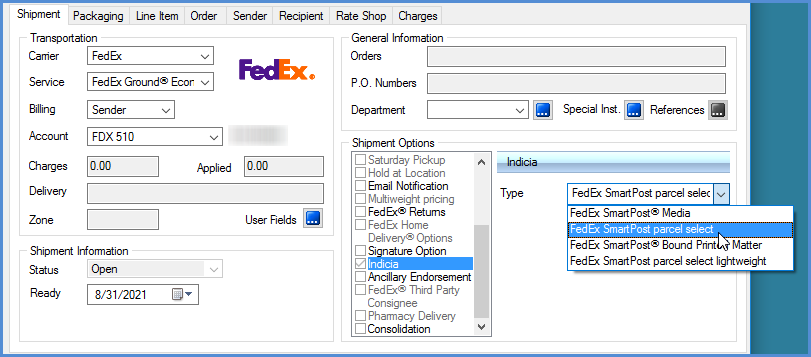
More information : USPS Ancillary Endorsement
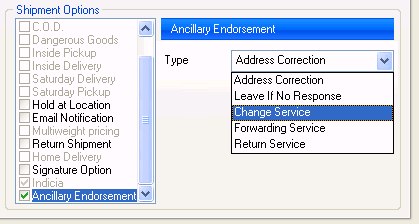
FedEx SmartPost focuses on low-weight shipments using US Postal Service hubs for final delivery to residential addresses in the U.S., including P.O. Boxes and military destinations.
Pickups are completed by two different groups within FedEx Ground based on expected volume :
§ FedEx Ground packages from smaller shippers are picked up and transferred to SmartPost within the FedEx Ground Hubs.
§ FedEx SmartPost packages for large shippers are picked up and transferred within the FedEx SmartPost network directly.
Your type of account is associated with your FedEx account number(s). You can configure SmartPost settings for any account listed on the Accounts tab in FedEx Setup. Accounts are populated automatically based on your StarShip registration key. SmartPost options are located on the Settings tab for each account.
Notes :
§ The maximum weight for SmartPost shipments is 70 lbs.
§ No more than 130 inches in combined length and girth is allowed for SmartPost shipments.
§ SmartPost allows shipments to APO/FPO addresses.
§ The Ancillary Endorsement shipment option is not allowed for Return shipments.
§ Dangerous Goods may not be shipped with SmartPost.
§ StarShip now supports Third Party billing for SmartPost shipments.
The account you are shipping with must be enabled for SmartPost in order to select SmartPost as a Service on the Shipment tab. When the SmartPost-enabled account is specified as the default account (in FedEx Setup), or you associated the currently selected Address ID (on the Sender tab) with a FedEx SmartPost-enabled account, SmartPost will be available as a Service. If not, you have to select the SmartPost-enabled account under "Sender Accounts by Carrier Interface" on the Sender tab.
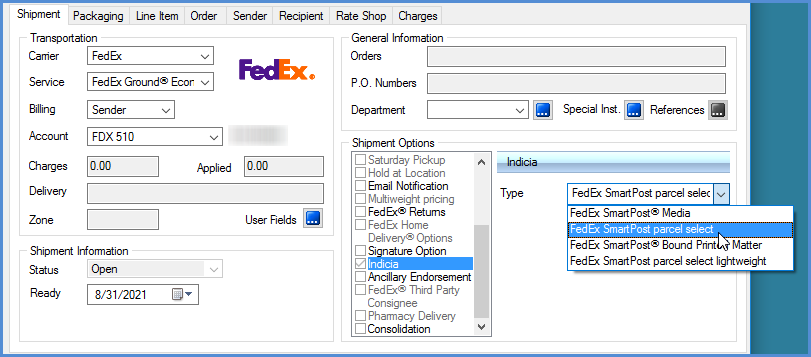
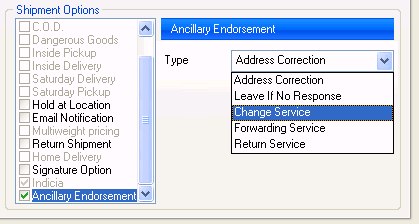
When processing a FedEx SmartPost shipment, you can set the Indicia Type to FedEx SmartPost® Parcel Select Lightweight.
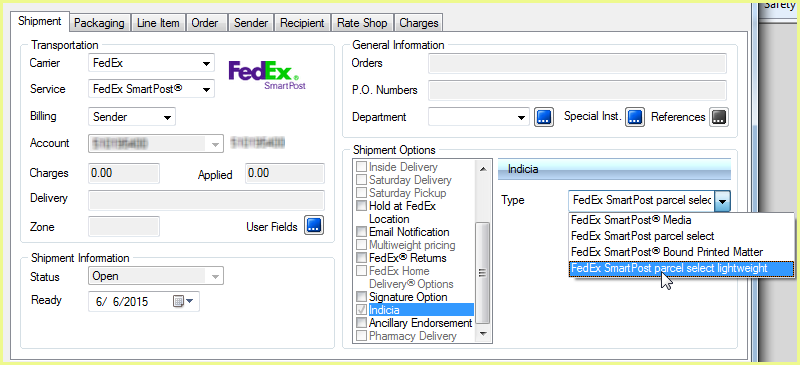
To map the Indicia Type field (in Customize Interface) to FedEx SmartPost® Lightweight, select Presorted Standard.
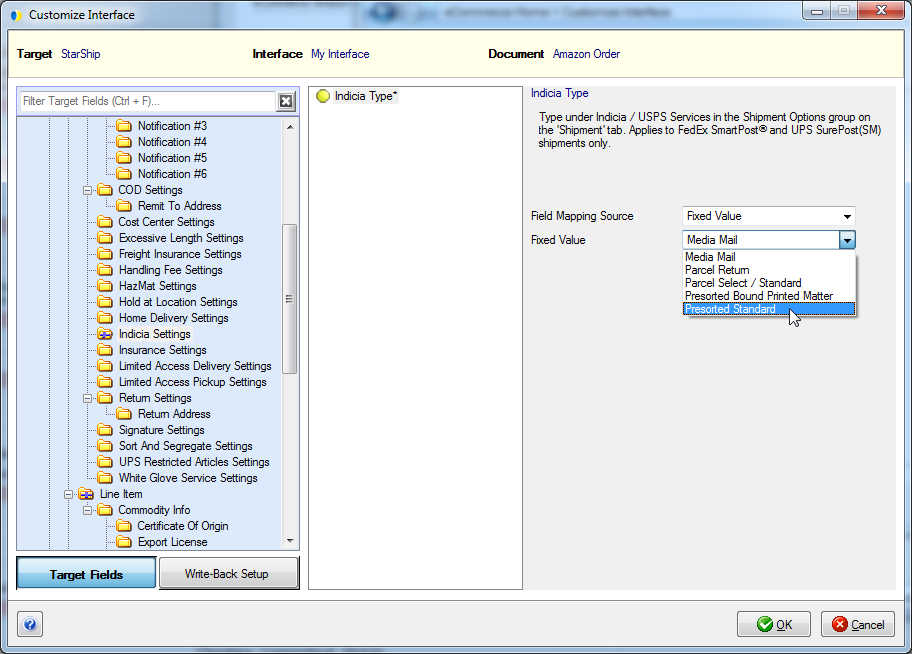
You can initiate a SmartPost Return shipment by :
§ checking the Return Shipment option under Shipment Options while processing a shipment
§ by creating a new shipment (Shipment > Create Return)
§ from Shipment History (Open > Shipment > Create Return button)
§ by selecting Ship/Process/Create Return (Ctrl+F5)
See FedEx Return Shipment for more information about return options.