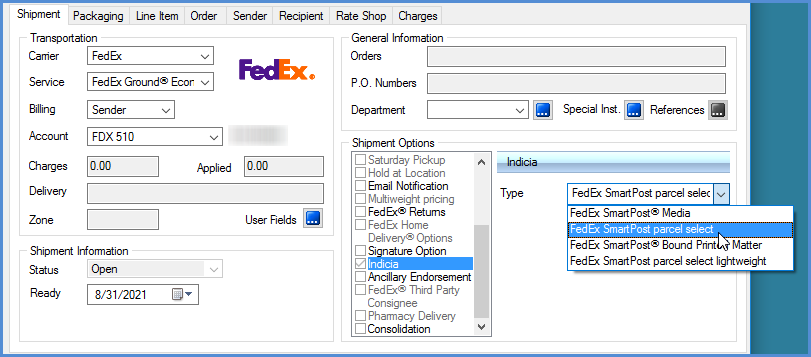
More information: USPS Ancillary Endorsement
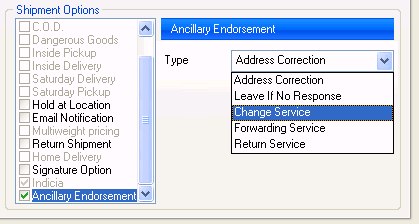
FedEx Ground Economy focuses on low-weight shipments using US Postal Service hubs for final delivery to residential addresses in the U.S., including P.O. Boxes and military destinations. FedEx Ground Economy is a part of the FedEx Ground network and can be acquired only on a contractual basis. Pickups are completed by two different groups within FedEx Ground based on expected volume:
Once the packages are sorted based on the delivery areas at a FedEx facility, they are then transported using FedEx Ground shipping. When these packages arrive at the FedEx destination hub, they are moved to the USPS bulk mail center based on the delivery location. Finally, USPS picks up the packages for the delivery and delivers it to the final destination.
You can contact FedEx to enable Ground Economy on your account, which will be based on your average daily shipping volume. Your Ground Economy account is associated with your FedEx account number(s) in StarShip. You can configure Ground Economy settings for any account listed on the Accounts tab in FedEx Setup. Ground Economy options are located on the Settings tab for each account.
The account you are shipping with must be enabled for Ground Economy in order to select Ground Economy as a Service on the Shipment tab. When the Ground Economy-enabled account is specified as the default account (in FedEx Setup), or you associated the currently selected Address ID (on the Sender tab) with a FedEx Ground Economy-enabled account, Ground Economy will be available as a Service. If not, you have to select the Ground Economy-enabled account under "Sender Accounts by Carrier Interface" on the Sender tab.
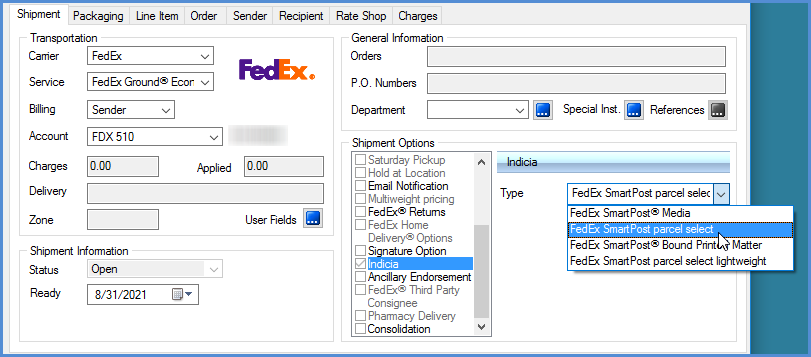
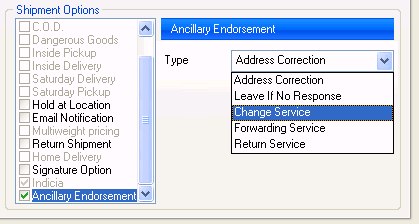
When processing a FedEx Ground Economy shipment, you can make a selection for the Indicia Type from the Transportation section as shown above in the Shipping section.
You can also map the Indicia Type field (in Customize Interface) to a source interface field or to a fixed value to have it selected automatically when shipping. In Setup > Source Interfaces > (Your Interface) and then click the Customize Interface button for the source document. Under Target Fields, select Shipment > Shipment Options > Indicia Settings > Indicia Type and set it to a source interface field or, as shown in the example below, a Fixed Value.
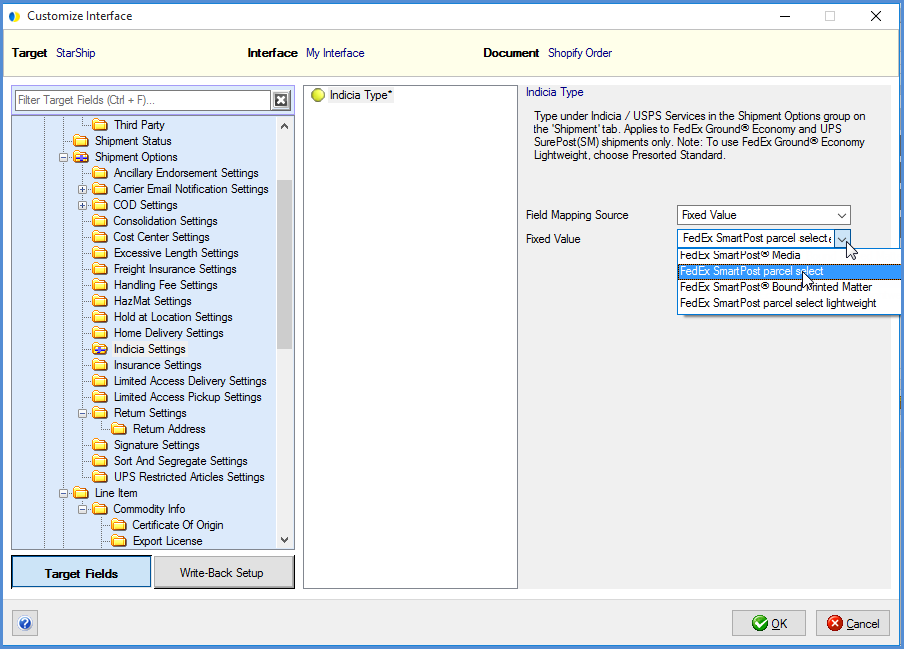
You can initiate a Ground Economy Return shipment by:
§ checking the FedEx Returns option under Shipment Options while processing a shipment
§ by creating a new shipment (Shipment > Create Return)
§ from Shipment History (Open > Shipment > Create Return button)
§ by selecting Ship/Process/Create Return (Ctrl+F5)
See FedEx Returns for more information about return options.