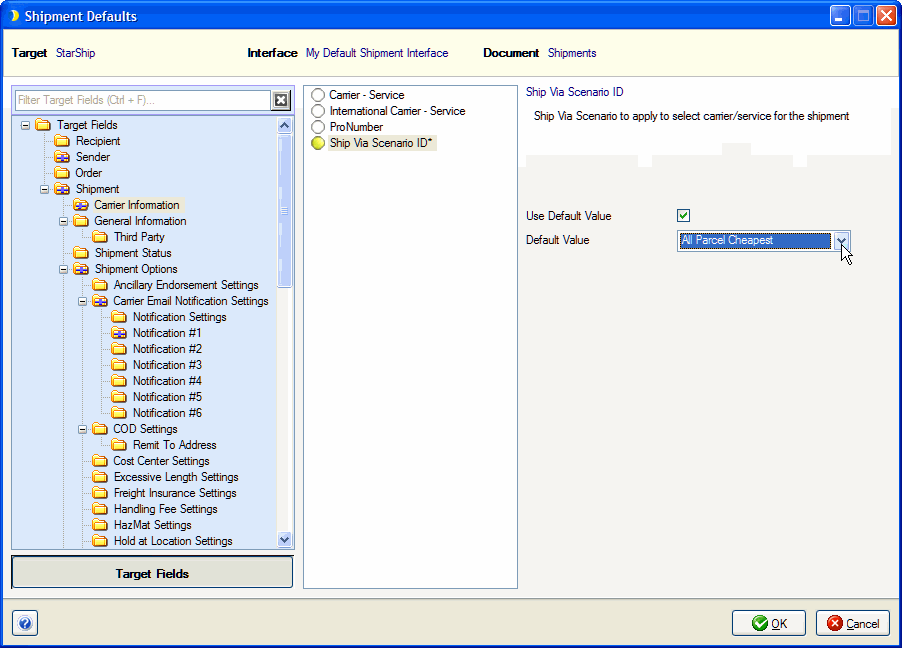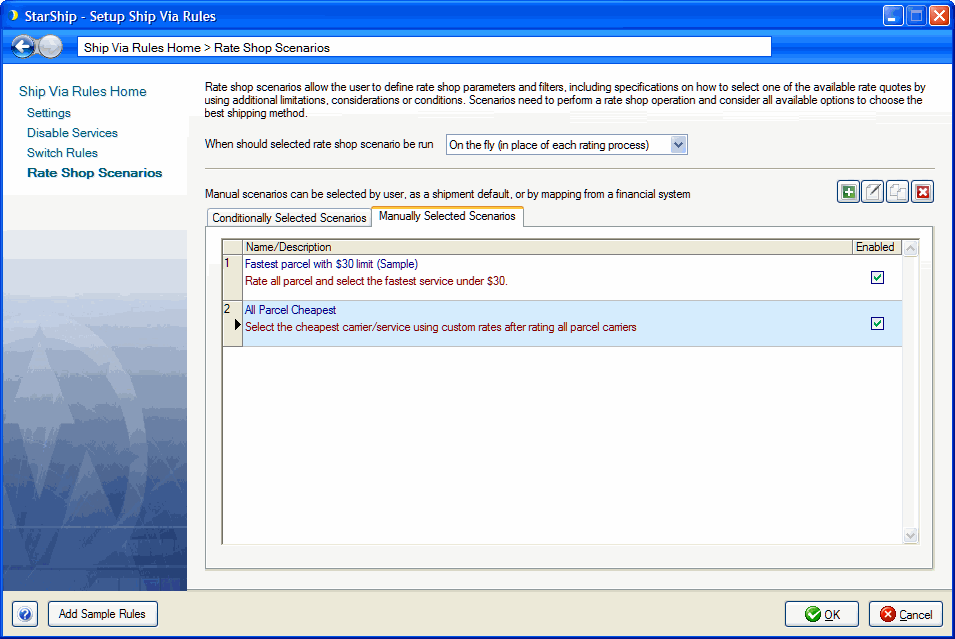
This section shows you how to use shipping method field mapping along with the unique ID assigned to a Ship Via Rule to get the best Ship Via. Note : Only Manually Selected Rate Shop Scenarios can be selected for mapping in Customize Interface.
Shipping methods in your source interface are normally mapped to the shipping methods in StarShip via Customize Interface. Since StarShip allows you to create custom rate shop scenarios for your best shipping method, you can configure your FSI shipping methods to be mapped to the Ship Via Scenario ID to get the best rate when shipping against source interface documents.
For example, I want to make my Rate Shop Scenario "All Parcel Cheapest" (which rate shops all parcel carriers using custom rates and selects the cheapest shipping method) the selected Scenario on the Rate Shop tab when the FSI shipping method on the order is set to "Best Way". I made this a Manually Selected scenario so that the user can run it from the Rate Shop tab after the order is imported into StarShip, confirm the selected rate quotes, and then click Ship/Process. Note : If Rate Shop Scenarios are set to run "On Ship/Process," it will be performed without the need for user intervention.
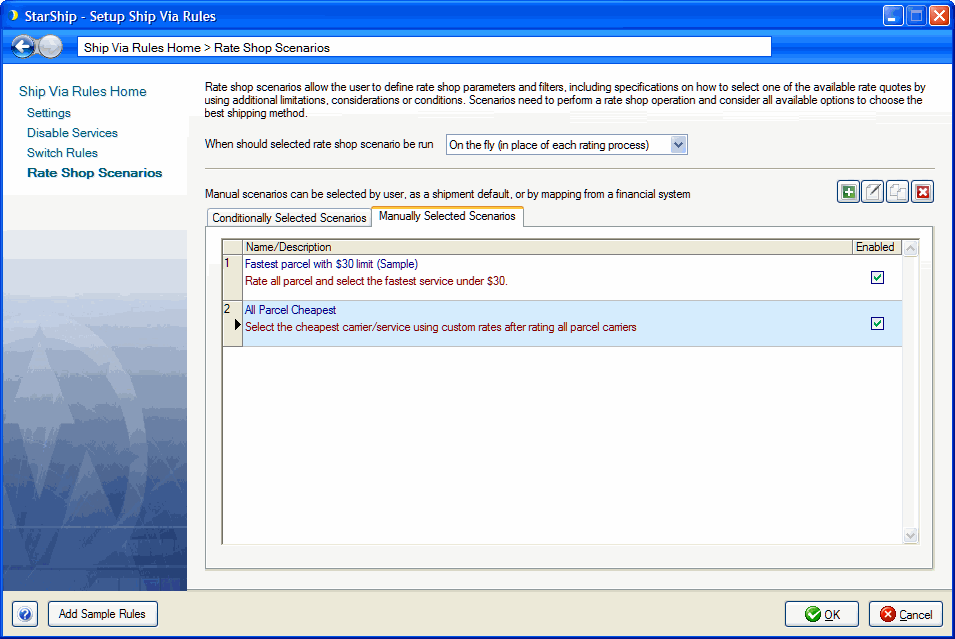
For the field mapping part, I created a shipping method in my financial system named "Best Way". In StarShip, I access Customize Interface for the source interface document and then change the default mapping for map the Carrier - Service (and/or International Carrier - Service). You can see that by default, my Carrier - Service is mapped to the shipping method from the source interface.
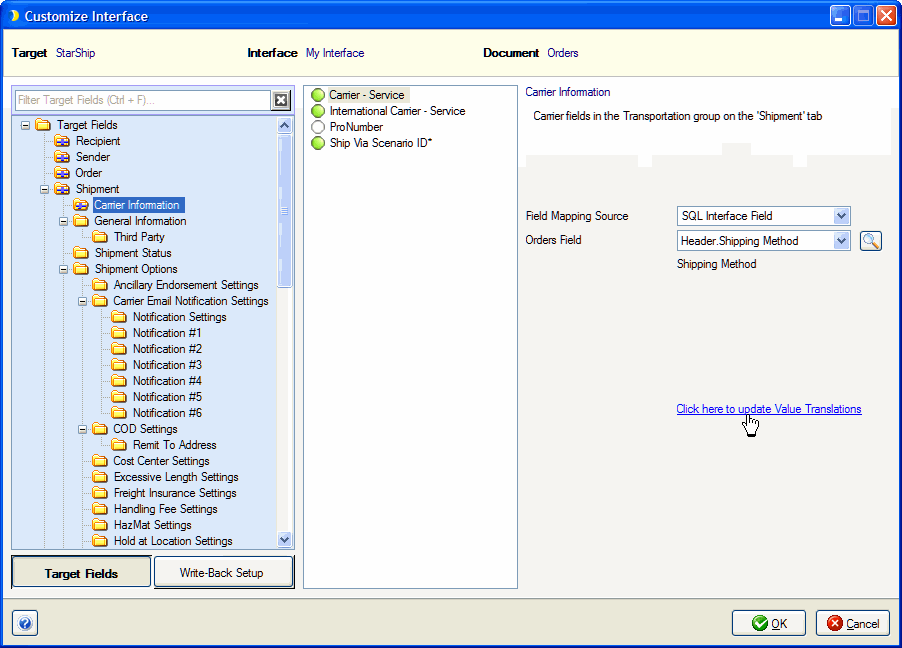
If I click the "Click here to update Value Translations" link, I can change the value for the shipping method "Best Way" to "Select Carrier/Select Service". This configuration will set the Carrier/ Service fields on the Ship screen to "Select Carrier" and "Select Service," respectively. This allows the user to run the Rate Shop scenario before any rating occurs.
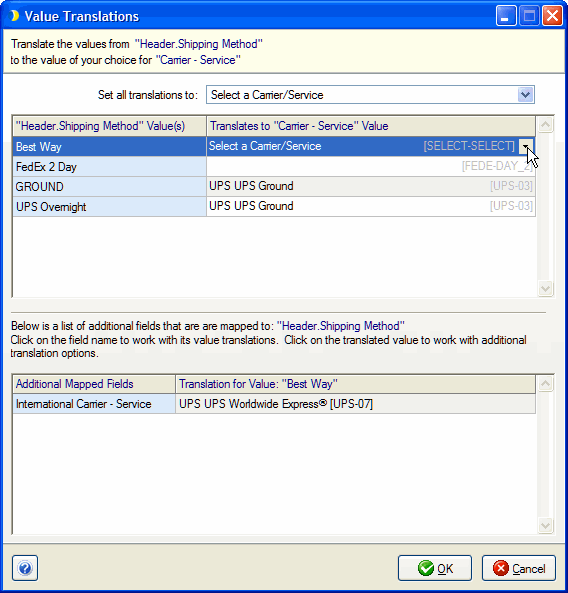
Back on the Customize Interface screen, in the same field section, you'll see the Ship Via Scenario ID. Each Ship Via Rule is identified by a unique Ship Via Scenario ID, so I can use the shipping method from my financial system to trigger a specific rule. To do this, I map my shipping method to the Ship Via Scenario ID and then click the value translations link again.
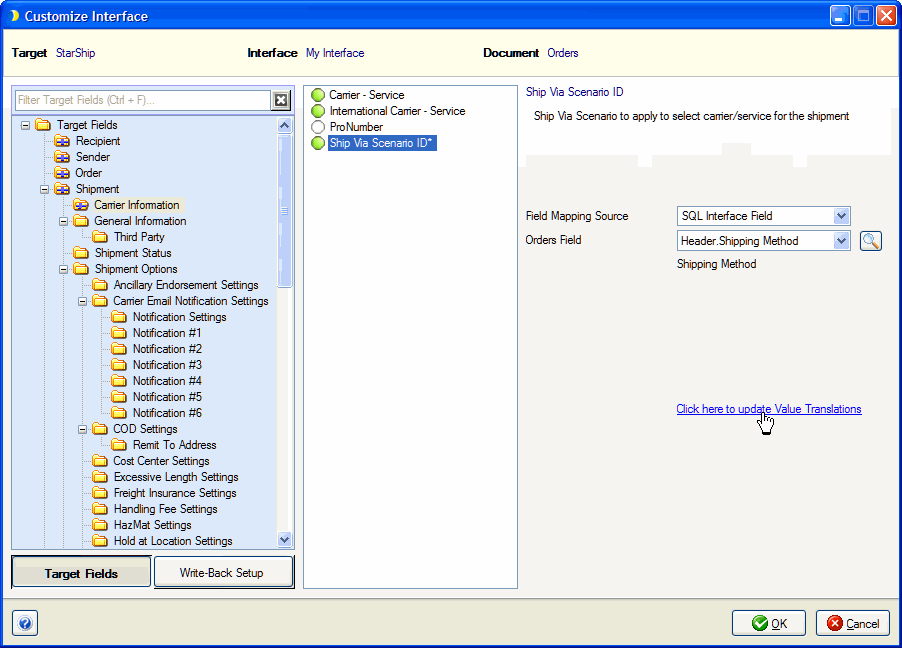
In the Value Translations dialog for the shipping method, I set "Best Way" to translate to the Ship Via rule I created, "All Parcel Cheapest".
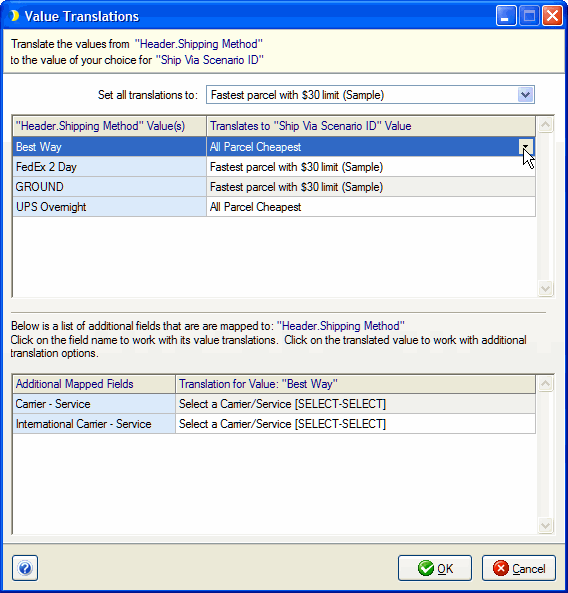
The user selects a source interface Order with the shipping method "Best Way" :
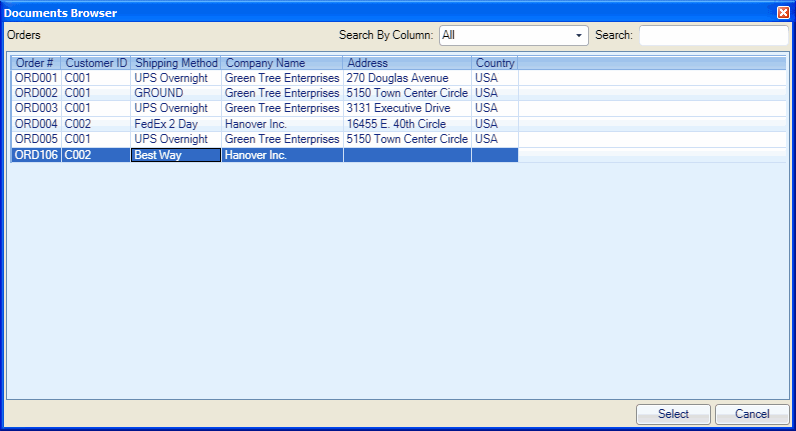
On the Ship Screen, the Carrier/Service fields change to the "Select" option on the Shipment tab.
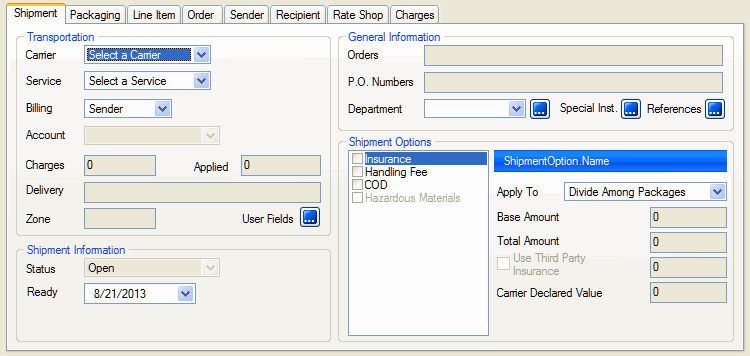
On the Rate Shop tab, the Scenario field is automatically populated by the "All Parcel Cheapest" rule. The user can just click Run to run that rule.
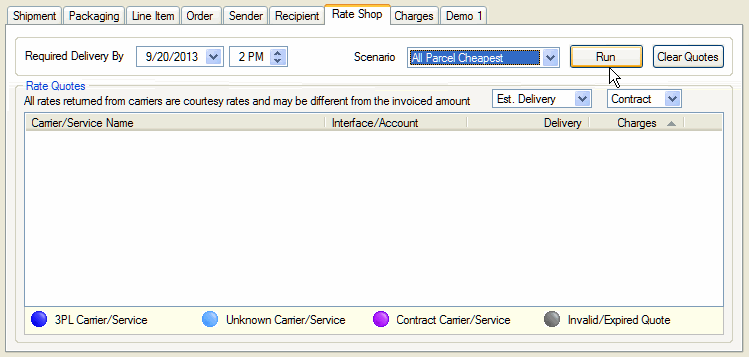
The Rate Quotes list is populated with the best shipping method (based on my Ship Via rule) selected. Now the user can click Ship/Process to process the shipment.
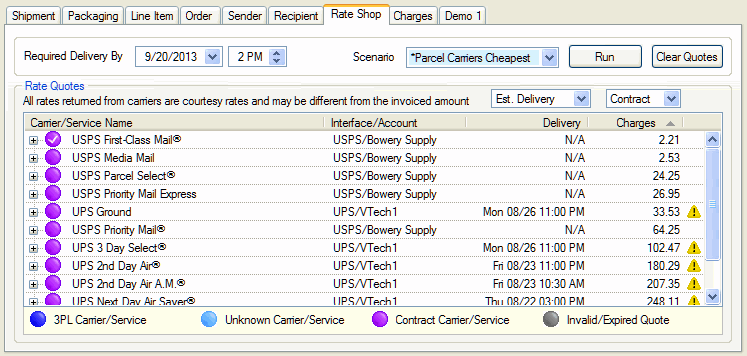
See also : Value Translations
When creating a new shipment, StarShip can automatically populate the Ship screen with shipment values, based on Shipment Defaults. You can define a default value for the Ship Via Scenario ID field in Setup > Shipment Defaults. Select Carrier Information and then select the Ship Via Scenario ID. Check the Use Default Value check box, which will allow you to then select a default value that will populate the Scenario field on the Rate Shop tab.
Only Manually Selected Rate Shop Scenarios will display in the Default Value list.