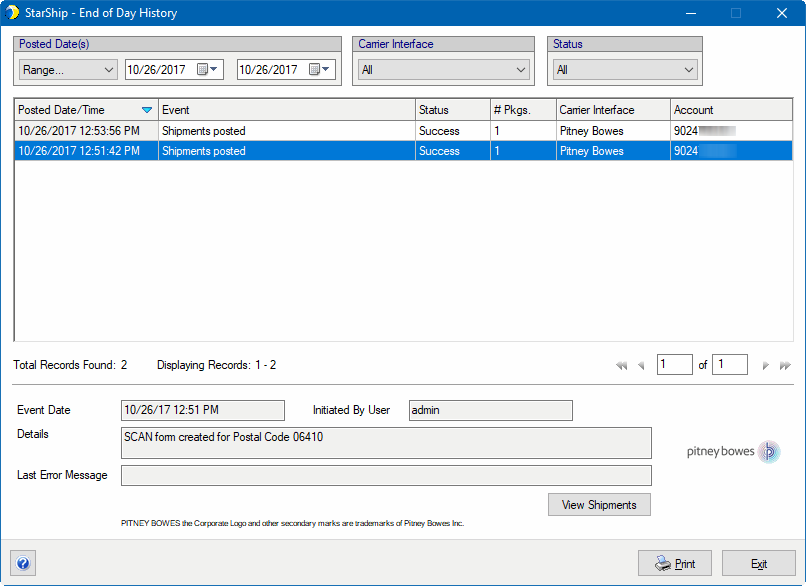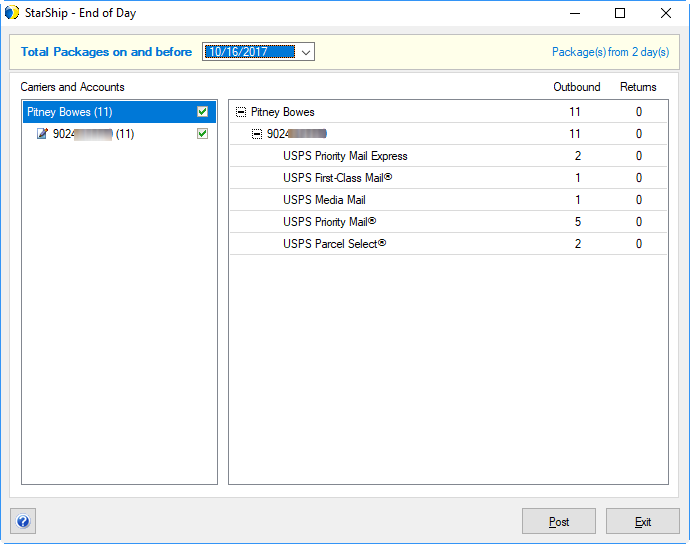
Interfacing to Pitney Bowes is transparent to the shipper. USPS shipments are entered into StarShip from the Ship screen using any available data source, just like shipments for other carriers. When a USPS shipment is saved, the shipment is sent to the Pitney Bowes servers for postage payment, a shipping label, and documentation.
In order to ship with USPS, you must have an Pitney Bowes account.
The following USPS services are supported by StarShip/Pitney Bowes:
Domestic:
|
International:
|
Options:
|
|
To retrieve the USPS Retail rates for the List rates, you can check the "Retrieve list rates when rating shipments" on the Pitney Bowes Settings tab. If this setting is not checked, StarShip uses your Contract rates, i.e. Commercial Plus (CPP) or USPS Negotiated Service Agreement (NSA) rates, for both List and Contract rates.
For problems with rating or shipping, see Troubleshooting.
If you are still using both EasyPost and Pitney Bowes to ship, you may want to disable EasyPost while you're shipping with Pitney Bowes and vice versa. You can disable a carrier on the Main tab of the carrier's setup dialog (Setup > Carrier Interface > "Carrier Name").
The SCAN Form must be enabled in Pitney Bowes Account Setup (Setup > Carrier Interface > Pitney Bowes > Accounts > Edit Account > Settings) and configured to print in Setup > Printing > Manage Documents.
You will need to set up the Thermal or Laser Labels to use for Pitney Bowes. You can do this in Setup > Printing > Manage Labels. Note that for thermal labels, you can only use Zebra printers that support ZPL II. See Printing Setup for more information.
If you need to void a shipment after posting it to End of Day in StarShip, Pitney Bowes offers an Auto Refund subscription service as a way to automatically submit unused shipping labels for an electronic refund. Contact Pitney Bowes support at ShippingAPISupport@pb.com to enable this service for your account. You can also review the Auto Refund FAQs on the Pitney Bowes website for more information.
When you run End of Day from the Tools menu, entries are listed out by account and service :
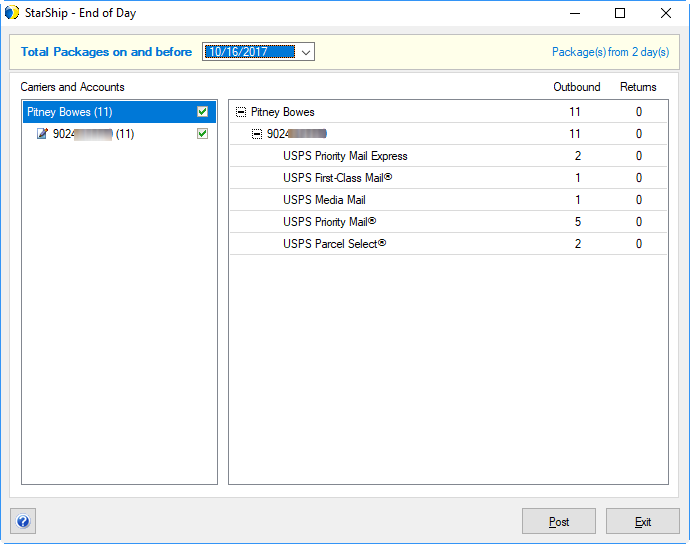
End of Day History can be viewed under the Pitney Bowes account in Setup > Carrier Interface > Pitney Bowes > Accounts > Edit Account > EOD History. Scan forms are listed on separate lines.