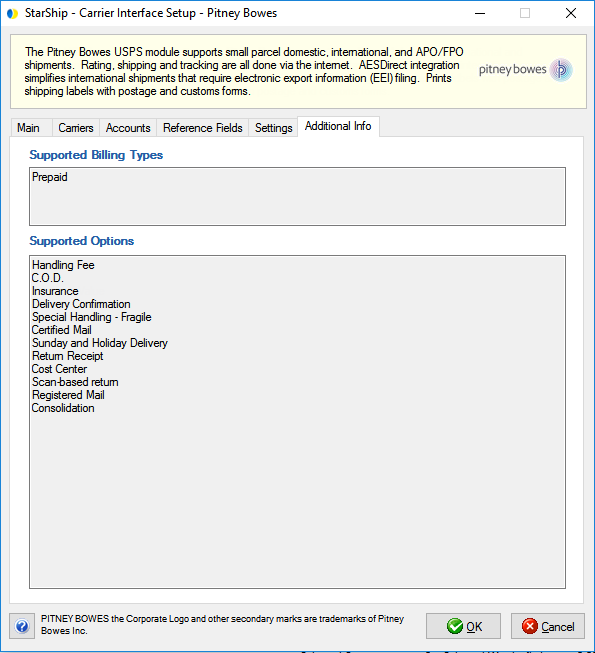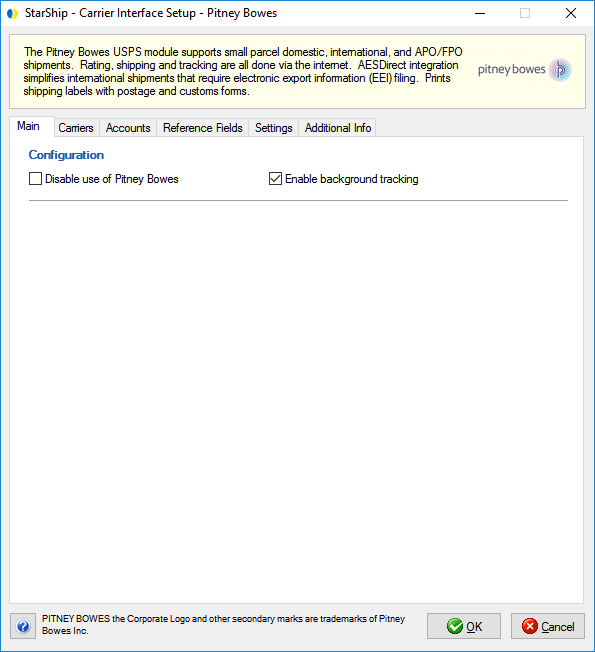
Pitney Bowes setup tabs allow you to configure settings for your USPS interface. They are accessible from Setup > Carrier Interface > Pitney Bowes.
The Main tab has two general Pitney Bowes settings that you can configure :
Disable use of Pitney Bowes: Check this option if you do not want USPS to be available for rating or shipping.
Enable background tracking: Background tracking collects shipment data so that you can look up delivery information for past shipments and generate late deliveries reports from the StarShip Dashboard.
Background tracking must be generally enabled for StarShip in the StarShip Server under Tools > Options > Background Tracking. It can then be enabled/disabled for each individual carrier in carrier setup.
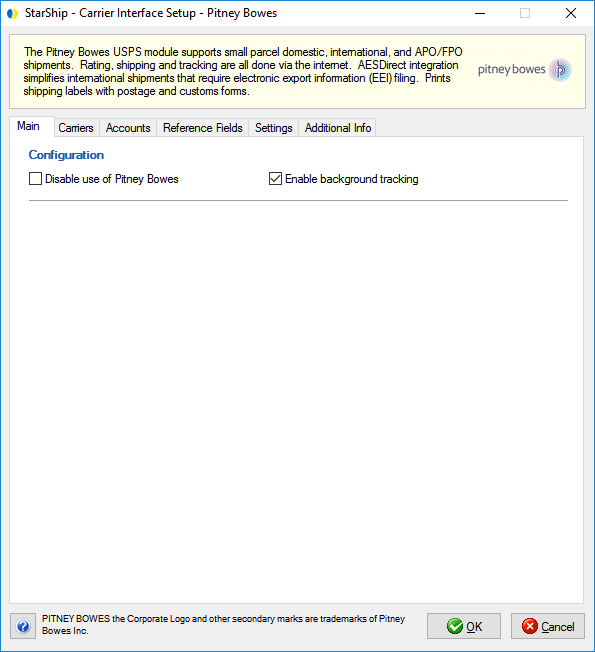
The only carrier supported by Pitney Bowes is USPS.
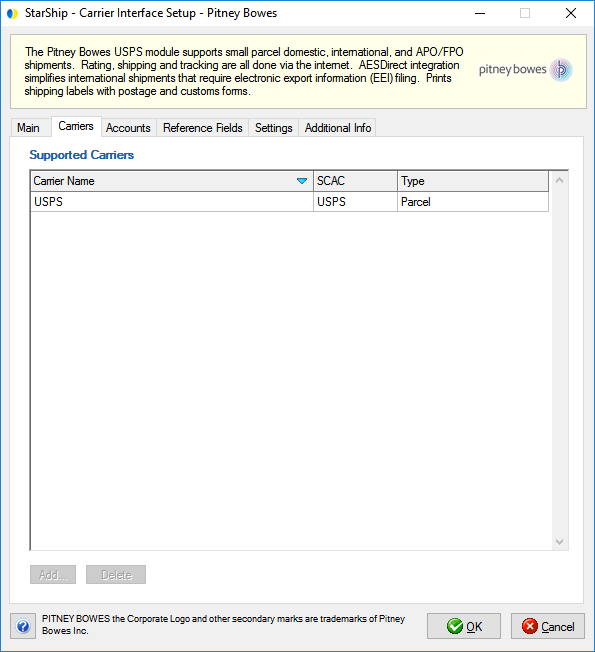
The Accounts tab displays the account information and status for the accounts you added to the Accounts grid, as well as the account addresses.
You can disable an account by checking the Disable check box next to an account, or change the default account by checking the Default check box next to an account.
You can also add, edit, or delete the currently selected account.
See Account Setup for information on how to add an account.
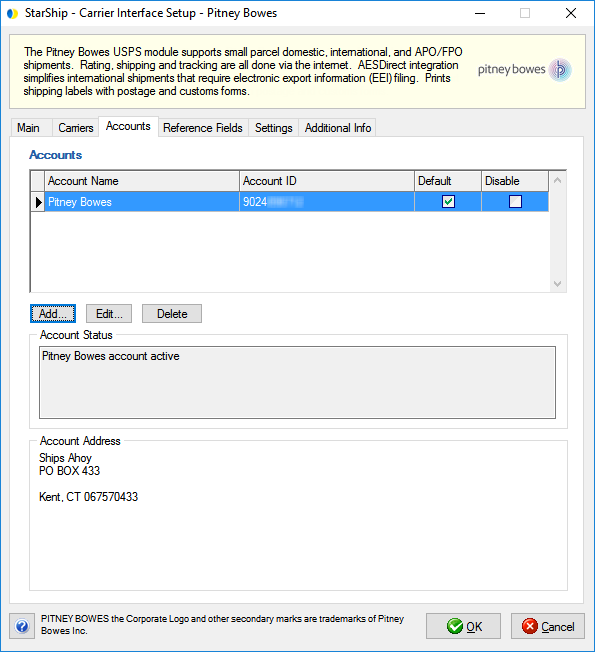
Reference fields allow you to print additional information on the shipping label using a reference field, such as the Invoice Number, or other information that may not normally appear in a shipment’s details. StarShip supports up to five different reference fields at the package level. Specify the Shipment Fields to include by selecting them from the drop-down lists.
The five reference types are :
For International Forms :
Other Reference Fields :
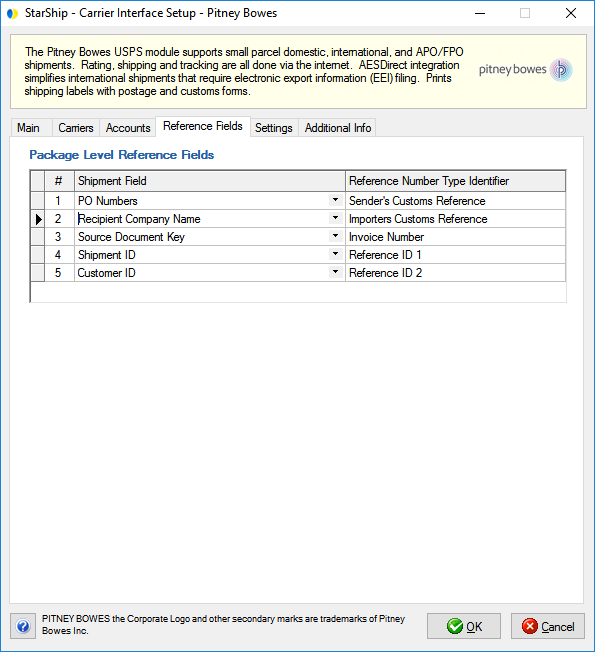
These settings define shipment options for USPS.
Require package dimensions to ship: Select when the user must enter package dimensions on the Packaging tab in order to Ship/Process a shipment. Choices are:
Print postage on shipping label: Check this option to include the postage amount on the shipping label.
Retrieve list rates when rating shipment: Check to retrieve the USPS Retail rates for the List rates.
Customs declaration signature : The name entered here will appear on the Customs Declaration form, in the signature field, for International shipments.
Special nondelivery instructions for customs forms and International labels : Specify the action to take in the case of a shipment's nondelivery. These instructions, either "Return to Sender" or "Abandon," will print on customs forms and International labels.
Always roll up line items by Schedule B information for customs forms 2976 and 2976A : Line items with the same Schedule B information will be listed on one line. The default setting is unchecked.
Use the following field as the description for line items that have been rolled up together : Select the field to use as the description for rolled up line items. The default setting is Schedule B commodity description.
For example, if you have multiple Schedule B codes for one package, and multiple line items with the same Schedule B code, you could check the first option (Always roll up line items...) to use the Schedule B code instead of the line item name; StarShip will roll up the line items by the Schedule B code and use the Schedule B description as the commodity description.
 Users that
will only ship with one Schedule B code could use the line item settings
(first line item only) to override what StarShip uses as the commodity
description.
Users that
will only ship with one Schedule B code could use the line item settings
(first line item only) to override what StarShip uses as the commodity
description.
(Optional) If you ship from multiple locations with a single account, you can use the Cost Center to differentiate between locations. In the field provided, enter a Cost Center code and click Add. The code may be alphanumeric and is limited to 50 characters. You can add multiple cost centers, which appear in the list to the right.
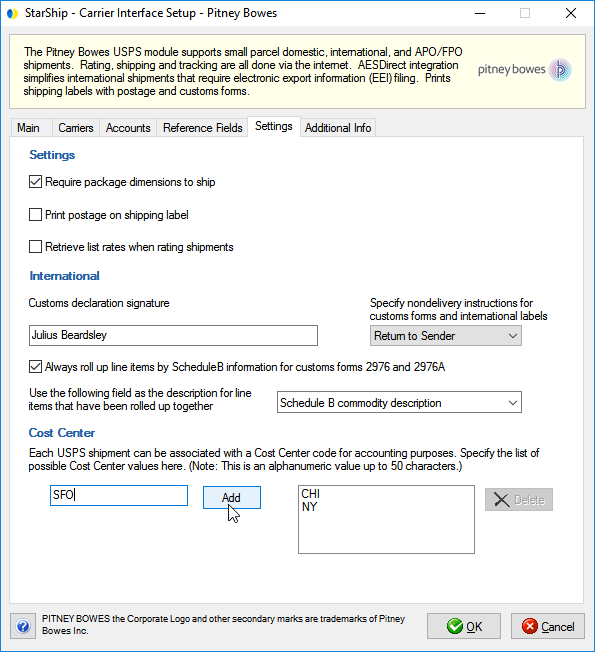
When shipping with USPS, this list will be available on the Shipment
tab under Shipment Options. This allows you to select a Cost Center on
a per shipment basis.
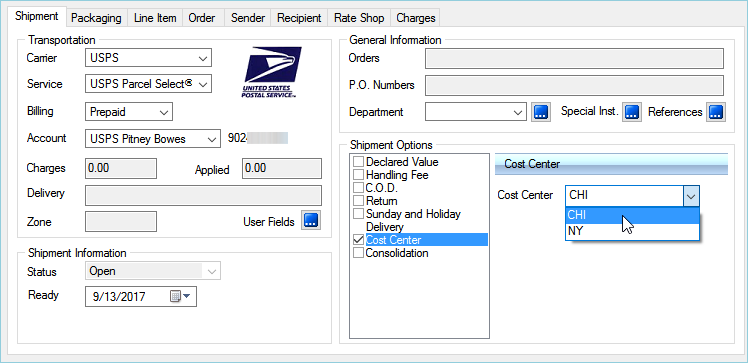
This tab displays the supported billing types and shipment options available for Pitney Bowes.