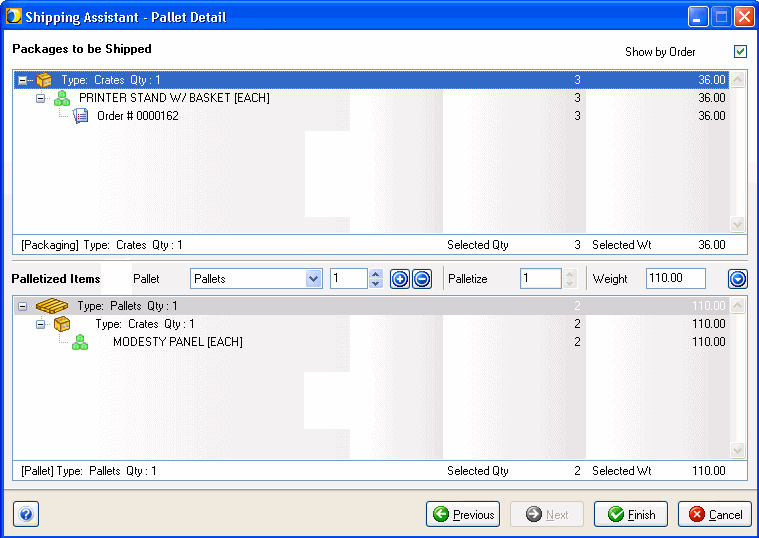
While processing Freight shipments, you can define the type and number of handling units, and palletize packages and loose items.
When the Shipping Assistant is enabled, the Pallet Detail dialog allows you to pack packages and loose items onto handling units, such as skids, slips, or pallets. Use the packing controls in the center of the dialog.
If you do not want to see this dialog when using the Shipping Assistant, you can disable Pallet Detail by deselecting "Place items/packages onto pallets" in Setup > Preferences > Freight Home > Shipping Assistant.
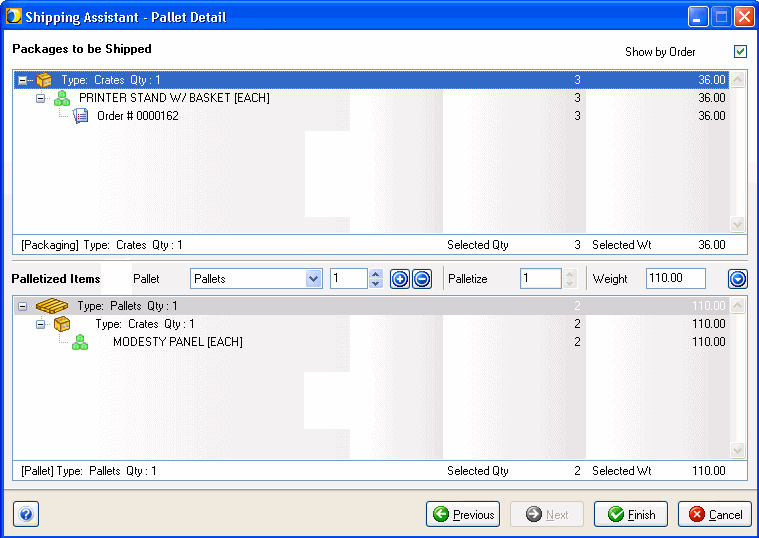
When the Shipping Assistant is disabled, click the Packaging button in the shipment detail view to palletize packages in the shipment. Use the Add New Pallet button to add handling units and then drag and drop packages onto them. Page through handling units by using the arrows, or by clicking on them.
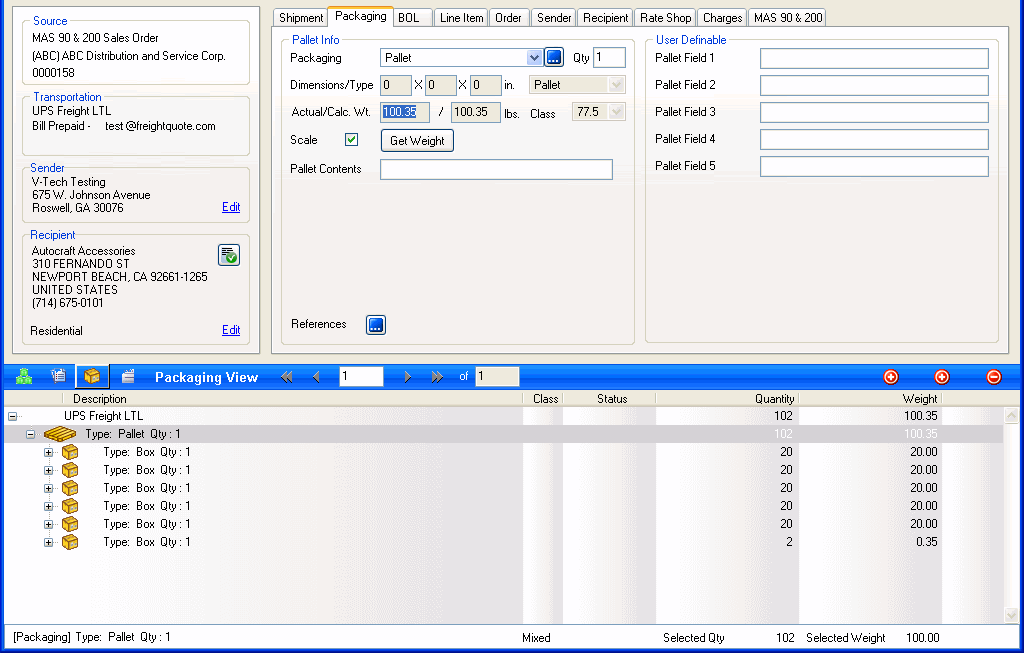
See also : Packaging View, Pallet Detail dialog
Next step : Select shipping method