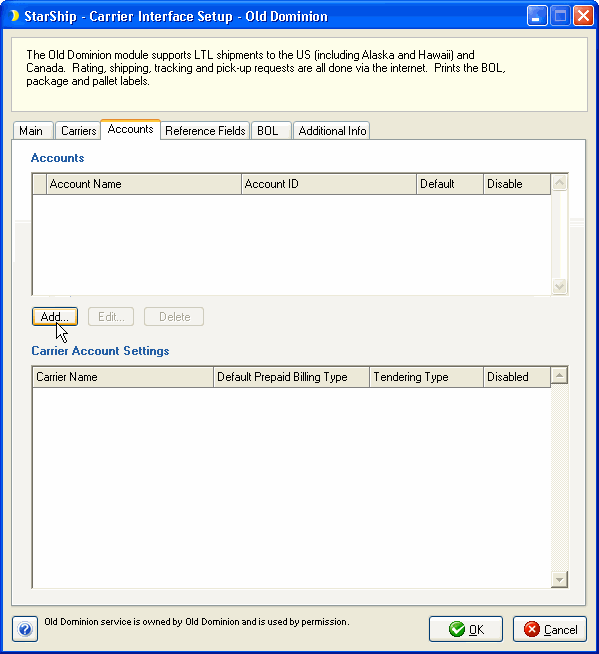
Old Dominion supports LTL shipments to the U.S. and Canada, including Alaska and Hawaii. Users can rate, ship, track, and enter pick-up requests via the Internet.
Old Dominion setup is accessible from Setup > Carrier Interface > Old Dominion. For instructions on adding an Old Dominion Account, see Account Setup.
The Main tab has two general Old Dominion settings that you can configure :
The Carriers tab will only show Old Dominion Freightlines as a supported carrier. Entries cannot be added or deleted.
The Old Dominion Carrier Interface must have at least 1 default account to be available for shipping. Accounts are set up per Location.
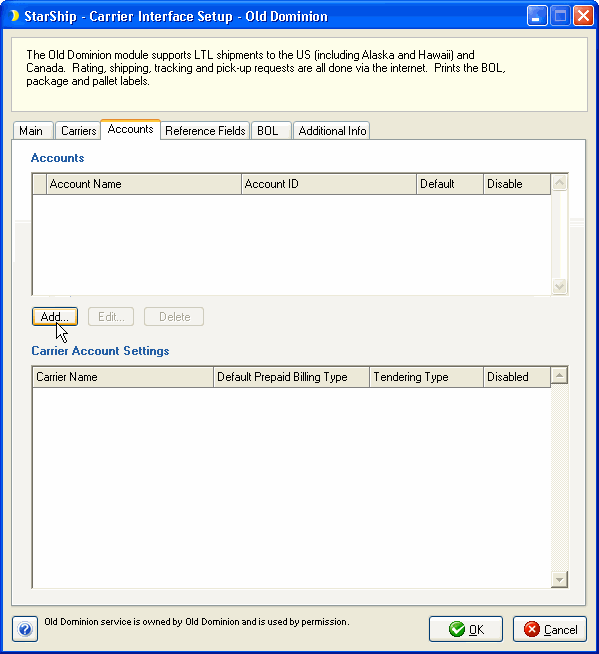
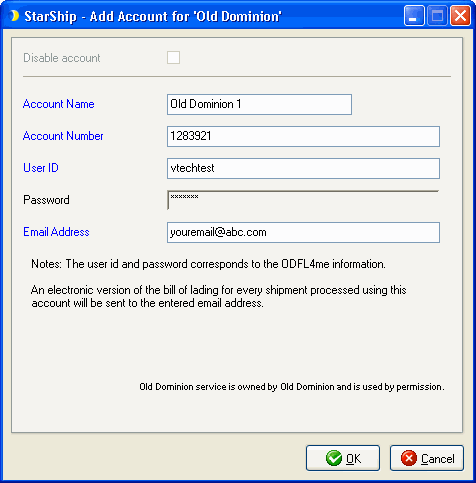
This section allows you to change specific settings for the listed accounts. If you set up multiple accounts, you can maintain different settings for each account. To change settings for accounts, click on the account and then make your changes by selecting from the drop-down lists.
Default Prepaid Billing Type : This is the default Billing Type for shipments that are paid for by the shipper. You can select from Sender or any other 3PL that you set up in Maintain > 3PL. These settings affect the options available under Billing on the Shipment tab.
Tendering Type : The choices are Call, Daily Pickup, or Electronic. StarShip only sends a pickup request to Old Dominion when "Electronic" is selected. For the other options, you must contact the carrier directly.
Disabled : Check to disable this account. Once disabled, you will not be able to rate or ship using this account and it will not be available in the Accounts drop-down field.
Reference fields allow you to print additional information on the BOL using a reference field, such as the PO#, or any other information that may not normally appear in a shipment’s details. StarShip supports 1 reference field at the shipment level.
Old Dominion Web Services supports two address lines. In cases where Address 3 field data is present, select how StarShip should handle it.
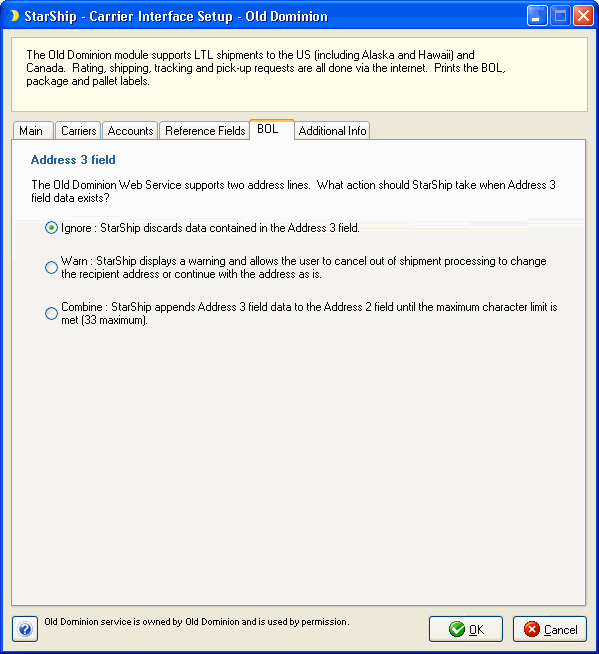
This tab displays the supported billing types and shipment options available for Old Dominion.