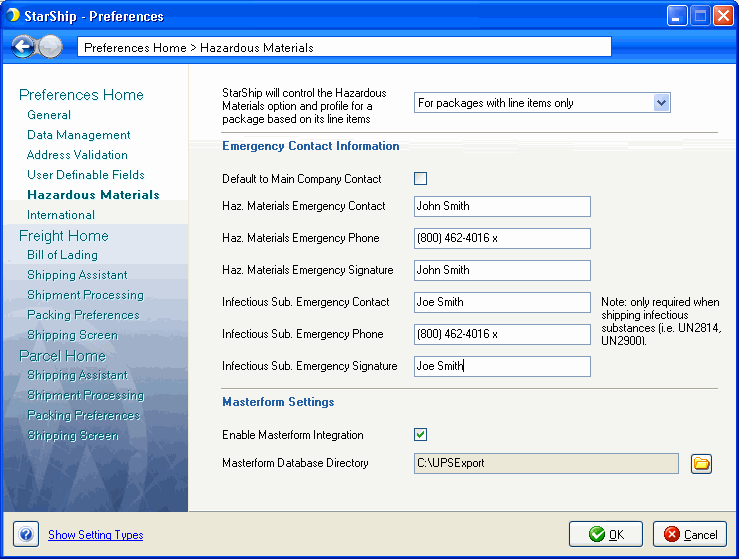
LabelMaster DGIS (formerly known as Masterform) generates the shipping papers required for hazardous shipments.
The shipper will need to define shipment information inside of Masterform (DGIS) and run an export/import routine to transfer the shipment data into StarShip.
When shipping UPS HazMat shipments with UPS Web Services prior to StarShip 19.1, a separate system was necessary to validate, generate, and print the required forms. With StarShip 19.1 and higher, UPS Web Services can now validate HazMat shipments and return the required paperwork. This gives you the benefit of removing the Labelmaster option from your registration and a significant cost savings. For more information, see UPS HazMat/DG Shipments.
Prior to shipping, Masterform Online must first be configured. Step-by-step instructions are provided at the following resources :
You also need to configure StarShip by defining the directory from which StarShip will import the Masterform file. The Masterform database directory can be set in Hazardous Materials Preferences setup, under Masterform Settings.
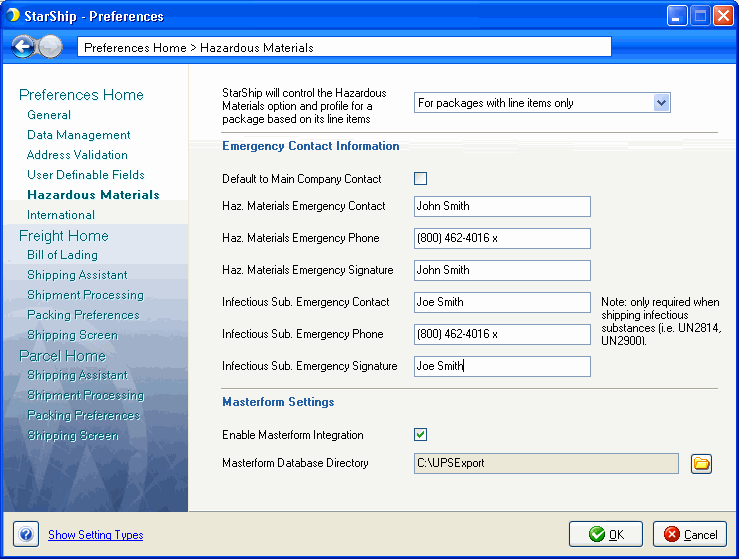
Once setup is complete, you can create shipments, print shipping papers and export shipments in Masterform Online, and then process them with StarShip.
See Shipping with Masterform Online for instructions.