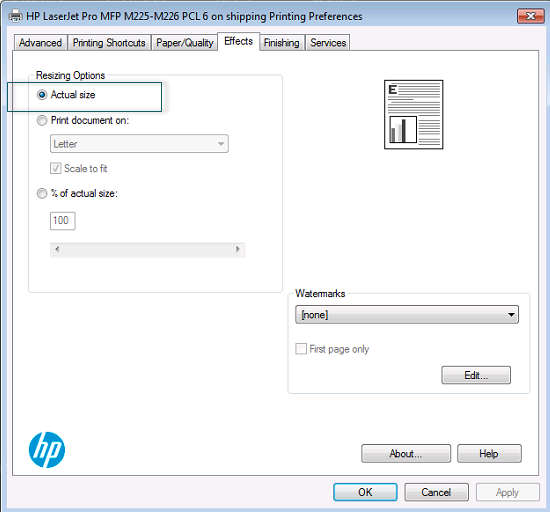
UPS Web Services in StarShip v19.1 and higher supports validation of HazMat shipments and printing of he required paperwork. This eliminates the need for a third-party system such as Labelmaster for printing HazMat shipment documentation.
UPS requires the following forms for HazMat shipments:
UPS account holders can order these forms online here or by contacting UPS Customer Service at 1(800) 742-5877.
You must enable the option to "Request UPS Hazardous forms" in UPS Account setup. To do this, go to Setup > Carrier Interfaces > UPS, click the Accounts tab, and select to Edit the UPS account. The setting is on the Contract Settings tab. For more information, see Contract Settings.
Before printing these forms, check that the printer that is handling the UPS HazMat Shipping Papers has the proper page sizing set up. If the page sizing is set to something other than "Actual", the label will not print properly.
To access this setting, click the Properties or Preferences button for the printer, and click the Effects tab.
Under Resizing Options, make sure the "Actual Size" radio button is selected before clicking OK to save your settings.
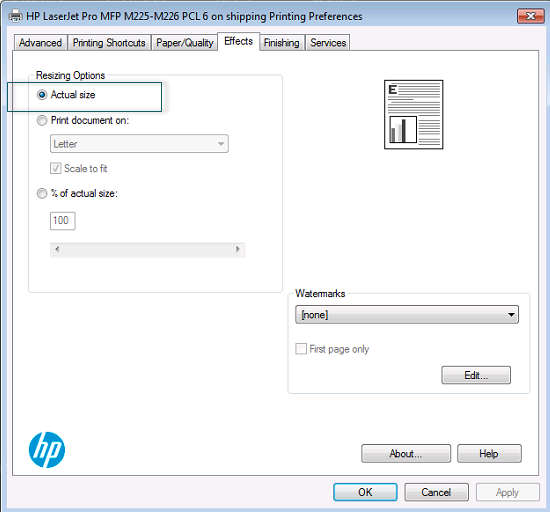
UPS Web Services does not allow the combination of hazardous packages and non-hazardous packages in the same shipment. When the option to" Request UPS Hazardous forms" is checked, you will be required to create different shipments for hazardous and non-hazardous packages. If you want to create shipments with both hazmat and non-hazmat packages, you can leave this option unchecked and continue to use Labelmaster to generate your UPS HazMat shipping documents.
The following steps show you how to process a Hazardous Materials shipment for UPS. StarShip allows you to maintain a database of hazardous goods (using the Hazardous Materials Profile Maintenance feature) that you can select from while shipping.
On the StarShip Shipping window,
create a shipment with UPS as the carrier and enter any necessary
shipment information that has not been populated.
When line items that are designated as Hazardous are on the shipment,
Hazardous Materials information is automatically populated and the
Hazardous option is checked. You can also check the Hazardous option
manually at the package or shipment level under Package Options or
Shipment Options. A predefined Hazardous Materials Profile may be
applied at the Package Level under Package Options.
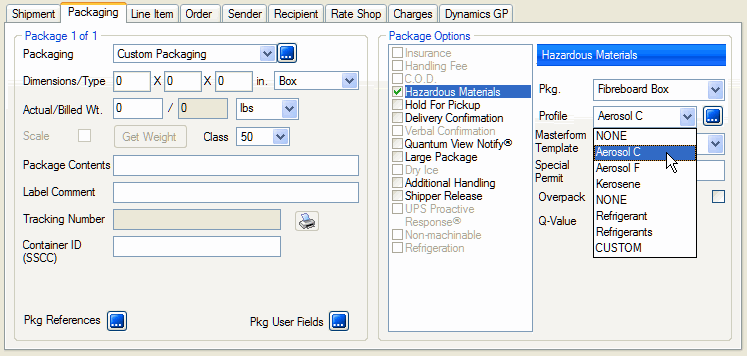
Add as many packages as necessary, then press Save or F5 to save the shipment.
Please review the Hazardous Materials information on the UPS website for detailed instructions and restrictions:
UPS Guide for Shipping Ground and Air Hazardous Materials