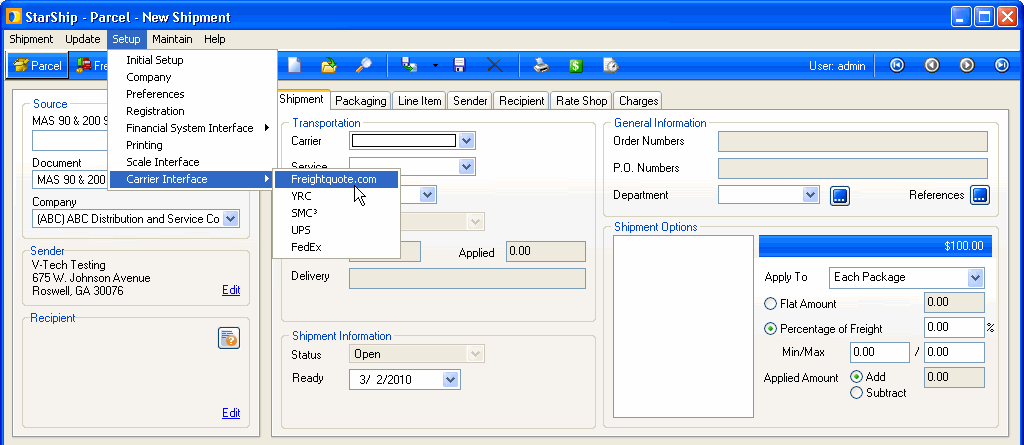
Freightquote.com is a freight carrier rating interface that acts as a 3PL. StarShip integrates Freightquote.com to provide:
Online rating and tendering for your direct contracts with supported freight carriers.
Online rating, tendering, and billing for Freightquote.com carriers.
Electronic Shipment scheduling (booking).
Electronic Shipment status updates (tracking) for Freightquote.com carriers only.
If you don't already have a contract, you must first contact Freightquote.com, who will create a contract for you. Freightquote can also load your contract rates from your specific carriers into the Freightquote.com® system. This is a manual process that takes 2-3 days. Freightquote.com will provide you with an e-mail address and password that accesses your account online at Freightquote.com and from within StarShip.
Once you have your account information, you can enter it into StarShip from Setup > Carrier Interface > Freightquote.com.
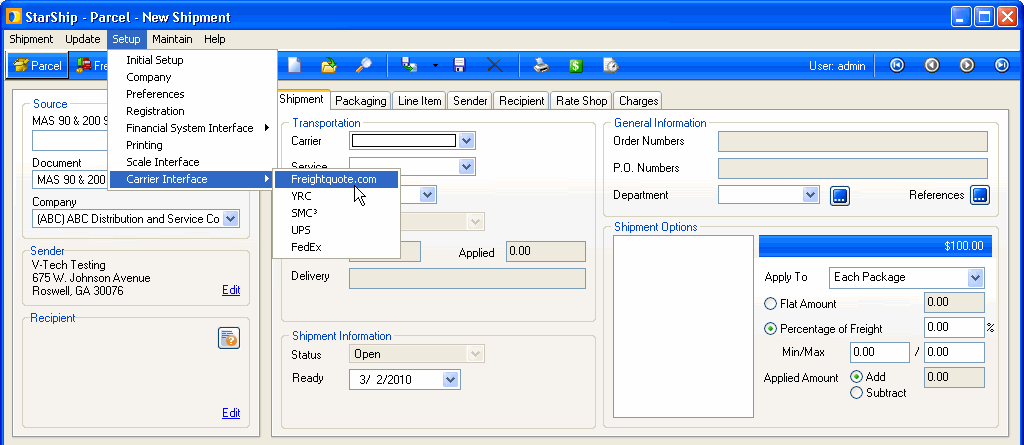
Disable use of Freightquote.com : Check this option if you do not want Freightquote to be used when rating shipments. In this case, Freightquote will not be displayed as an Account option on the Shipment tab.
Enable background tracking : Check this option to have StarShip track shipments as a background process.
Terms and Conditions
In order to use Freightquote, you must check this box to acknowledge that you have read Freightquote's terms and conditions and that you agree to them. Click the link provided to read these terms and conditions on the Freightquote.com website.
When rate shopping, only return rates for Contract Carriers
With this option checked, StarShip will only show rates for your contract carriers, rather than all Freightquote carriers.
This tab lists carriers supported by Freightquote.com, their SCAC code, and carrier type. You cannot add or delete carriers; however, you may disable a carrier on the Accounts tab.
All grids on these dialogs can be sorted in ascending/descending order by clicking the column title of any column.
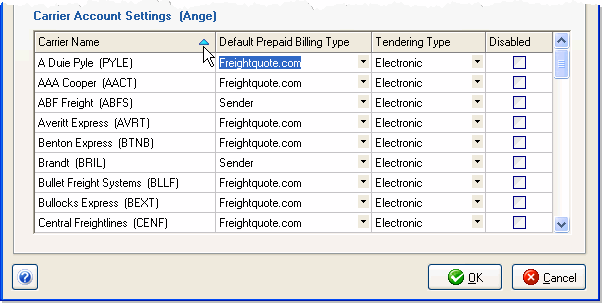
The Accounts tab is where you set up the account information for your Freightquote.com account(s). Under the Accounts section, you can add, edit, or delete accounts.
You will need to enter following account information to set up Freightquote.com accounts:
Account : Type in a name that will help you to identify this account.
Login Email : Type in the email address used to log in to your Freightquote.com account. Only the primary login for the account can be used for rating and shipping from StarShip.
Password : Type in the password provided to you by Freightquote.
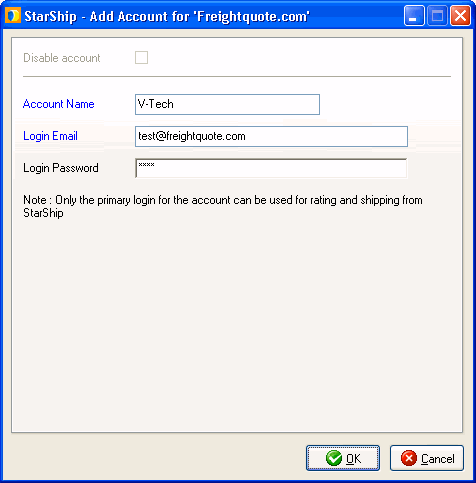
You must set up at least one Freightquote.com account to be used as
the default shipping account. The first account you add to StarShip is
designated as the default account. If you add other accounts, you can
designate a different default account by enabling the "Default"
check box for that account. Please note that you can only rate and process
shipments using the primary login for your Freightquote account.
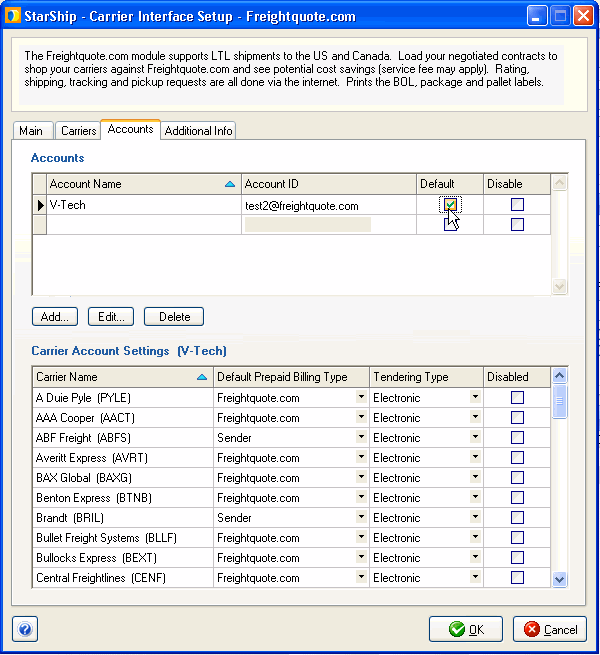
When a Freightquote.com carrier is selected for a shipment, the default account will be set on the Shipment tab if possible.
Note : There can be only one default carrier interface for each carrier regardless of the User ID/Location of the currently logged-in user.
You can disable accounts by selecting the account and clicking the "Disable" check box for that account. You cannot disable the default account.
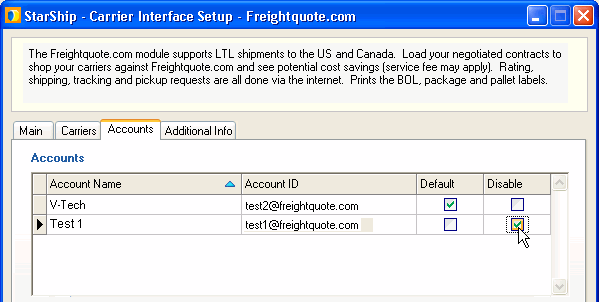
Carrier Account Settings
This section allows you to change specific settings for the listed carriers. If you set up multiple accounts, you can maintain different settings for each account. To change settings for accounts, click on the account and then make your changes by selecting from the drop-down lists.
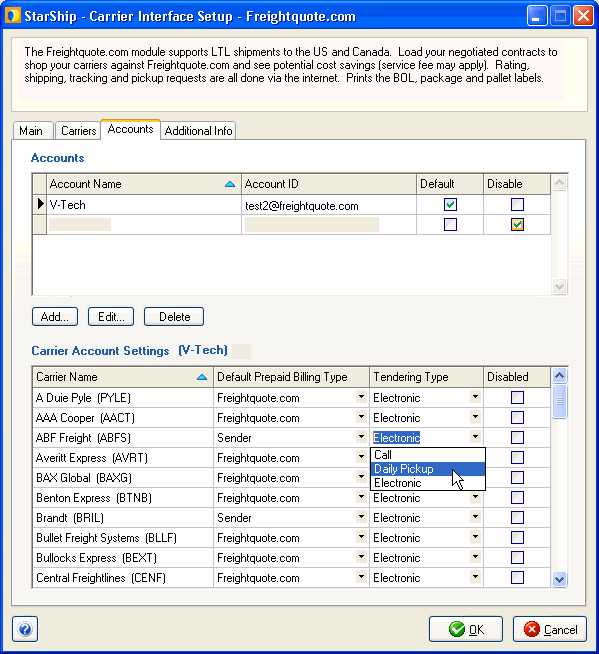
This is the default Billing Type for shipments that are paid for by the shipper. You can select from Sender, Freightquote.com, or any other 3PL that you set up in Maintain > 3PL. Recipient and Third Party billing are not supported by Freightquote.com.
These settings affect the options available under Billing on the Shipment tab.
The choices are Call, Daily Pickup, or Electronic. StarShip only sends a pickup request to Freightquote.com when "Electronic" is selected. For the other options, you must contact the carrier directly.
Check to disable a carrier. Once disabled, you will not be able to rate or ship using this carrier when shipping with Freightquote.
This tab displays the supported billing types and shipment options available for this carrier interface.
After entering your shipment information in StarShip, click Rate Shipment to retrieve the prices and services of all your contracted carriers in the Rate Shop tab.
Shipments that contain unpackaged or loose items cannot be rated using Freightquote.
Freightquote supports up to 6 shipment entries when rating a shipment. If you have more than 6 entries, StarShip may modify packaging, reclassify all entries as the highest class, or merge BOL entries with the same class and package type into one shipment entry. If StarShip cannot perform any of these actions, you will receive an error and must manually modify the shipment in order to rate.
If you have a negotiated contract with a carrier that Freightquote also supports as a 3PL, your contract rates are used. However, Freightquote will provide you with alternative quotes that you can select.