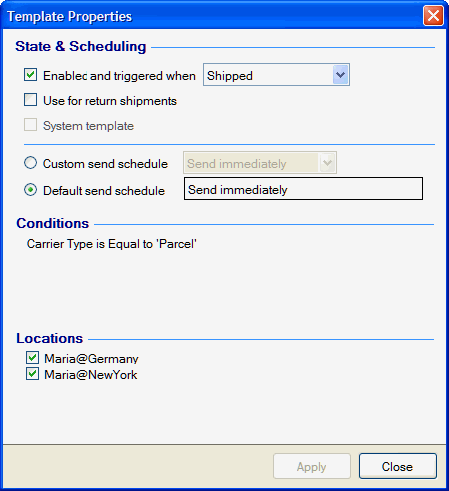Template Properties allows you to configure how and when emails that use the template are sent by StarShip. When a template is open in the designer, you can access its properties using the toolbar button.
You can also modify a template's properties in the Template Manager.

Enabled and triggered when : Check this option to send notification emails using this template when the designated action occurs. Choices are "Shipped (when shipment is processed), Updated (when shipment is modified), Shipped or Updated, or Deleted (when shipment is deleted).
Use for return shipments : Check to use this template when a return shipment is processed in StarShip.
Default send schedule : The Default send schedule is set from the global default setting in Server Options. The current default setting is displayed in the field. To set a different send schedule than the default, select the Custom send schedule option.
Custom send schedule : Change from the global default setting and use a custom setting for this template.
1 Send immediately : Emails are sent as soon as the trigger occurs.
2 Delay by : Emails are delayed for a set period of time; Set the delay by manipulating the 00:00 field.
3 Send at : Emails are sent in a batch at the time you specify; Set the time by manipulating the 00:00 field. The time is based on the email server's time.
4 Send manually : Emails are sent when the user chooses to send them from the Email Viewer.
Note: A 'To' address must be specified in order to enable a template. If you attempt to enable and save a template that does not have a 'To' address set up, you will receive an error message when you try to save the template.
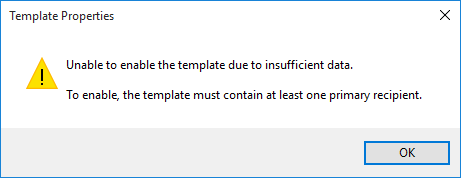
This section lists any existing conditions under which the email should be sent. You can also add, modify, or delete conditions here by right-clicking in the Conditions area. You may add up to three "AND" conditions per document. You may add up to three "AND" conditions per document.
Add condition
Add conditions by right-clicking in the Conditions area and selecting Add New. The resulting dialog allows you to choose a shipment field, an operator, and a value for that shipment field.
For example, to send an email for parcel shipments only, set the Shipment Field "Carrier Type" "Equal to" a value of "Parcel".
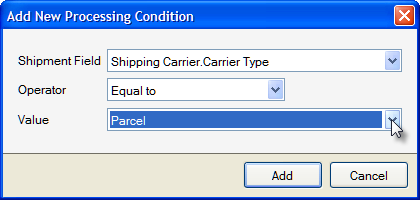
For some shipment fields, you can type a value into the Value field :
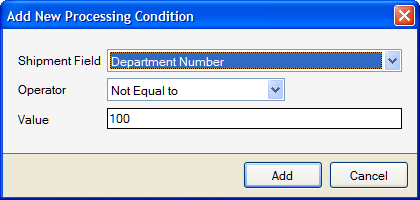
Remove or Edit Conditions
You can select an existing condition and then right-click on it to edit or delete it.
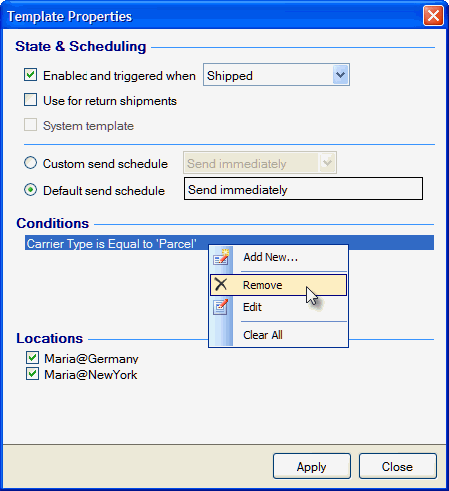
If you have multiple login locations, check the locations to which this email notification should apply. Only shipments from these locations will be included when sending this email. Locations are defined by your registration key.