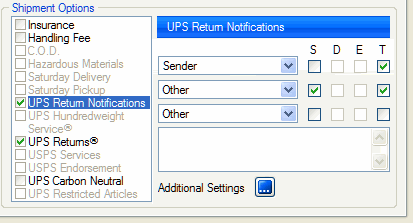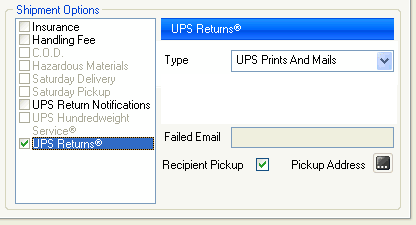
UPS Returns® and Returns Plus® allow you to provide your recipient with a return shipping label that can be attached to the item for return.
StarShip supports the following Return Services:
This option prints a return label for you to include in the original shipment or provide to your recipient. If you need to print a return label for your own records, enable the check box "Print thermal label for Call Tags" in UPS Setup. Return labels are printed for each package in a shipment.
3 UPS Pickup Attempts, which is designed for high-value items. This option includes high-security procedures for requesting collection of a package.
1 UPS Pickup Attempt, which allows you to request a collection of a package within the U.S.
Email a return label to your customer that can be printed with a receipt and information on how to arrange for collection.
UPS prints and mails a return label to your customer for you, providing a suitable return option for a variety of circumstances, including product recalls.
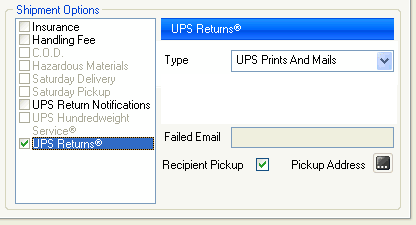
You can create Returns from a new shipment that is open on the Ship screen. Enter shipment details and check the UPS Returns option on the Shipment tab, under Shipment Options. When you process the shipment (F5), the return is created.
You can also create returns for open or processed shipments from the Open Shipment dialog.
Configure the settings below for UPS Returns.
Type : Select the type of Returns service from the drop-down list.
Failed Email (optional) : This setting is only available for the Electronic Return Label. Enter an email address where email can be sent when any email notifications fail to be delivered.
Recipient Pickup : When this check box is checked, the recipient address is used for pickup. Do not check this option if you want to provide a different pickup address.
Pickup Address : To provide a pickup address different from the recipient address, click the Pickup Address button. This allows you to enter the pickup address information in a separate dialog.
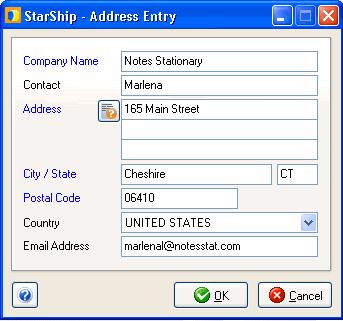
UPS Returns can be used in conjunction with UPS Return Notifications.