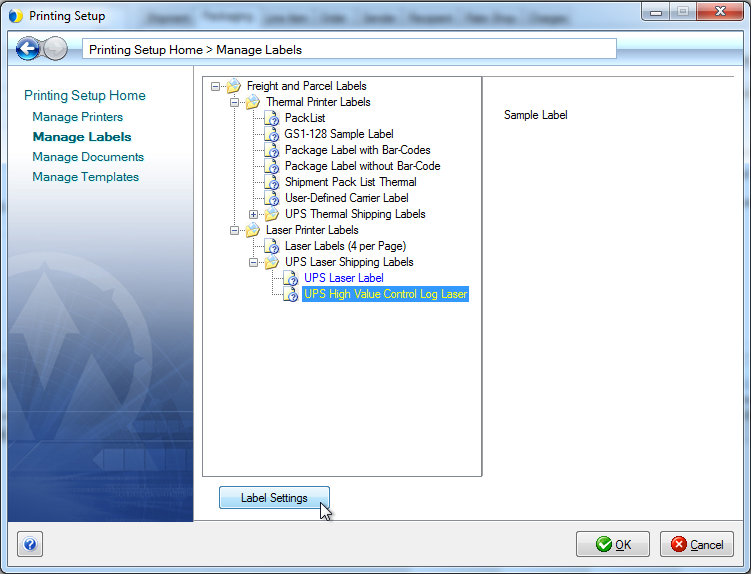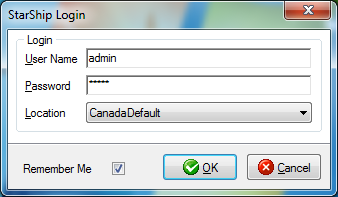
The UPS Canada Origin functionality allows you
to ship to and from all Canadian provinces, as well as the U.S., Mexico,
and International destinations. When logged into the Canadian Origin account,
currency values are shown in Canadian Dollars (CAD). When rating shipments,
only Canadian services will be shown.
You must use the Login associated with the Canada Location
to access the account used for Canada Origin shipments. When a user logs
in with this location, only the Canadian UPS accounts and services will
be available. This Login dialog displays when the StarShip Client is launched.
Note : If you log back into a U.S. location, you will only see the U.S.
UPS accounts.
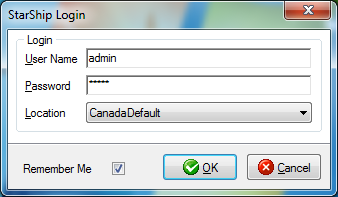
To set up the account used with UPS Canada Origin, select Setup > Carrier Interface > UPS.
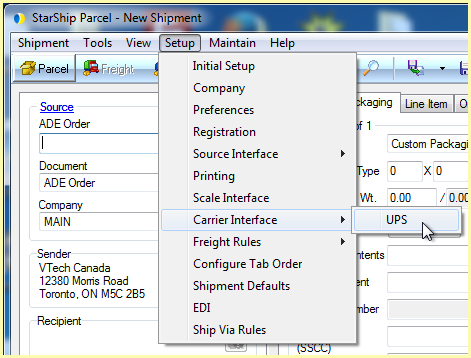
On the Accounts tab, select the account and click Edit. Use the StarShip setup wizard to complete UPS registration : See UPS Web Services Account Setup
 See
Setup Notes below for UPS Canada Origin-specific
notes.
See
Setup Notes below for UPS Canada Origin-specific
notes.
Once registration is complete, the Account Status appears as registered and the Ready check box will be checked. You are now ready to ship.
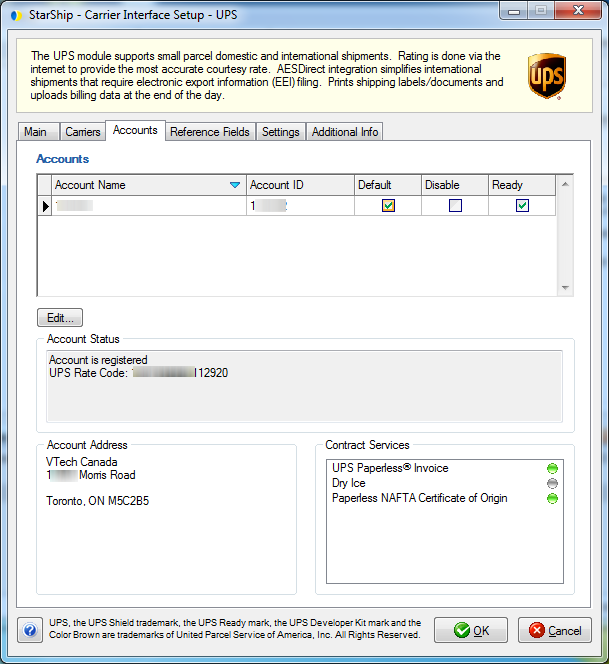
International Setup
You must select at least one International document to be requested in order to transmit the commodity information to UPS. In UPS Account Properties, these documents can be found on the International tab. You do not have to set up the documents for printing, however.
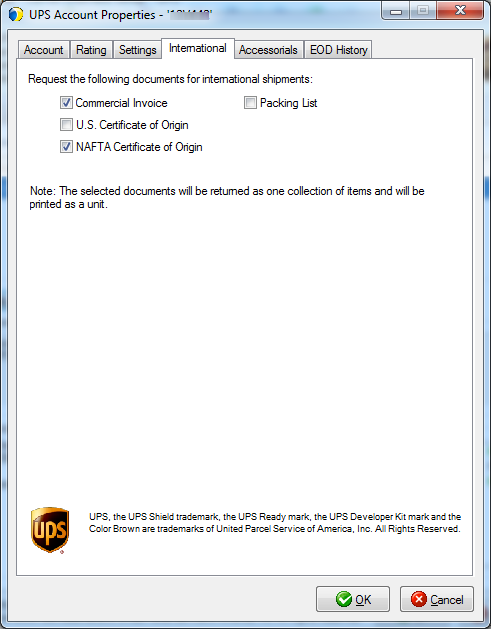
A note about Data Replication : If you replicate your inventory from US origin to Canada origin or vice-versa, you will need to adjust the Unit values.
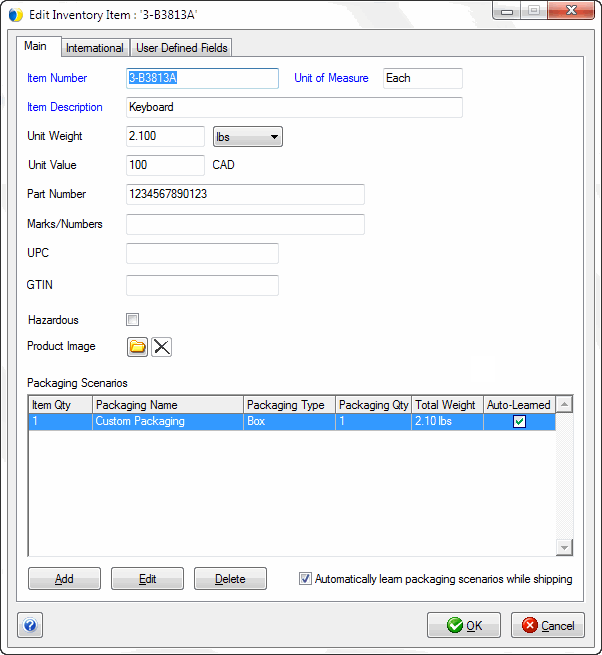
International setup is required for Inventory Items. To access this tab, go to Maintain > Inventory, double-click the item, and select the International Tab. Instead of Schedule B Information, Canada Origin uses the SC Classification information.
See Inventory > International Tab for more information about fields on this tab.
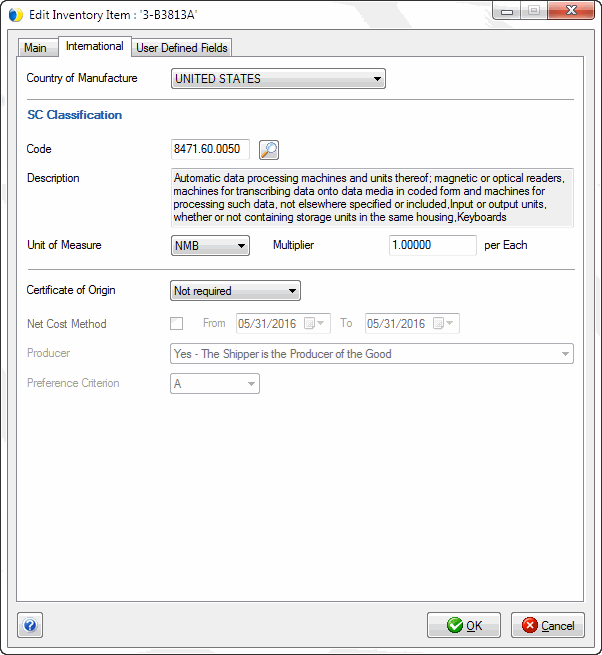
Packaging is set up per Location, so if you have custom packaging, you will need to set it up for the Canada Origin account. This can be done in Maintain > Packaging :
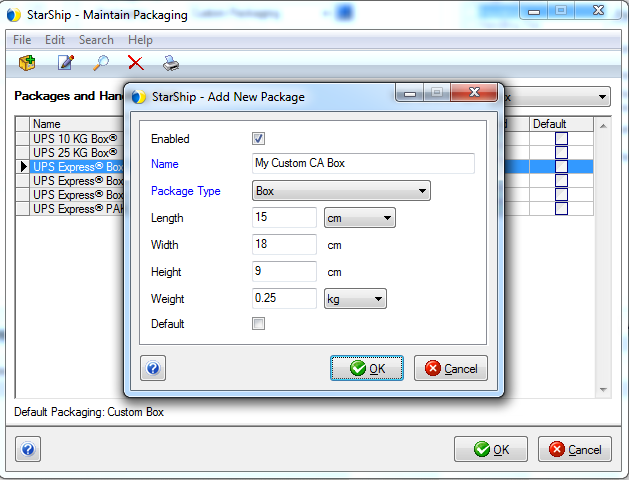
Documents Notes
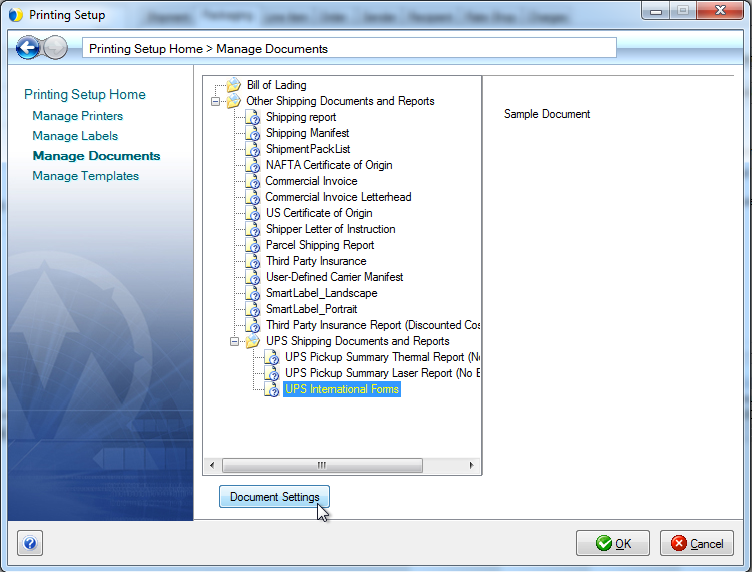
Labels Notes