 button next to the Type field.
button next to the Type field.
The Sender tab is information about the origin of a shipment. The currently selected Sender information displays in the Source panel.
You define Sender addresses (Address IDs) in Setup > Company. You can also map Sender fields to your source interface, or click the Edit link to type sender information directly into the tab.
This is a drop-down list containing the addresses you set up in Setup > Company. The default is the MAIN Address ID. Each address can be set to use different default carrier interface accounts (Accounts field on the Shipment tab) when rating and shipping (see Set Address Accounts). You can also change the Sender Address per shipment by making a selection from the drop-down list.
The rest of the tab contains the Company, Contact, Address, Phone, and Email information. The Sender EIN (Employer Identification Number) or SSN (Social Security Number) is based on the Select ID Type field in Setup > Company.
Define the type of Sender address. Select from the following choices: Business w/ o loading dock, Business with loading dock, Construction Site, Residence.
You can also optionally assign location attributes to the type selected by clicking the  button next to the Type field.
button next to the Type field.
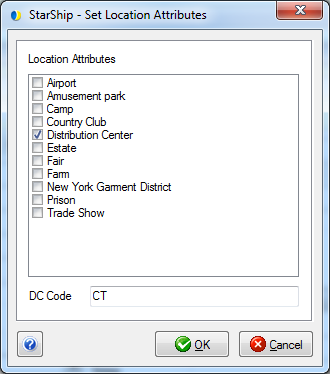
The attributes will appear greyed-out next to the Type field under the following codes :
If you have multiple carrier interface accounts, each address can be set to use different default carrier interface accounts when rating and shipping. You can select the account to use for each carrier interface from the Account drop-down list. You can also choose "None", or "Use Default", which will use the designated default account for that carrier interface (set under Setup > Carrier Interface). Changing these settings on the Sender tab will only affect the current shipment.