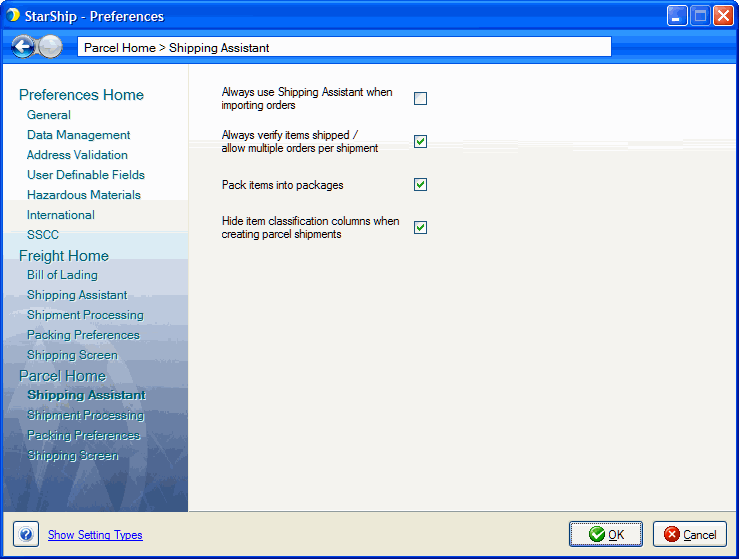
There are various packing options you can control in StarShip.
The two settings below control whether you can package items for Parcel, or package and palletize items (for Freight), in the Shipping Assistant while processing a shipment.
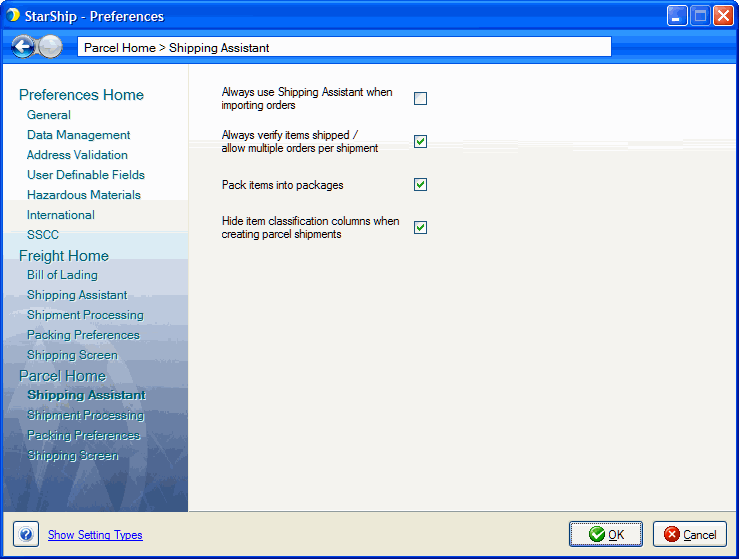
Setup > Preferences > Parcel Home > Shipping Assistant
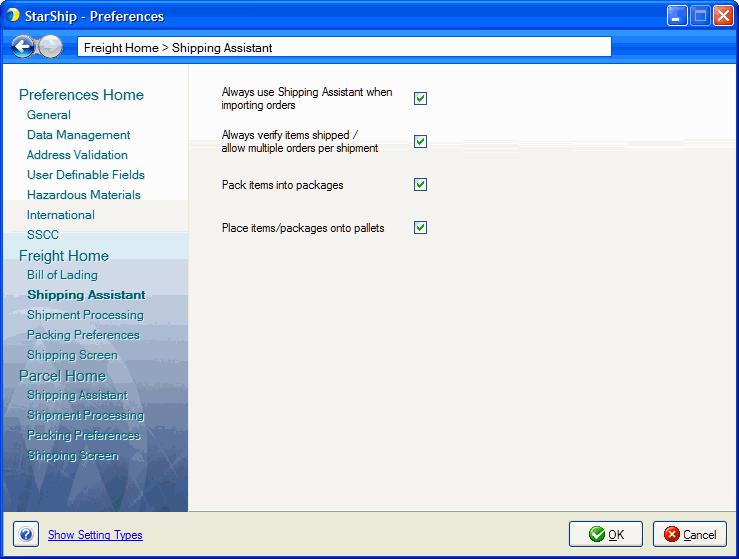
Setup > Preferences > Freight Home > Shipping Assistant
When Pack items into packages is checked, the Package Detail dialog displays in the Shipping Assistant. You see the Items to Pack in the top portion of the window and the Packed Items in the lower portion of the window. You can use keyboard shortcuts or drag and drop to package items that are not automatically packed by StarShip.
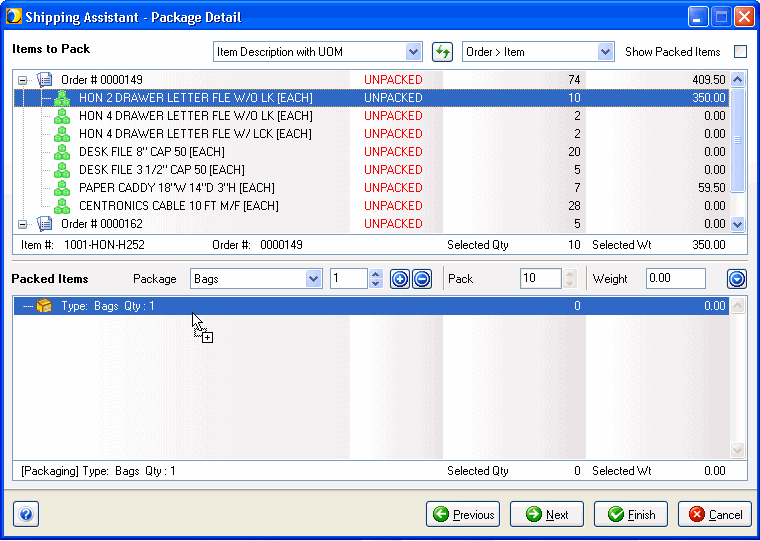
For Freight shipments: When you enable Place Items/Packages onto Pallets, the Pallet Detail dialog displays in the Shipping Assistant. This dialog allows you to palletize your packages or loose items.
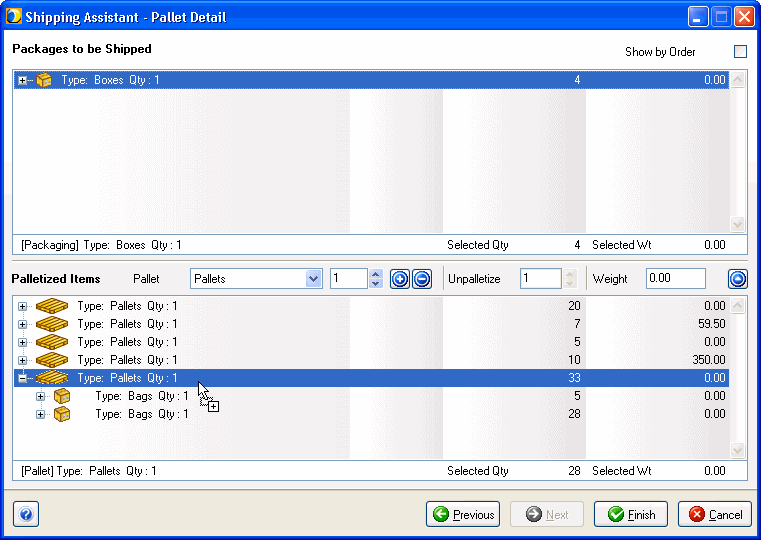
You can tell StarShip how to pack items into packages using packaging scenarios. They can be manually entered or StarShip can learn how you pack items when you save shipments.
Packaging scenarios can be saved for each inventory item in Maintain > Inventory. For each inventory item, you can manually add, edit, and delete packaging scenarios or check the "Automatically learn packaging scenarios while shipping" to automate the process.
See also : Packaging Scenarios for New Inventory Items
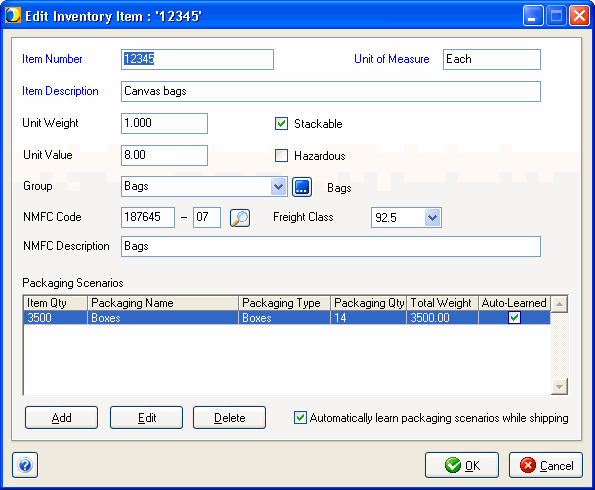
Maintain > Inventory
In addition to the auto-learn feature, StarShip can use your packaging scenarios to automatically pack items into packaging. This requires that the "Automatically pack items based on packaging scenarios" option is enabled in Parcel and/or Freight Preferences Setup.
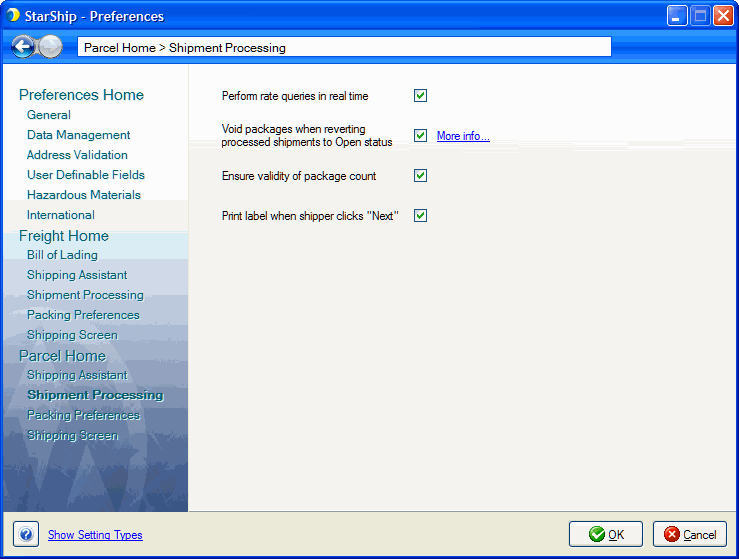
Setup > Preferences > Freight or Parcel Home > Shipment Processing