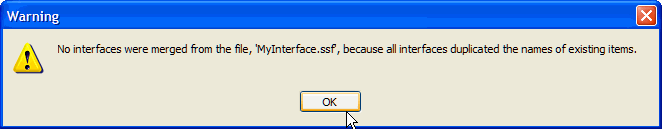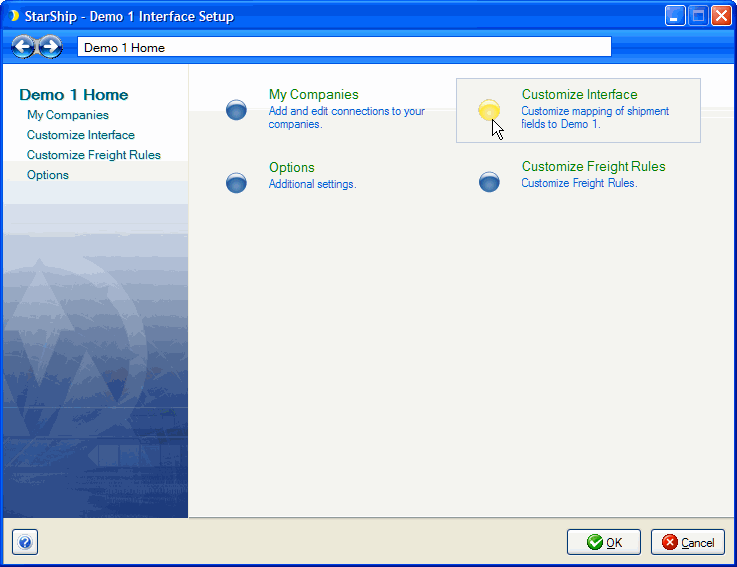
Interfaces, along with the field mapping and value translations defined for them, can be exported from Customize Interface to a StarShip Source Interface file (.ssf). This will provide you with a backup of your source interfaces. Once the export is completed, the file can then be imported into Customize Interface to recover lost information or share field mappings and value translations between StarShip locations.
When importing, a Source Interface compatibility check is performed. Also, the user can choose to merge with or overwrite any existing interfaces.
For more information about interfaces, see Customize Interface.
From the StarShip Setup menu, select Source Interface > "Your Interface," and then click Customize Interface.
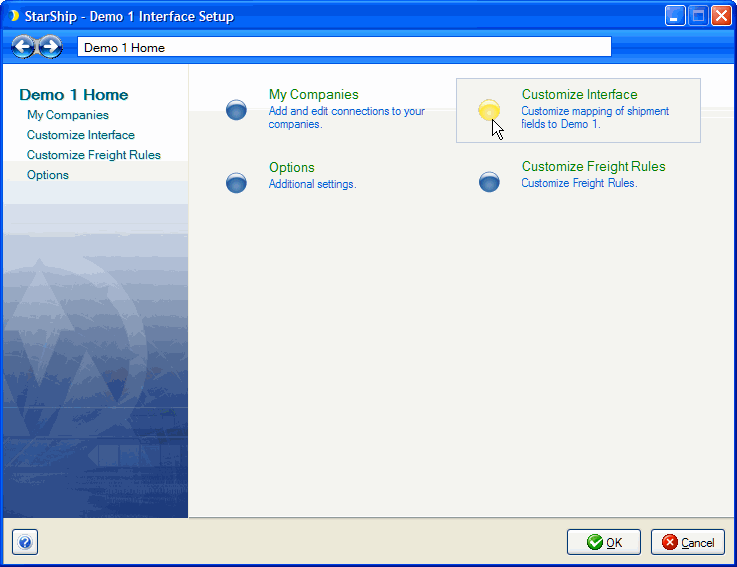
Click the Export All Interfaces button.
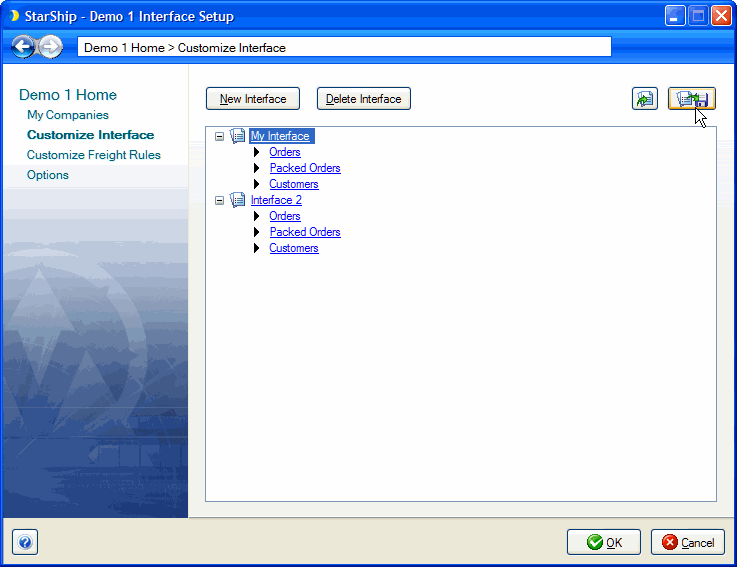
Browse to the location where you want to save the Source Interface file and enter a name for the file. Click Save.
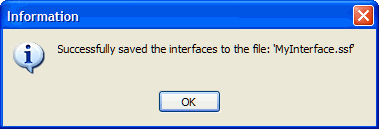
Open the StarShip location where you would like to import the Source Interfaces. Then, select Setup > Source Interface > "Your Interface," and click Customize Interface.
Click the Import All Interfaces button.
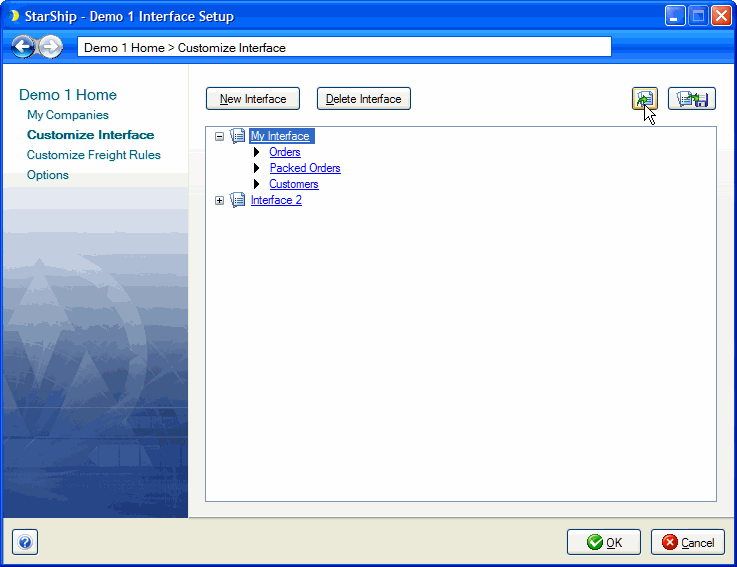
Navigate to the folder where the Source Interface file is saved, select it, and click Open. If interfaces exist, a prompt appears asking if you would like to overwrite or merge the items.
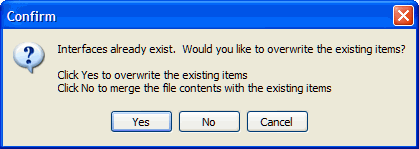
If you select to overwrite, click Yes. The existing interfaces are deleted and the interfaces in the file being imported are added.
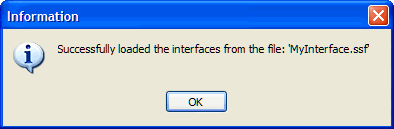
If you want to merge the interfaces, click No. The new items are added to the existing ones. Any duplicate interfaces will be skipped.
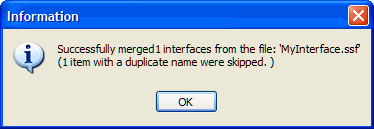
If the location you are importing to is using a different source interface than the one where you exported the interface from, you will see the following error.
The source interfaces must match in order to import the interfaces.
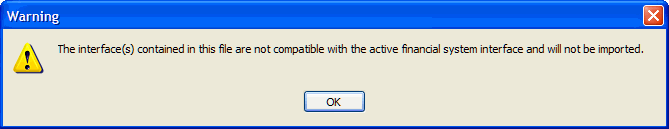
When merging, if the location where you are importing to contains all duplicate interfaces as from the interface file you are importing, the merge will not occur and you will see the following warning.