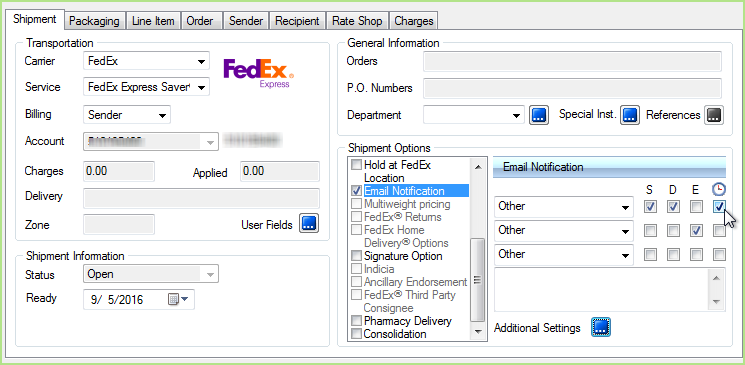
With StarShip, you can automatically send an email message to update you and your customers about the progress of your FedEx Express and FedEx Ground shipments.
Create a shipment in StarShip as you normally would and enter any necessary shipment information in the fields provided.
From the Shipment tab, under Shipment Options, check the Email Notification check box.
There are three types of notification you can check:
S : Ship Notification : Sends an email with information about when the shipment is shipped.
D : Delivery Notification : Sends an email with information about the delivery of the shipment.
E : Exception Notification : Sends an email with information when there is a problem with a shipment.
![]() :
Estimated Delivery Notification : Sends an email on the delivery
date that the shipment is expected to be delivered on that date.
:
Estimated Delivery Notification : Sends an email on the delivery
date that the shipment is expected to be delivered on that date.
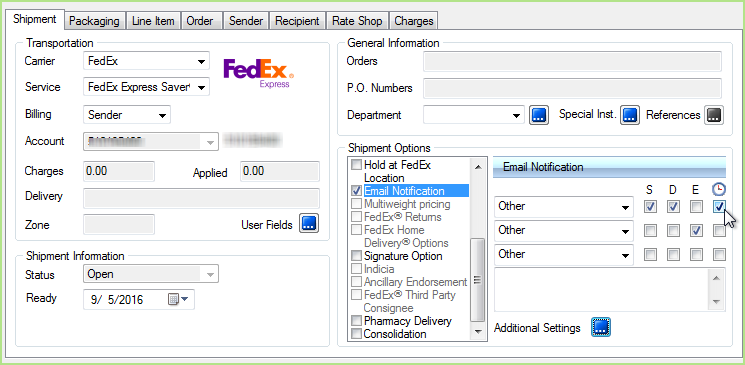
You can specify up to six
recipients and their email addresses by clicking Additional Settings.
Click the Additional Settings button to see all the available settings.
Select from three Notification Formats : Plain Text, HTML, and Wireless.
You can optionally provide a Ship From Name, or include a message in the
Memo field.
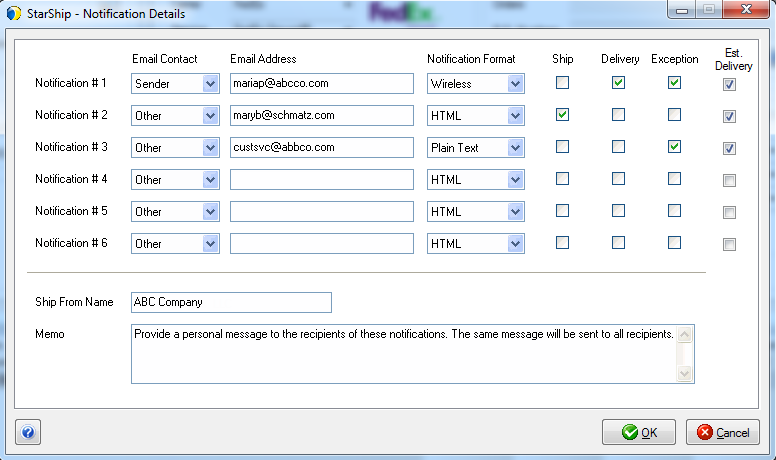
You can change the default mapping for the any of these fields in Source Interface Setup under Carrier Email Notification settings.
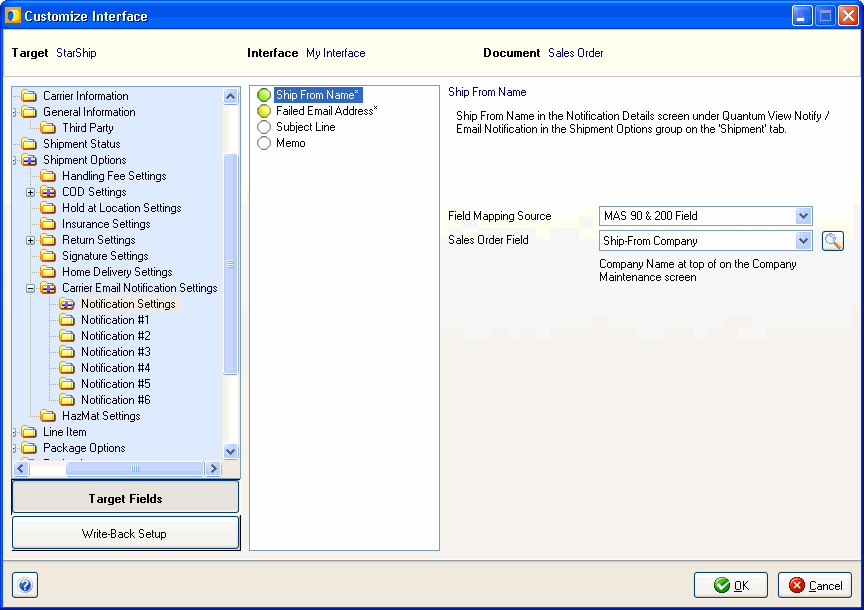
You can also map information any of the details for the six Notification entries.
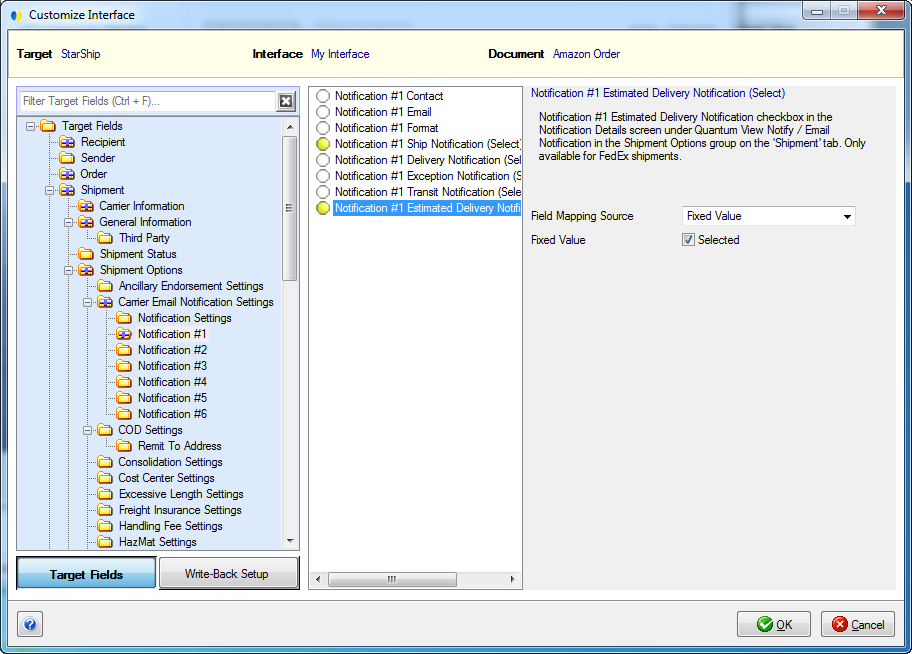
Note
If your recipient is seeing ‘not provided by requester’ in the Name and Email fields of the shipment notification, see this How To topic for more information.