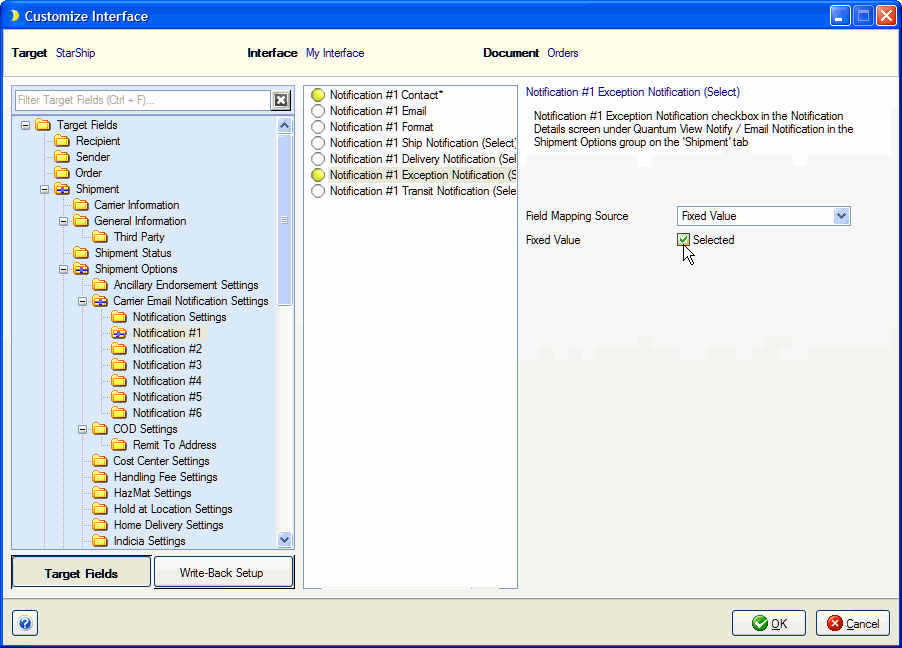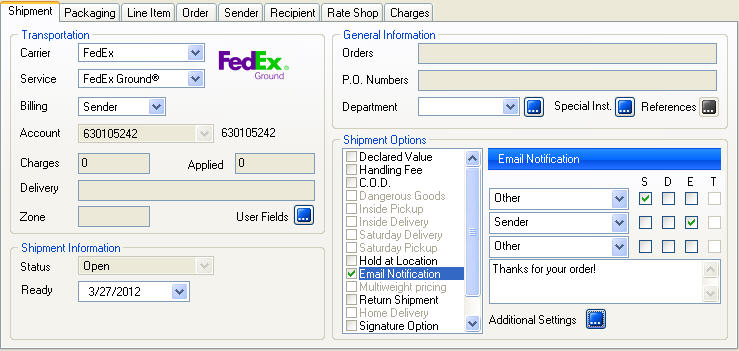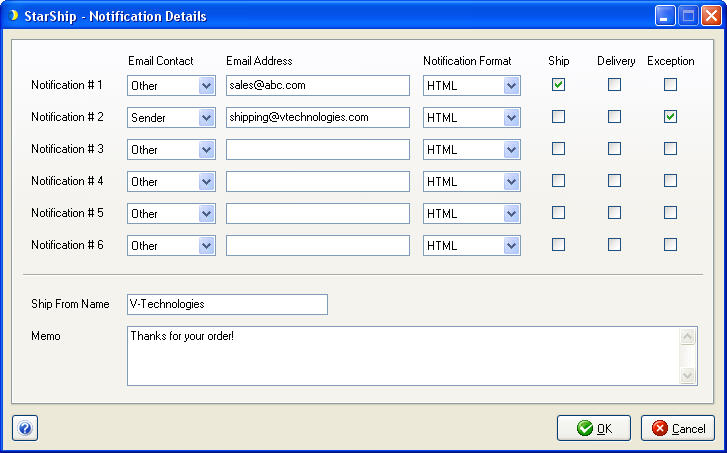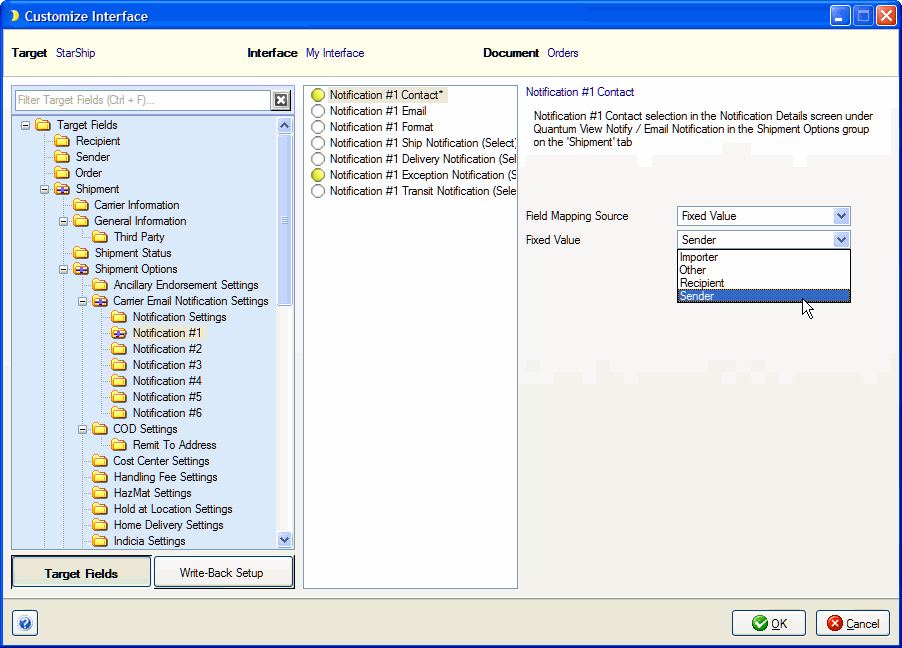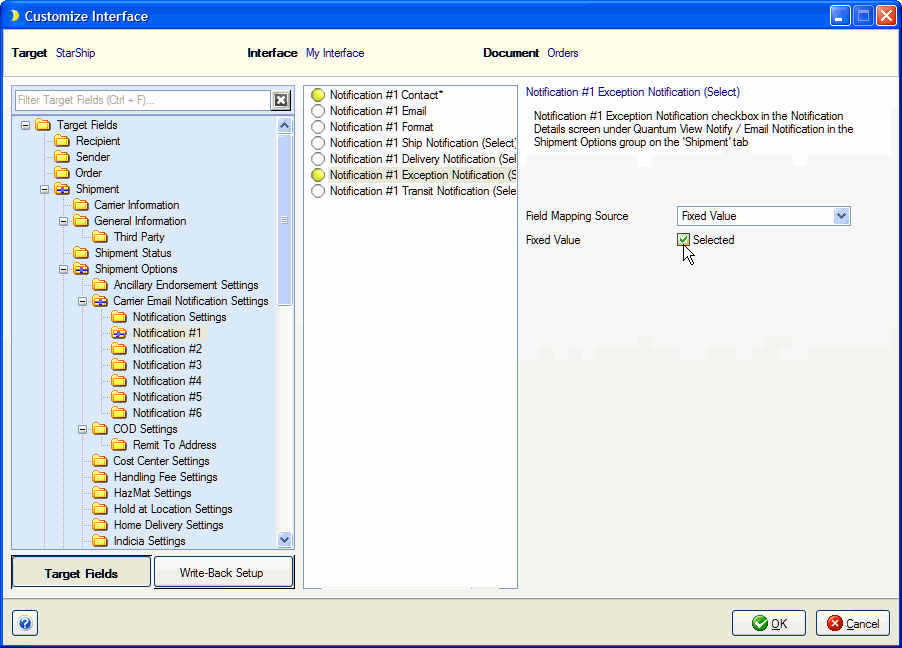FedEx Ground Email Notification
Your recipient is seeing ‘not provided by requester’ in the Name and Email fields of the shipment notification.
This is a known FedEx issue that occurs with FedEx Ground shipments when a Sender email is not defined. To avoid this issue, define the Sender email address or automate Email Notification settings.
Workaround : When processing a shipment, provide a valid email address in the Sender tab email address field.
Select Sender when configuring the Email Notification settings under Shipment Options. Tip : To reduce the number of emails you receive, you can set the Sender to receive exceptions only. With this option the Sender will only receive notifications when there is an issue or exception on the shipment. To do this, you can set one of the email notification options to "E" on the Shipment Options tab ...
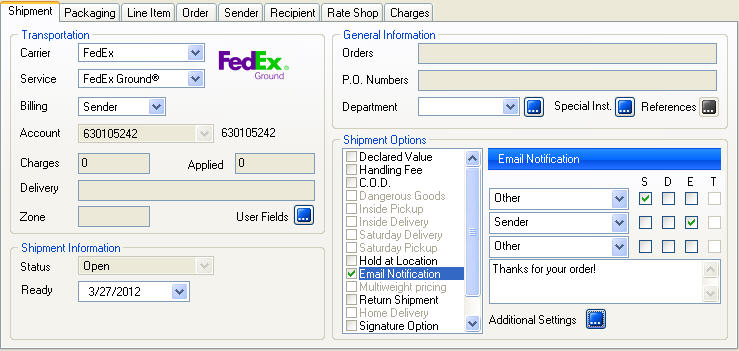
...or you can set an Email Contact field to Sender and set it to "Exception" under Additional Settings.
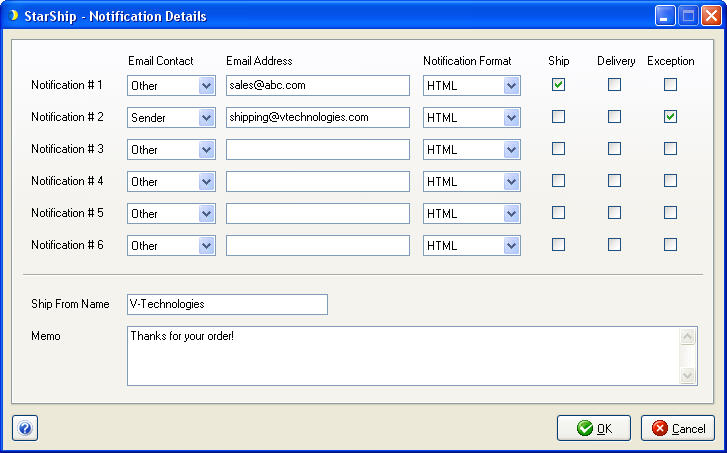
Automate Email Notification Settings
Another option is to automate the process using the Customize Interface feature. From Setup > Source Interface > "Your Source Interface," select Customize Interface.
After selecting the document (i.e. Orders, Sales Transaction, etc), go to Target Fields, and select Shipment > Shipment Options > Carrier Email Notification Settings.
Select one of the notifications and set the Notification Contact to a Field Mapping Source of Fixed Value, and set the Fixed Value to "Sender."
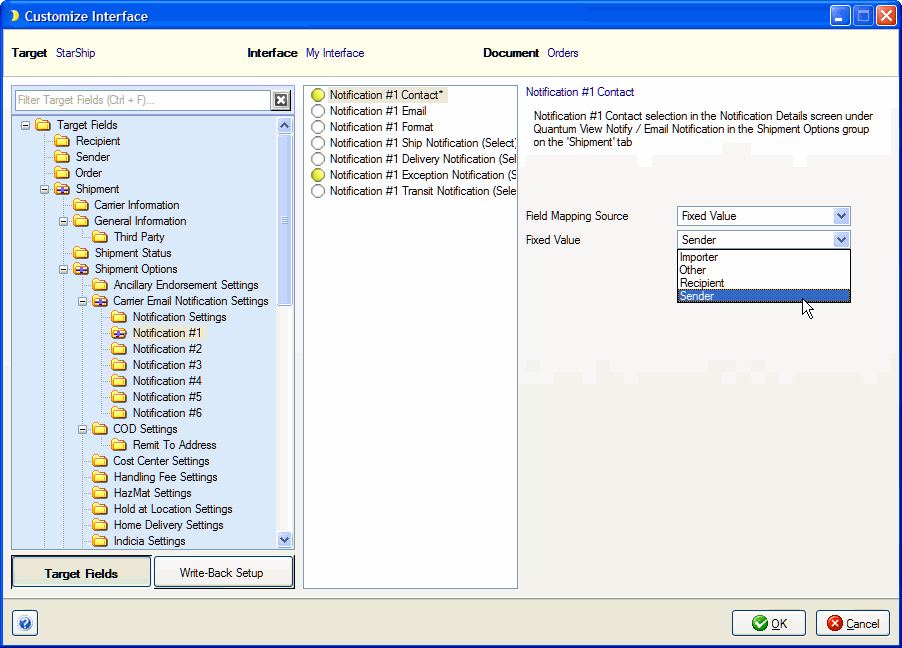
The last step is to set the Notification Exception to a Fixed Value, and set the Fixed Value to "Selected."