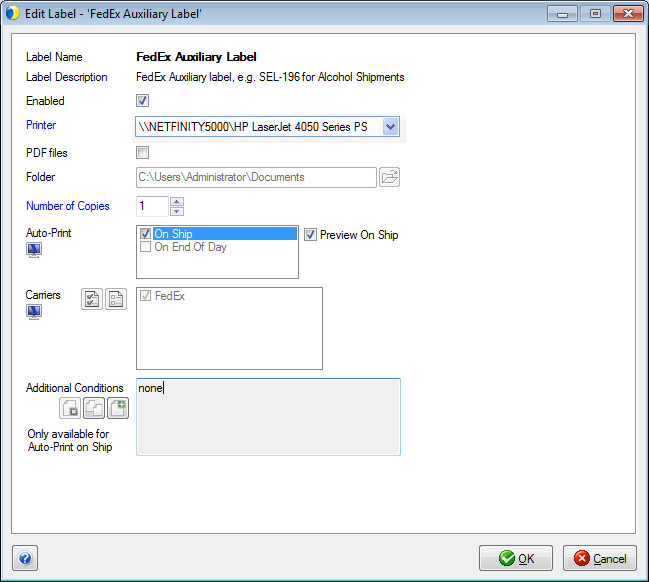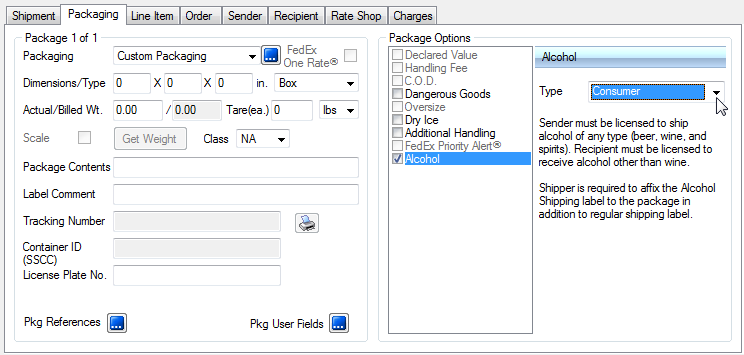
The ability to ship alcohol is defined at the FedEx account level, based on location. You must sign a FedEx Alcohol Shipping Agreement prior to shipping. Contact FedEx if you need to complete the enrollment process.
The Alcohol option allows you to electronically notify FedEx of each shipment containing alcohol and generate the FedEx alcohol shipping label (SEL 196).
For each package containing alcohol, check the Alcohol option and select the Type.
Type
Consumer : A consumer shipment includes any alcohol shipment destined to a residence.
Licensee : Both shipper and recipient must be licensed wholesalers, distributors, dealers, manufacturers, retailers or importers or alcohol.
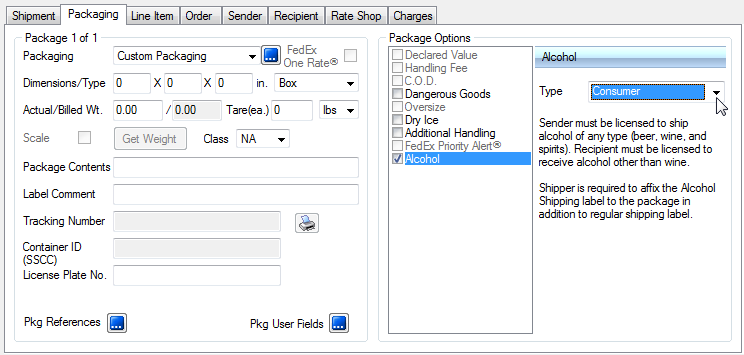
Shipping alcohol requires an adult signature at the time of delivery for every package containing alcohol, so the Signature Option under Shipment Options is automatically checked and set to Adult Signature Required. See Signature Option for more information on how to configure that option.
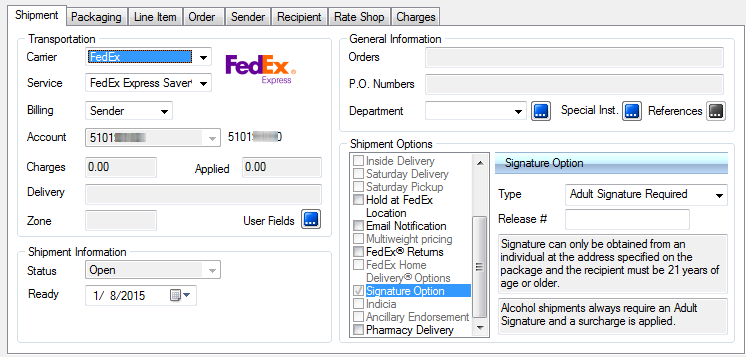
FedEx SEL-196 Shipping Label for Alcohol Shipments
You can enable the FedEx SEL 196 label by going into Setup > Printing > Manage Labels. Click Laser Printer Labels and then select FedEx Laser Shipping Labels > FedEx Auxiliary Label.
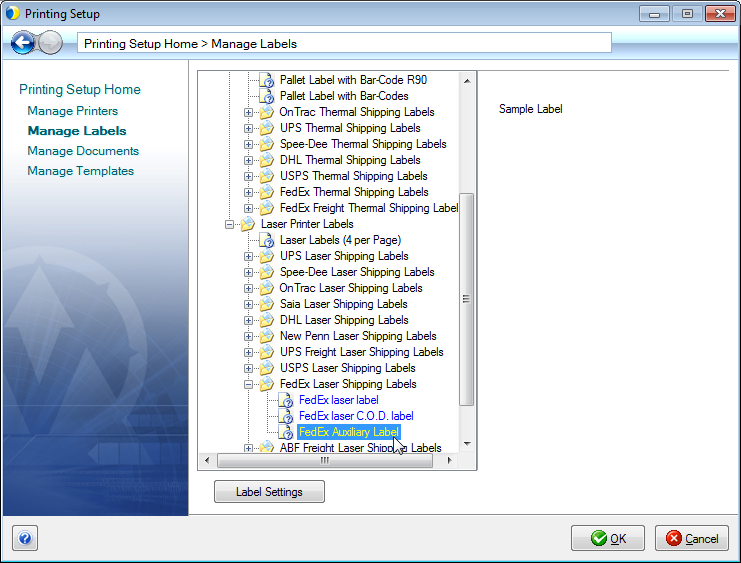
Double-click the label to access Label Settings. Check the "Enabled" check box and configure the label. See Manage Labels for information on configuring label fields.