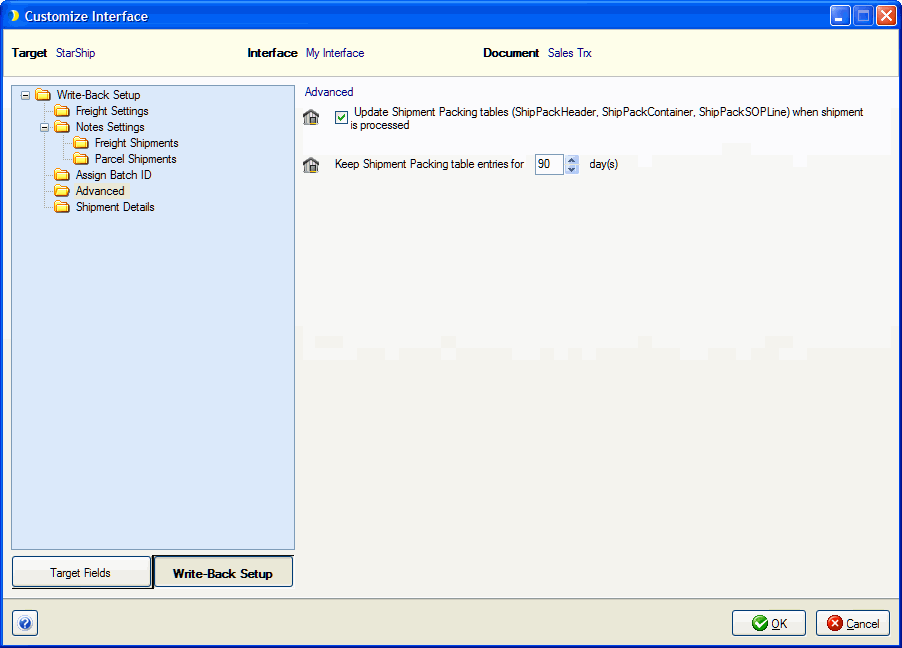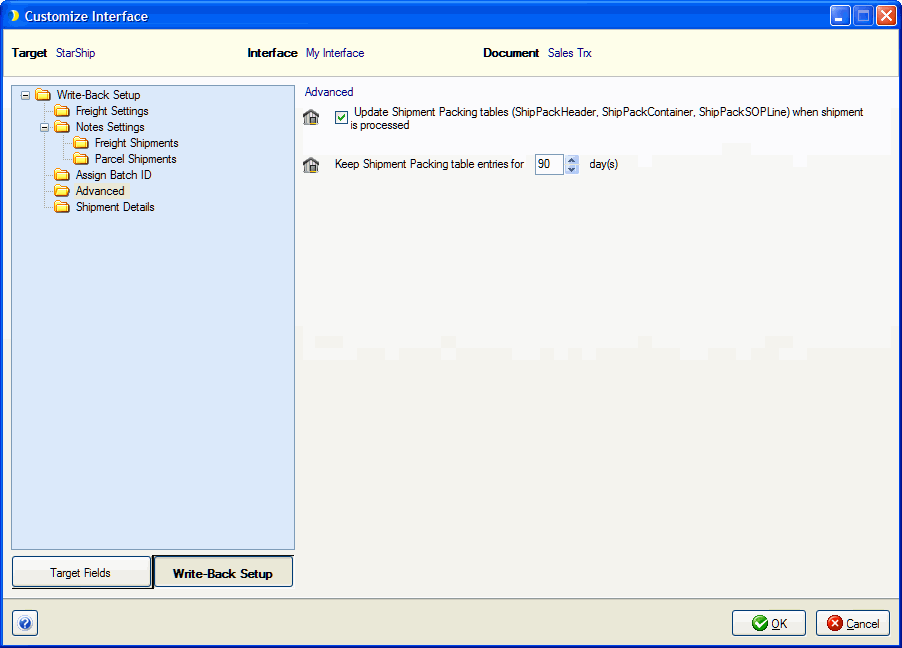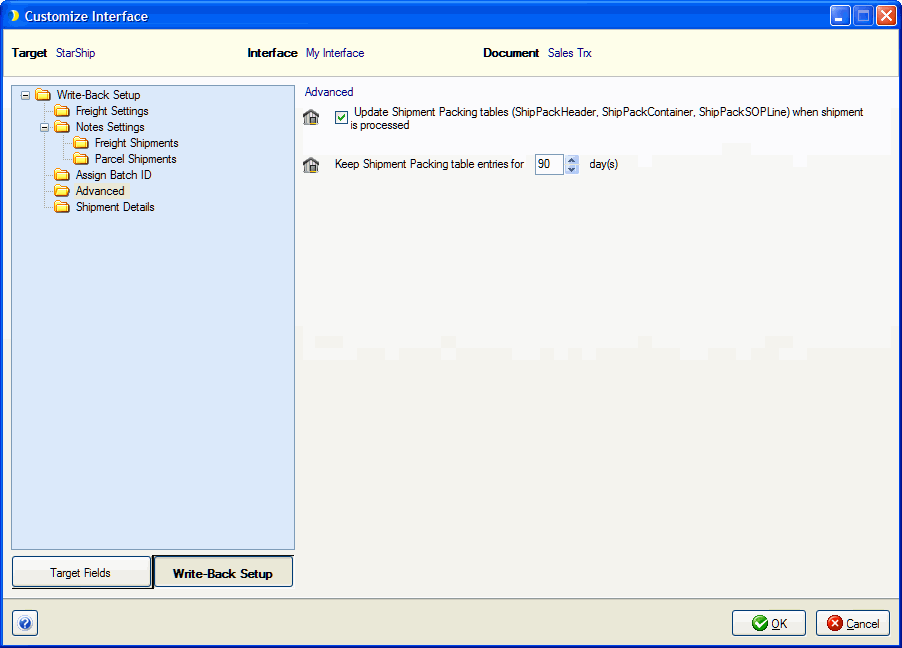Write-Back to Dynamics GP
In addition to normal write-back to Dynamics GP, the following Shipment Packing tables can be updated :
- ShipPackHeader
- ShipPackContainer
- ShipPackSOPLine
When a shipment is processed, modified, or deleted, StarShip updates the Shipment Packing tables for GP Advanced differently depending on the document type .
Packed Sales Trx
- When a shipment is processed, StarShip updates the weight, dimension, freight, and tracking information for existing entries in the ShipPackHeader and ShipPackContainer tables;
- StarShip creates new entries in the ShipPackContainer table and modifies or creates new entries in ShipPackSOPLine if the imported shipment contains loose items that are packed in StarShip;
- ShipPackContainer table entries are deleted and references in the ShipPackContainer and ShipPackSOPLine tables are removed if the shipment was originally packed on pallets in Freight mode, but then the StarShip mode was changed to Parcel;
- When a shipment is deleted, StarShip sets the freight and tracking information to NULL for deleted shipment entries in the ShipPackHeader and ShipPackContainer tables;
- Also, if a shipment is deleted, ShipPackContainer entries are deleted and references in the ShipPackContainer and ShipPackSOPLine tables are removed for packages created in StarShip.
Sales Trx
- When a shipment is processed, StarShip creates new entries in all of the Shipment Packing tables;
- The Shipment Packing tables are updated like a new shipment if items are re-packed and the shipment is processed again;
- StarShip removes entries for deleted shipments from all Shipment Packing tables.
Setup
Write-Back for GP Advanced is controlled by settings in Setup > Financial System Interface > Microsoft Dynamics GP 10 & 2010. These advanced settings apply to Sales Trx only.
- Select Customize Interface and then select the "Sales Trx" document under the interface name.
- Click the Write-Back Setup button at the bottom left of the screen.
- Select the Advanced node.
- Update Shipment Packing tables (ShipPackHeader, ShipPackContainer, ShipPackSOPLine) when shipment is processed : Check this option to enable write-back to the GP Advanced tables. Note : This option must be checked if you are mapping the Shipped Quantity field.
- Keep Shipment Packing table entries for "x" day(s) : This option allows you to set the number of days to keep entries in the shipment packing tables for processed shipments. StarShip will delete entries based on this value.
Notes : StarShip stores the date of last purge. The next purge will delete the shipment packing table entries for processed shipments that meet this condition : 'The Current Date' – (subtracted by) 'The Date when the Shipment was processed' > (is greater than) 'Number of Days to Keep Shipment Packing Table Entries'. StarShip does not delete any entries created by the Warehouse Management System.