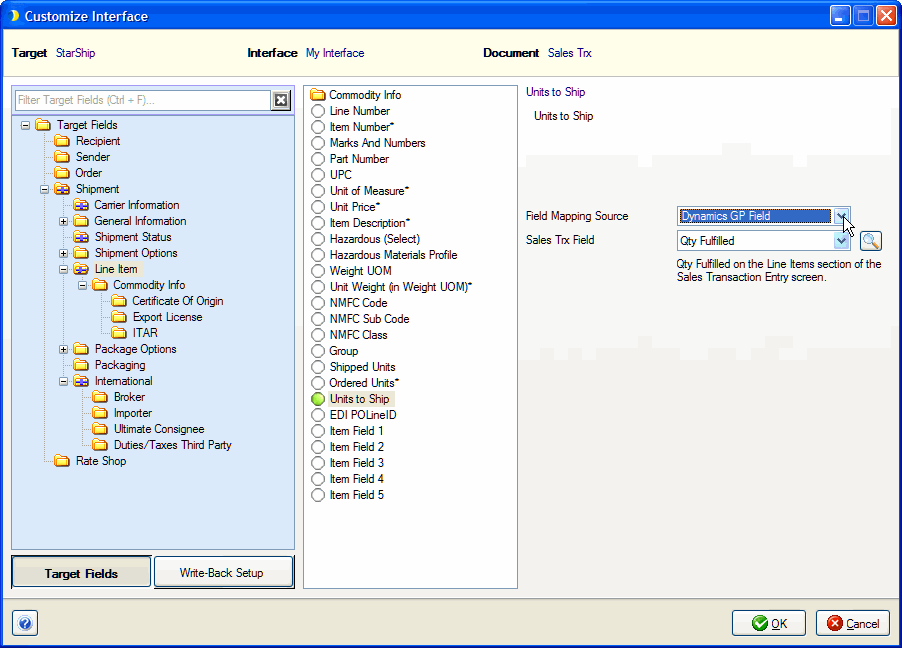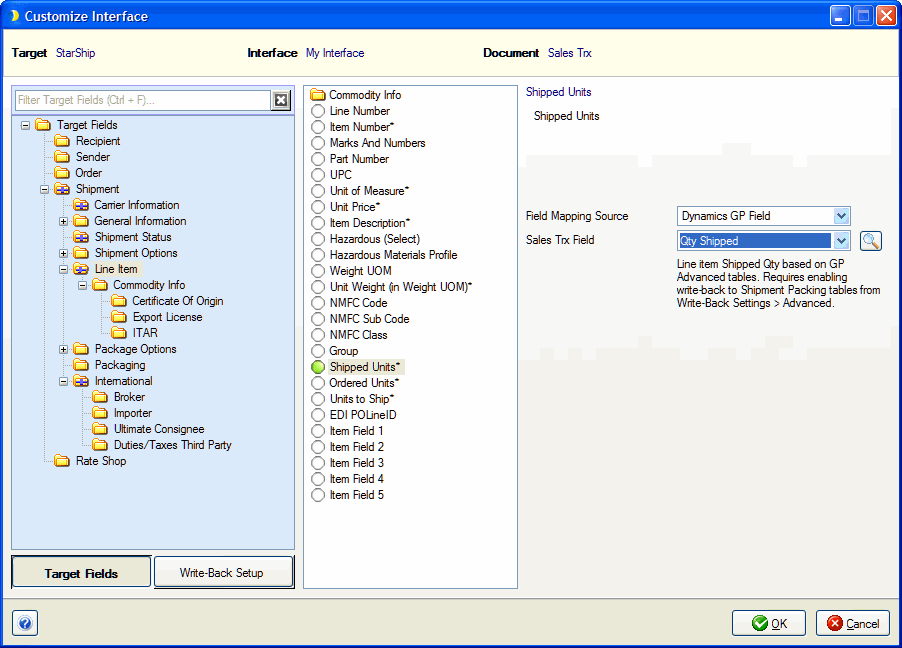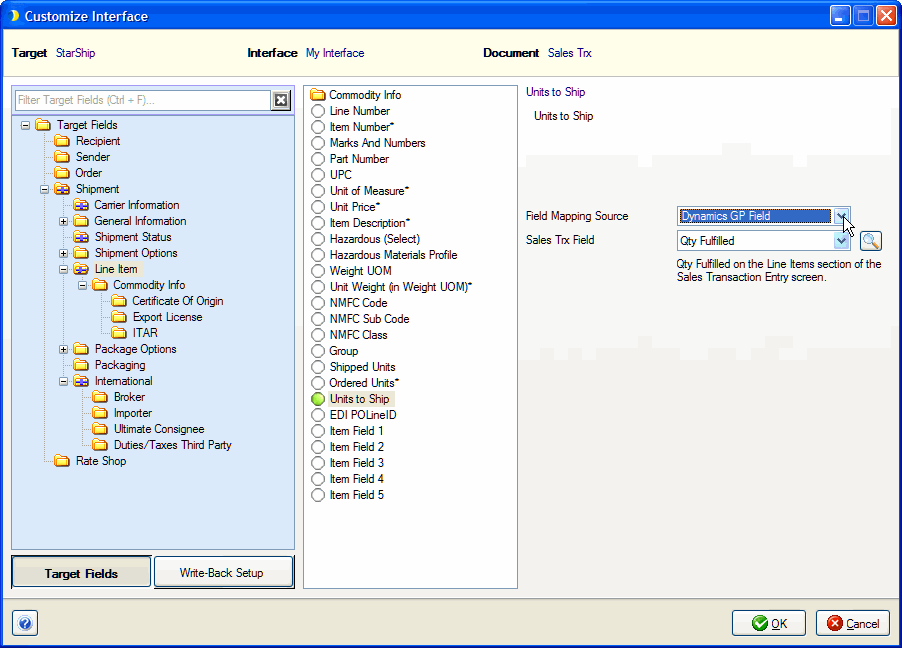
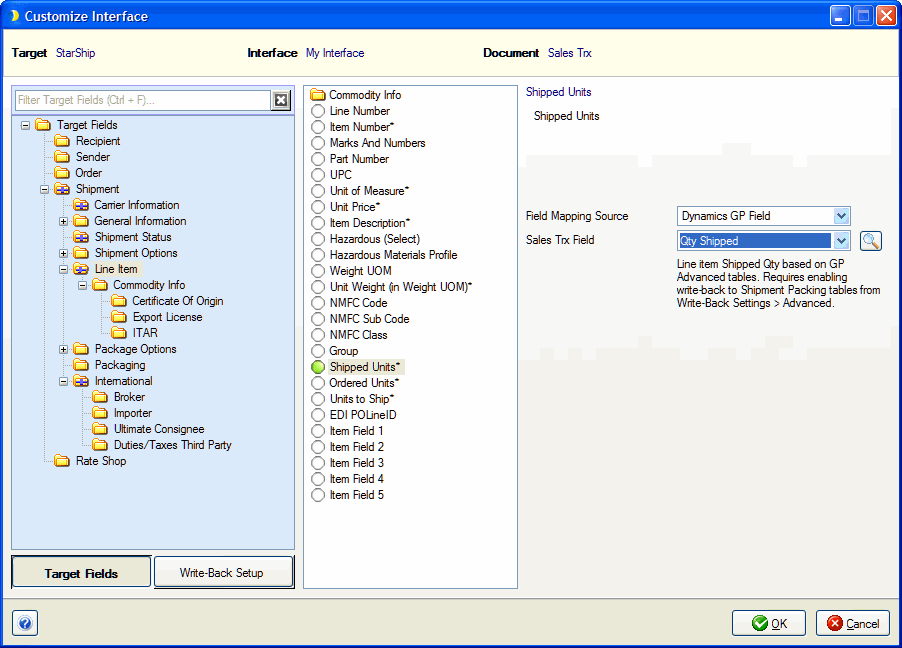
GP Advanced includes the line item field "Qty Shipped" for the Sales Trx document type. You can modify the default map for this field to ensure that only line item quantities that are still available can be shipped (shown below).
Notes :
The Qty Shipped field is only visible for installations that include the GP Advanced option and contain the GP Advanced tables.
In order for mapping to the Qty Shipped field to function correctly, write-back to shipment packing tables must be enabled in Write-Back Setup.
StarShip references the ShipPackSOPLine table to determine the number of items already shipped for each line item.
To modify the default map for Shipped Qty so that users can only ship line item quantities that are still available :