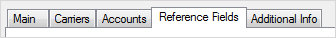
Reference fields can be mapped to StarShip shipment fields in order to allow you to include additional information about the shipment on carrier shipping labels or documents. These fields are uploaded to the carrier when the shipment is processed and should show on the carrier invoice. Generally, there are two types of reference fields : those at the package level and those at the shipment level. Package level reference fields are designated for US to US shipments. Shipment level reference fields apply only to international shipments.
For companies that have multiple Locations set up in StarShip, reference fields are saved for each Location. Therefore, you can have different carrier reference fields set up for different Locations.
Reference fields for each carrier can be set up in Setup > Carrier Interface > "Your Carrier". Click the Reference Fields tab.
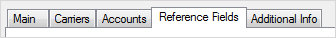
The reference fields that are available depend upon the carrier(s) you're shipping with. Some carriers may only support shipment level reference fields or may not support reference fields at all. Some carriers can print a shipment level or package level reference field as a bar-code. It varies among carriers.
On the left, select the StarShip shipment field you want to use as the reference field; on the right, select the label or identifier - the shipment field value will appear under this heading.
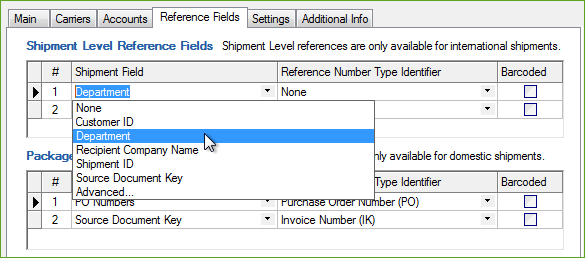

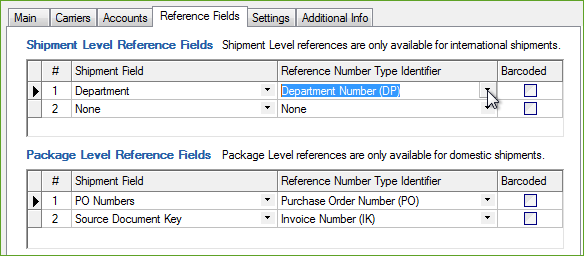
Advanced
To use a specific StarShip field not listed in the drop-down
field, select the "Advanced..." option.
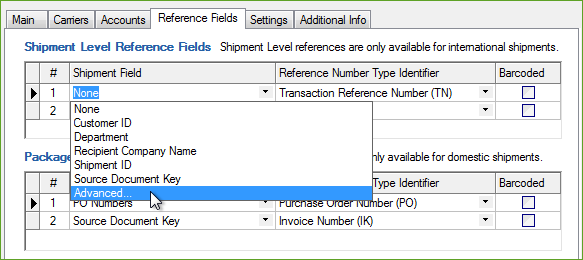
Choose the data source, i.e. the relevant area of the shipment where the field is located. Once the data source is selected, the fields from that section will populate the dialog and you can make your field selection.
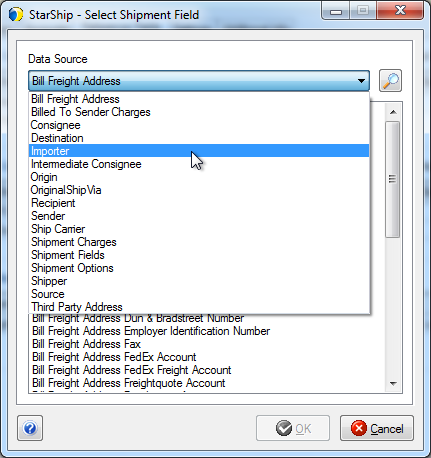

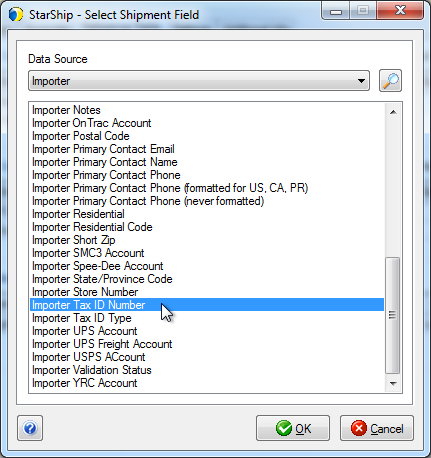
Search
In the same window, you can use the Search function
to quickly find a field by typing in part of or the full name of the field.
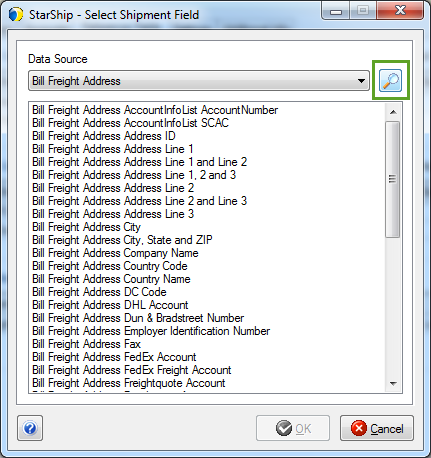

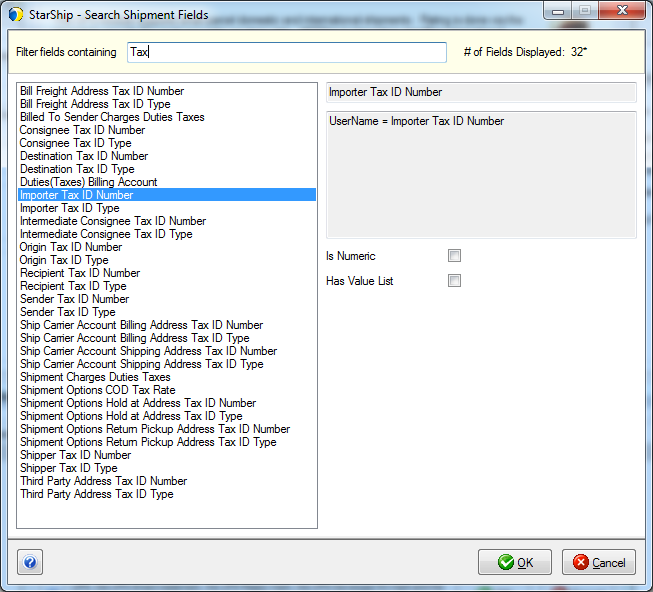
Populated reference fields can be viewed on the Ship screen prior to processing a shipment.
Shipment level reference fields can be viewed by selecting the Shipment tab and under General Information, clicking the References button.
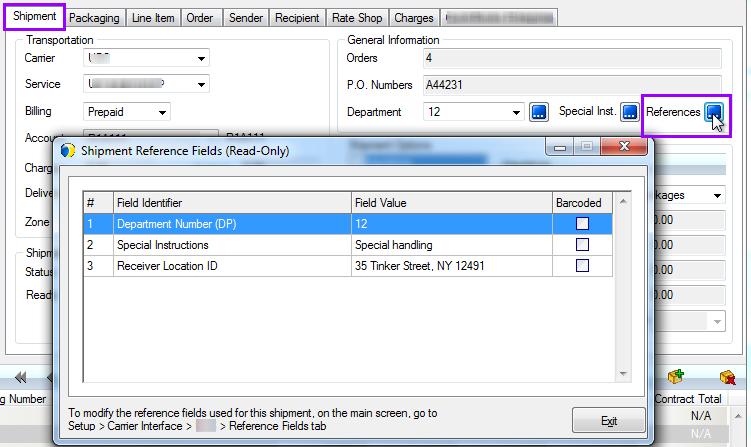
Package level reference fields can be viewed by selecting the Packaging tab and clicking the Pkg References button.
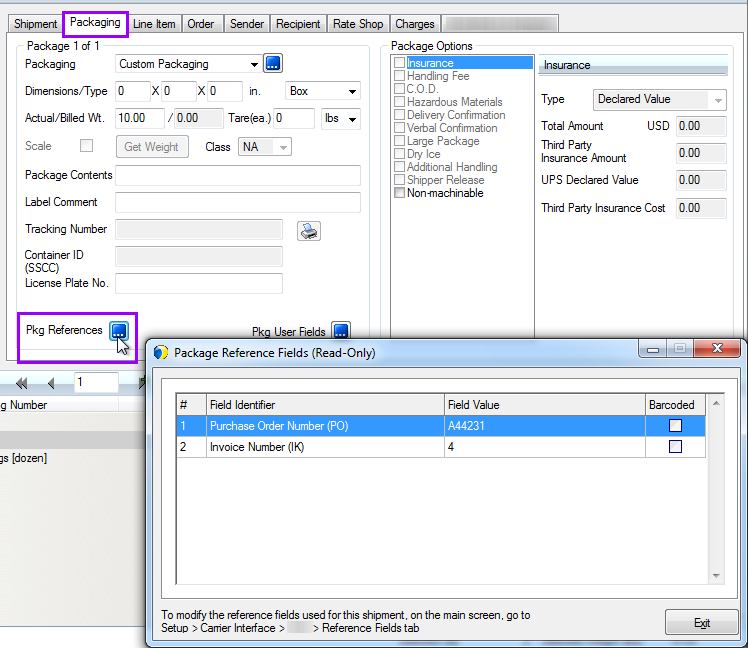
Note : In order to populate reference fields with values from the ERP or eCommerce interface, the StarShip shipment field you select must be mapped to the relevant ERP or eCommerce field in Customize Interface.