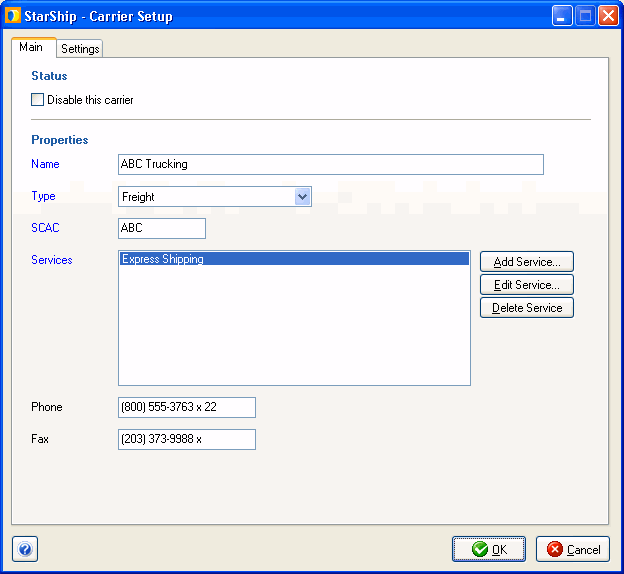
Click New Carrier on the Maintain > Carriers toolbar. You can also press Ctrl + N or select File > New.
Use the field descriptions below to add or edit a carrier on this dialog.
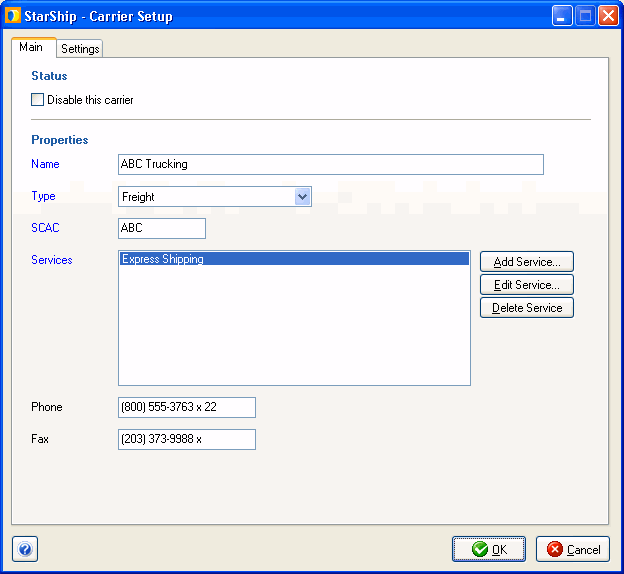
Click New Carrier on the Maintain > Carriers toolbar. You can also press Ctrl + N or select File > New.
Type in a descriptive carrier name.
Type
The current available choice is Freight. In the future, StarShip will expand to include Parcel carriers.
This abbreviation is defined by the NMFTA (National Motor Freight Traffic Association) for the purpose of identifying all transportation carriers with a single, industry-wide code.
This section lists all services that have been entered as being supported by this carrier. A minimum of one service is required for all carriers. You can add, edit, or delete services. When adding or editing a service, the dialog's required fields are:
Service Name
Code: This is a code used to designate the service. It must be unique for the carrier - each code can only be used once for each carrier. If an existing code is entered, StarShip will respond with an error message. The code can be up to 5 alphanumeric characters.
Type: LTL or TL
Type in the carrier's telephone number.
The "Settings" tab allows you to select the carrier interface(s) that can provide ratings for this carrier, and configure Billing and Tendering options.
Check the Default check box to set up the default carrier interface for this carrier.
Select the default prepaid billing type for each carrier interface/account combination by choosing from the drop-down list. This is the default Billing Type for shipments that are shipped using this carrier interface/account combination. You can select from Sender, Freightquote.com, YRC, or any other 3PL that you set up in Maintain > 3PL. Then choose a tendering type: the choices are Call, Daily Pickup, or Electronic.
Finally, if you want to disable prepaid billing options for a carrier interface/account, check Disable. Once disabled, you will not see rates for this carrier when you rate a shipment, nor will this carrier appear on the Shipment tab.
Click Edit Carrier on the Maintain Carriers toolbar. You can also select Edit > Edit Carrier or press the hotkey combination Ctrl + E..