

The Company Fields tab gives you the option to specify company level fields that can be used to retrieve company information. These can be fields containing company name, contact, and address information, etc. The returned fields can be displayed for field mapping in the StarShip client, in Customize Interface. The values from SQL statements defined on the Company Fields tab are also available to all other Documents tabs and SQLs within them.
Here you can view, add, or delete SQL statements. See Define SQL.
Start from the top left, and using the field definitions in Define SQL, add your SQL statements to the SQL List, and define the SQL Details.
Then, add fields to the Fields List in order to make them available in StarShip. For each field, add the Field Details to the right. See Define Fields for more information about how to configure this section.
Company Name is a predefined internal field that appears in the Fields List for Company Fields. You can use the internal field name {Company.Company Name} in a "Where" clause to identify the company. See Internal Fields for more information about predefined internal fields.
In the Fields List, the predefined {Company.Company Name} variable will contain the Company Name that was selected in the StarShip Source group when importing an order or other document.
Using the Company.Company Name variable in your SQL statement where clause will dynamically import company information for the currently selected company.
On the Connections tab, you define the SQL Query that identifies the company information. In the SQL Query field, you can create a query that restricts the company name to only valid values when the user adds a company; note that you must also specify the 'Column that returns company name' field. This ensures that the SQL Query under the Company tab will always get valid data, since a user can only select what has been populated from the database. If a query is not specified for SQL Query field, the StarShip user can type in any company name when they add a company in the StarShip Client.
For more information about defining SQL fields, see Define Fields.
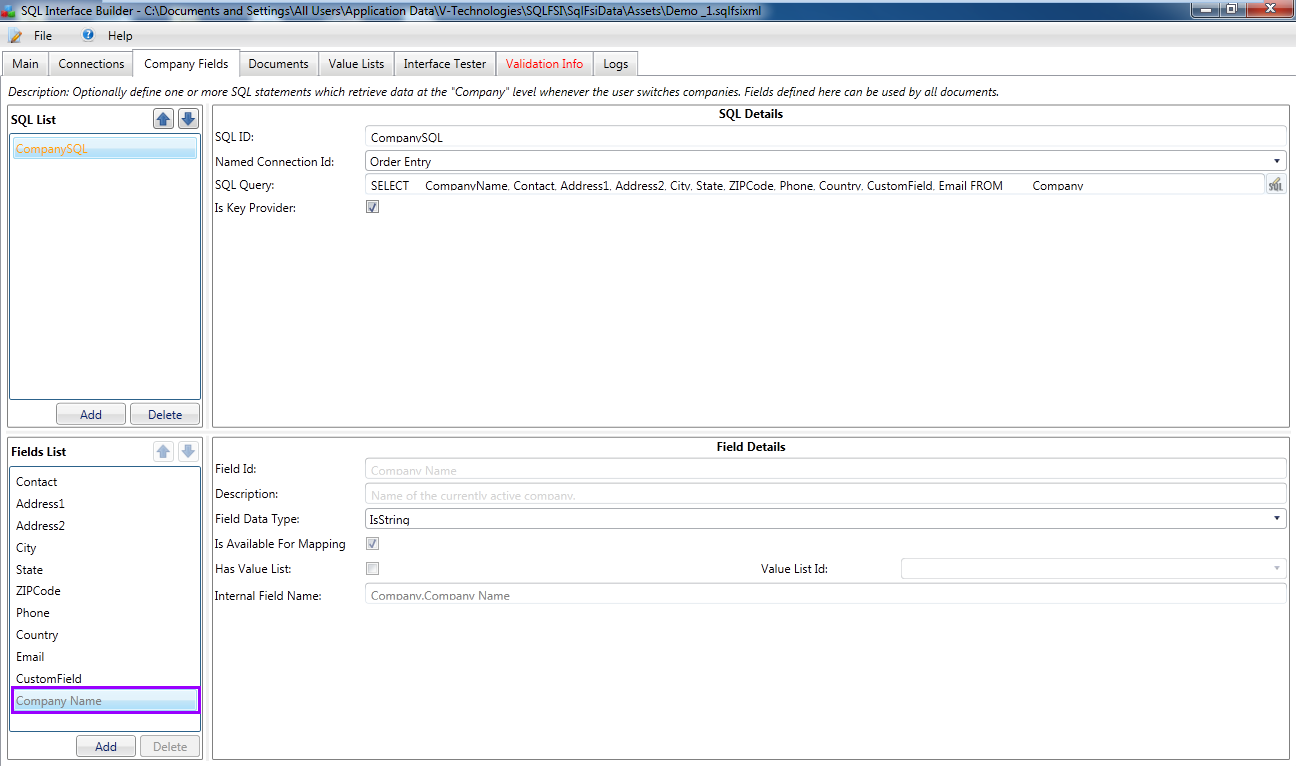
More information :