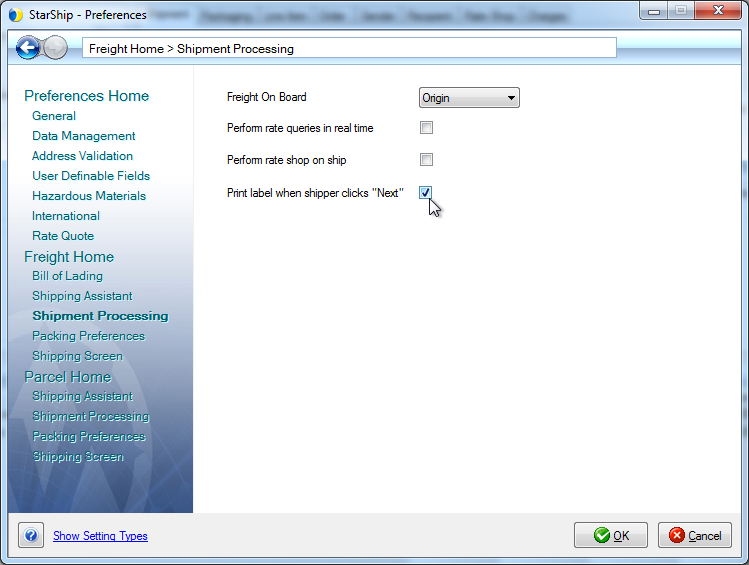
This dialog, accessible from Setup > Preferences > Freight Home > Shipment Processing, configure default settings and behaviors associated with Freight shipments.
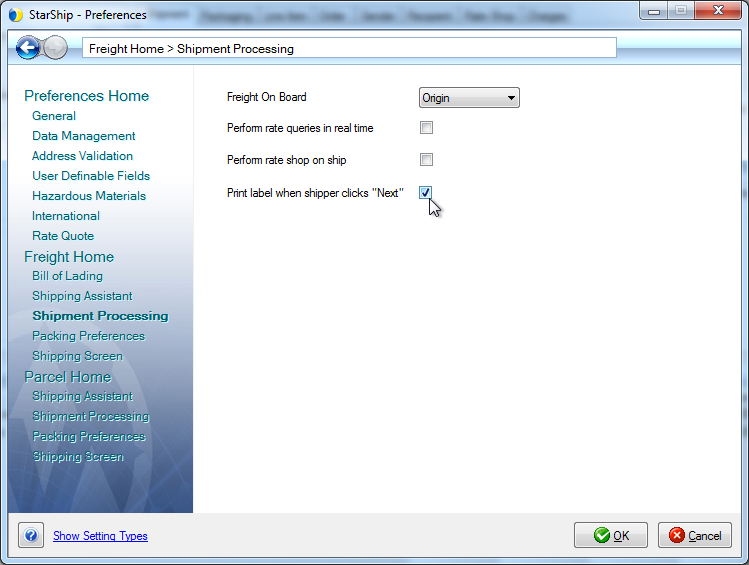
Freight on Board ( F.O.B)
F.O.B is the point at which the title of goods passes from the shipper to the consignee. The seller will designate whether it is F.O.B. at his store/plant (Origin) or if it is F.O.B. at the Destination. This determines who is liable for the freight risks/costs. This option adjusts the default value for this setting, which is found on the Shipment tab under F.O.B.
Perform rate queries in real time
The default setting for this option is unchecked. When this check box is checked, StarShip will rate shipments on the fly as soon as you have enough shipment information entered on the shipment screen.
Perform rate shop on ship
The default setting for this option is unchecked. Check this option if you want StarShip to get rates from other carriers (rate shop) when the user clicks Ship/Process (F5). These rates are saved to the database and can be used for comparison reports.
Print label when shipper clicks "Next"
Check this setting to automatically print the shipping label for a package when the user clicks Next to go to the next package on the Shipping screen. The labels that are printed are StarShip package-level labels. No carrier-returned labels are available for "Print on Next" because the shipment is not yet confirmed.
For more detailed information about this feature, see Print on Next.