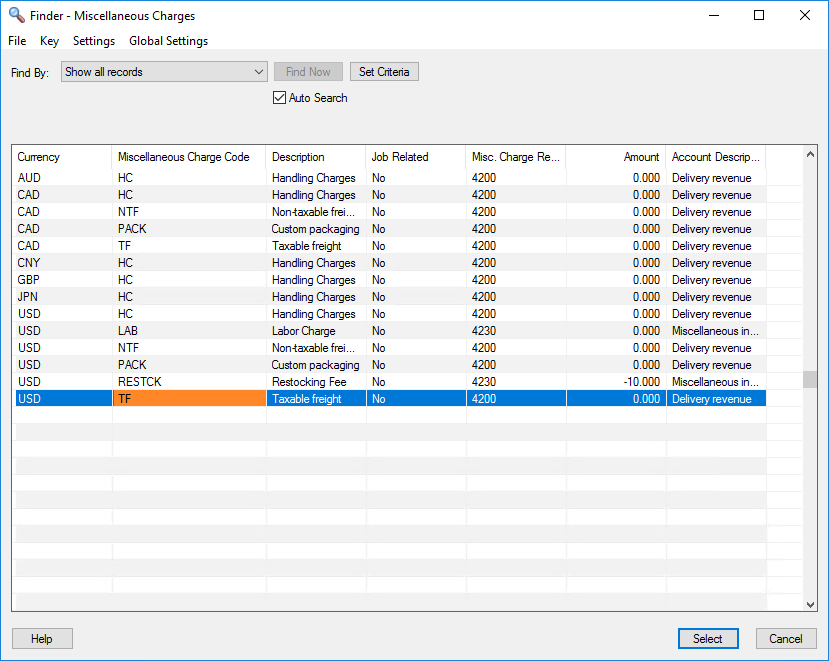
StarShip supports writing freight and tracking information directly to Sales Orders and Shipments. Minimal setup is required for freight write-back.
Freight write-back defaults to "Always write back freight to the Sales Order/Shipment". You can choose from these options :
StarShip uses the Miscellaneous Charge Code to write the freight back to the Sage 300 document. You will need to add the Miscellaneous Charge Code in Sage 300 or use an existing code, and then set it up in StarShip. If you don't have this code set up, freight will not write back to the Sage 300 document.
Sage 300 Setup
The Miscellaneous charge is set up in Sage 300 under
Order Entry > O/E Setup > Miscellaneous
Charges. You can add a new charge code to use for write-back or
you can use an existing one. For our example, we're using Miscellaneous
Charge Code "TF" or "Taxable Freight".
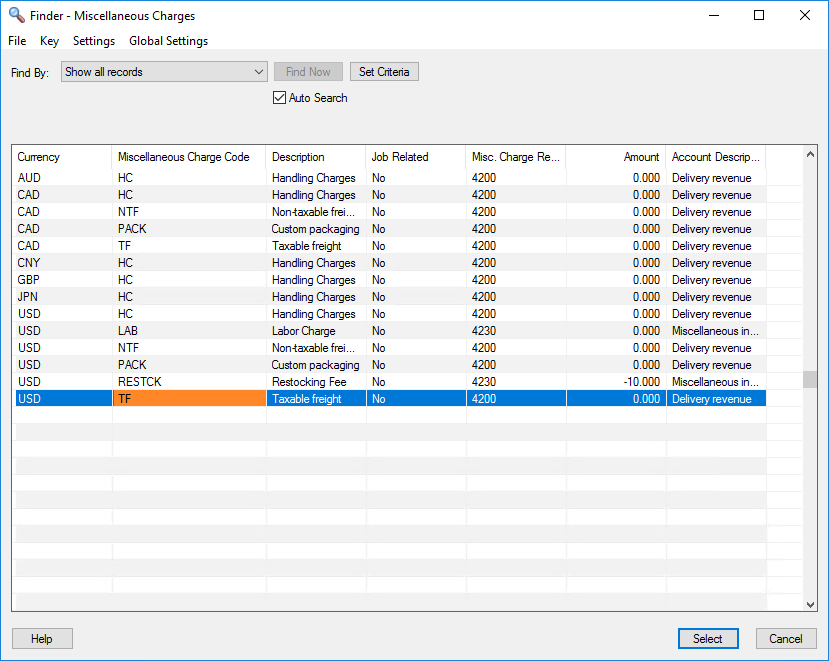
StarShip Setup
Make a note of your charge code and launch the StarShip Client.
Navigate to Setup > Source Interface > Sage 300 (version) and click on Customize Interface.
Select the Sales Orders
or Shipments document. Note
: There is no write-back for Customers or Invoices.
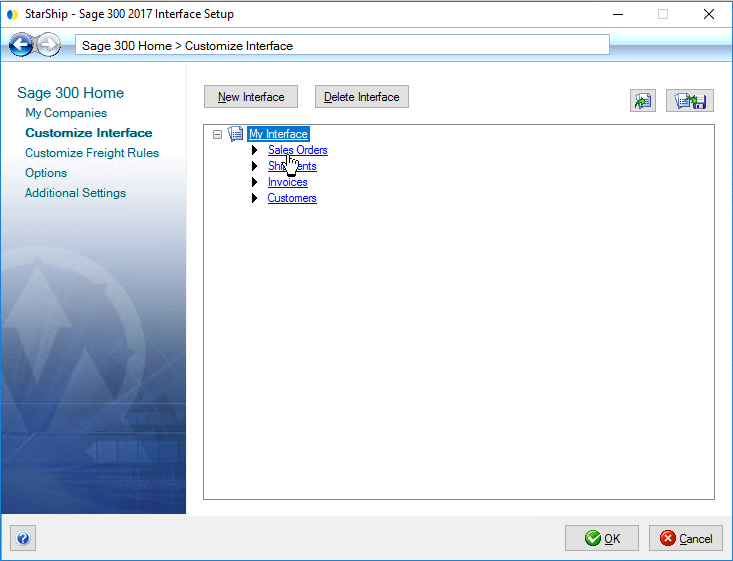
Click the Write-Back
Setup button. Under Freight Settings, enter the Miscellaneous Charge
Code from Sage 300.

The Notes Settings contain default shipment detail that writes back to the Comments field. You can change the fields that write back by changing the Note Field, or click in the next empty row to add more fields; the Note Tag is the printed title; the information from the StarShip field on the right will appear next to the Tag words in the Sage 300 Comments field.
Notes will write back to the Sales Order if your setup is to not create
the Shipment on write-back. See Other Settings for
more information.
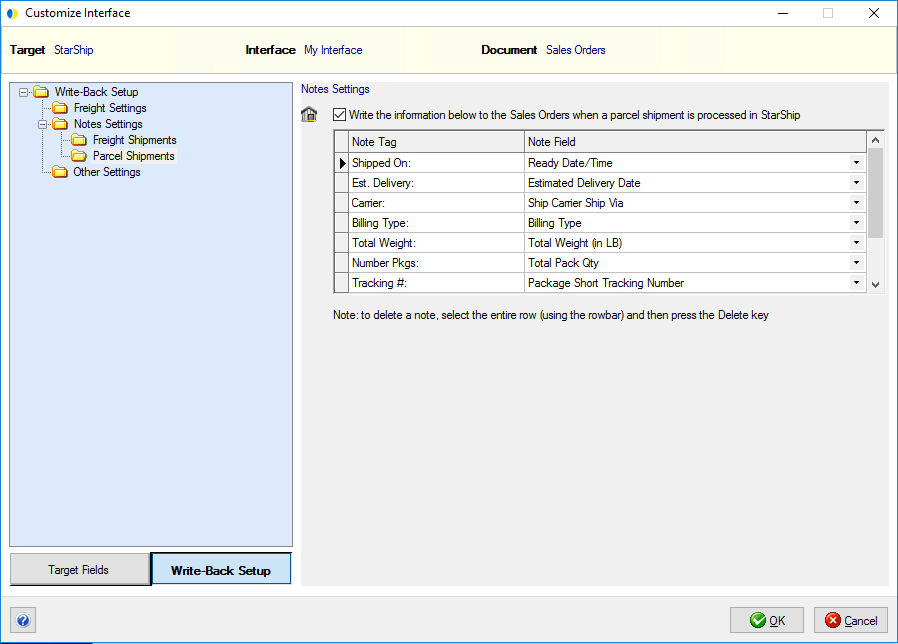
Do not create shipment when shipping Sales Orders document
With StarShip, you have the option to create the Shipment in Sage 300 when you process a Sales Order. If choose to create the Shipment by leaving this check box unchecked, a Shipment entry will be created by StarShip in Sage 300, and the freight and notes are written back to the Shipment, as well as the updated quantities that were shipped for the items.
When this option is checked, the freight, notes, and comments are written directly back to the Sales Order. No Shipment is created, so the shipped quantity of the items is not updated on write-back.
Note : When StarShip creates the Shipment, and the StarShip shipment is voided, the shipped quantities will be set back to unshipped. So the Qty. Shipped will revert to 0 and the Qty. On Order will remain.
See Write-Back Results to see the write-back to Sage 300 that occurs when you process a Sales Order or Shipment.