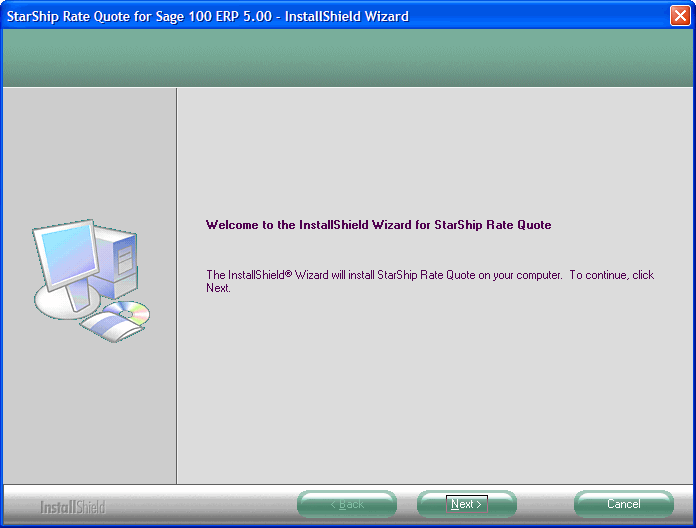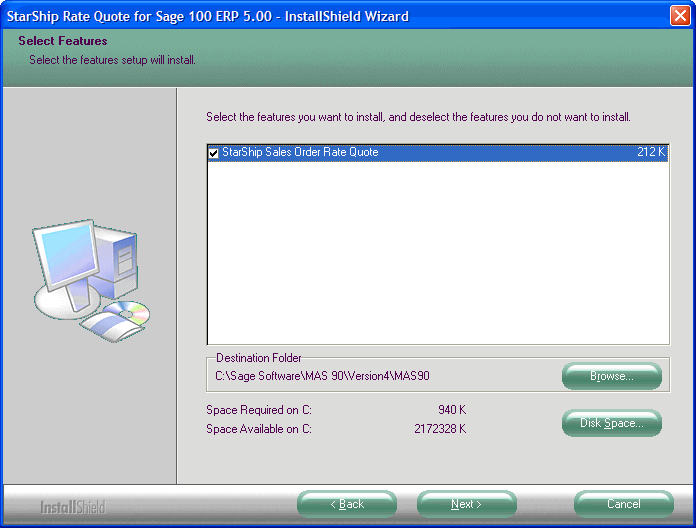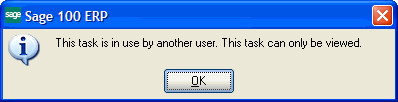Install StarShip Rate Quote
Before starting this installation, make sure that all users have exited Sage 100 . The StarShip Rate Quote installation must be run on the Sage 100 server as follows :
Sage 100 Standard Edition (formerly MAS 90) : Run the installation only once on the Sage 100 Server where the Sage 100 data resides.
Sage 100 Advanced Edition (formerly MAS 200) : Run the installation only once on the Sage 100 Application Server. The Application Server must be shut down prior to running the installation.
You should also back up the Sage SO directory prior to performing the installation. Recovering backed up files is a manual process.
Note : If installing an upgrade of StarShip Rate Quote from Sage version 4.50, the following steps should be run after the Sage 100 system has been upgraded to version 5.00 but before the data conversion process has been run.
- Run Setup.exe from the StarShip Rate Quote installation folder. Click Next.
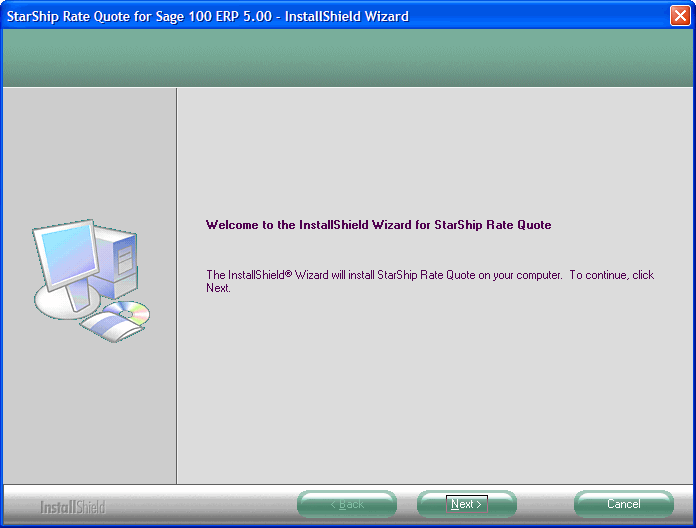
- Enter the path to your Sage 100 system, or select it using the Browse button. Click Next.
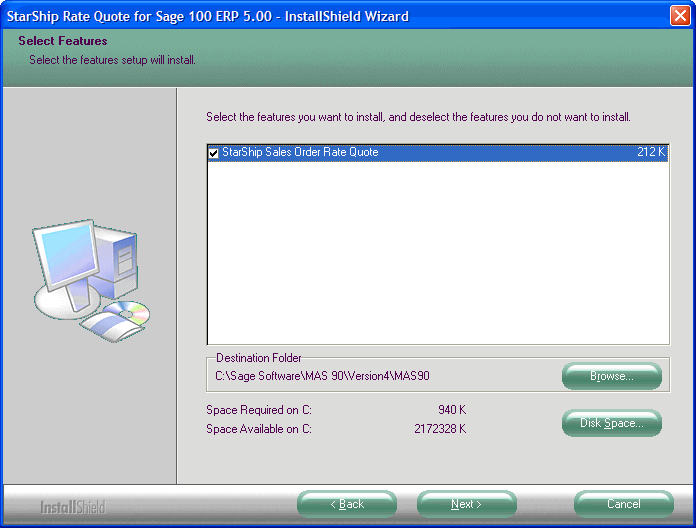
- Click Install to start the installation. When complete, you will see the following screen. Click Finish to exit.

- Launch Sage 100 and log in.
- Access the Sales Order Entry Setup module and select Sales Order Options. Click OK at the following prompt :
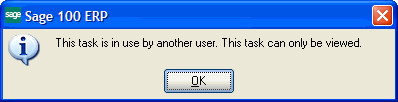
- Click OK until you exit the Sales Order Options screen.
If Custom Office was used to modify either the Sales Order Options or Sales Order Data Entry screens, you must run a Custom Office utility to update these custom screens with the new fields and buttons added by the Rate Quote enhancement. Click here for instructions.
- Continue to Set Up Rate Quote Defaults.