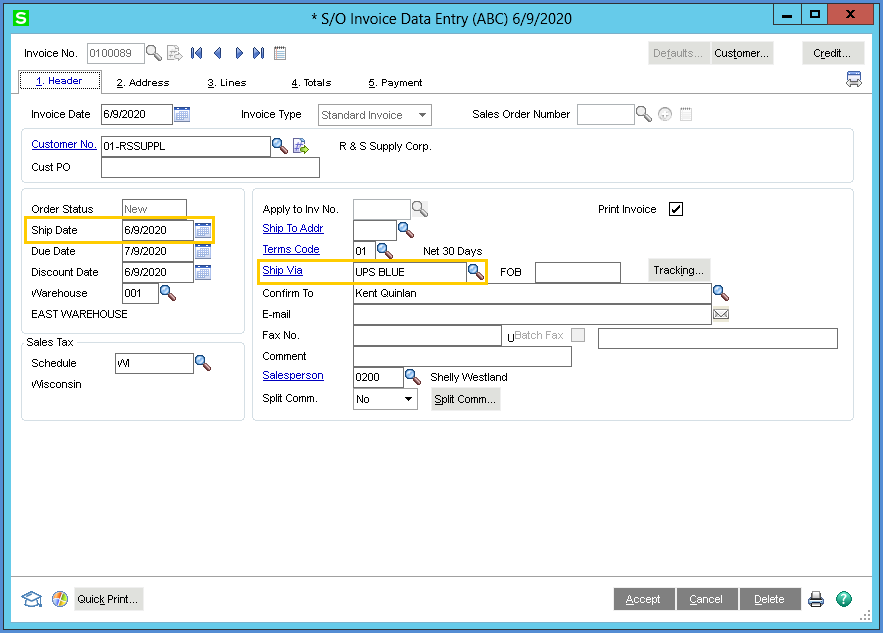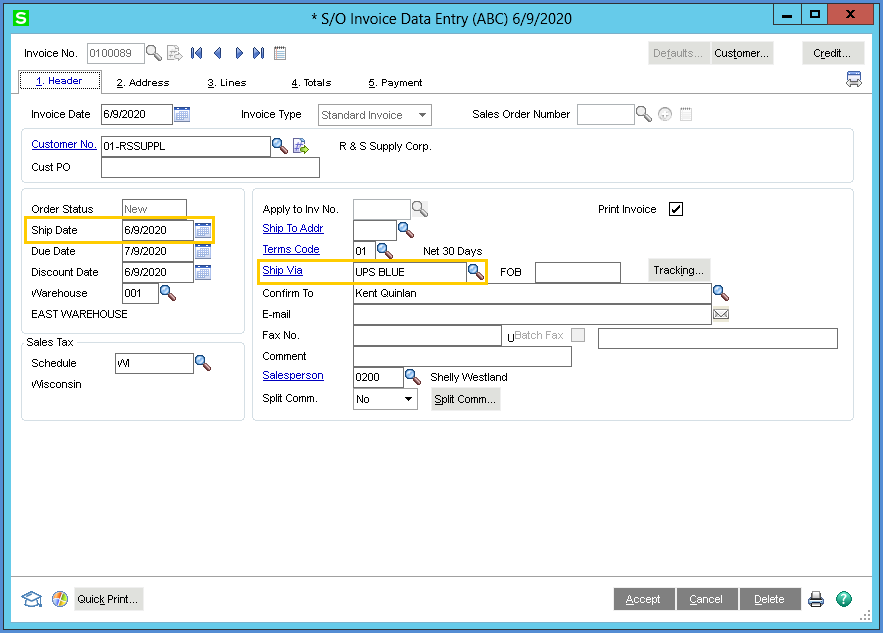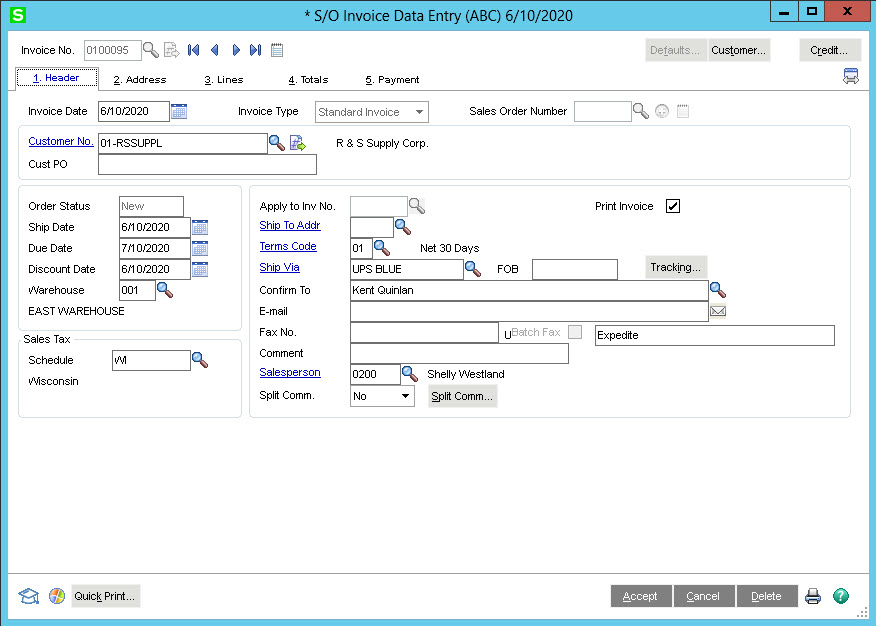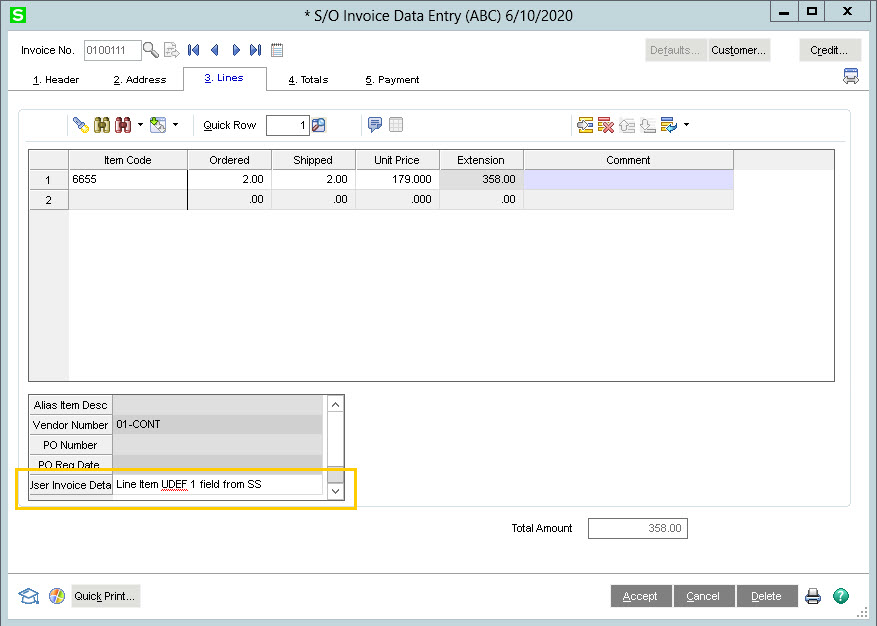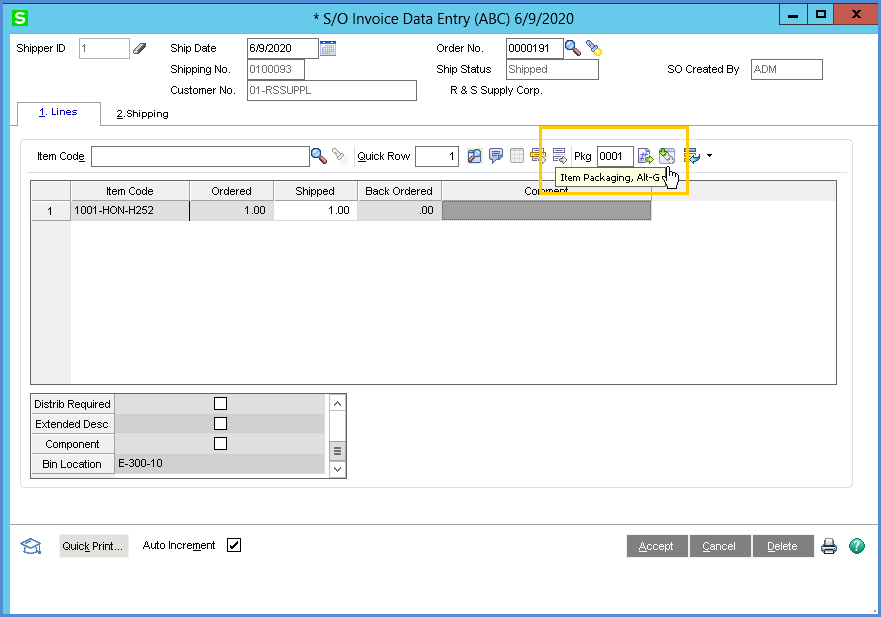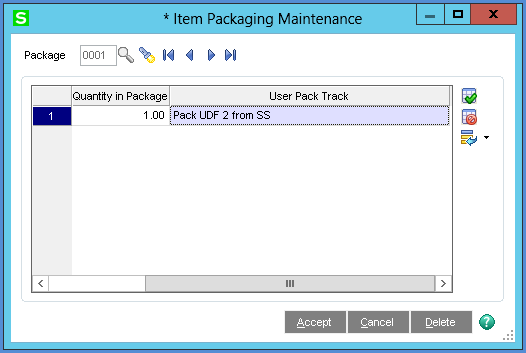Custom Write-Back Results
Invoice
StarShip will write back to Sage 100 User-Defined and other fields that
you set up under Invoice in Custom
Write-Back Setup.
Header Fields
- Ship Date: StarShip writes the
Ship Date back to the Ship Date field on the Header tab of the Invoice
Entry screen.
- Ship Via: StarShip writes the
Carrier/Service to the Ship Via field on the Header tab of the Invoice
Entry screen.
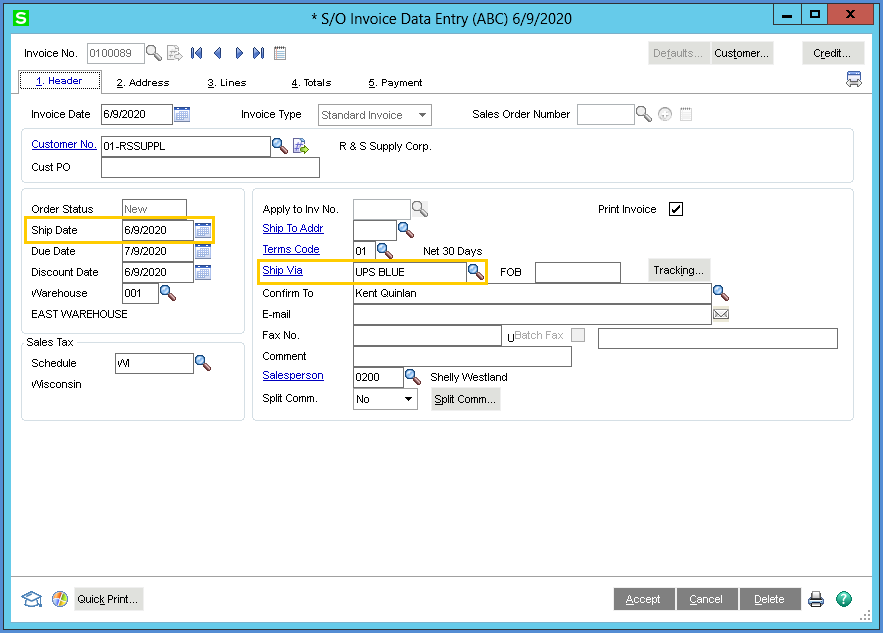
- User-Defined Fields: StarShip
will write back to Sage 100 User-Defined fields on the Invoice Entry
Header for any fields you mapped in Custom Write-Back Setup.
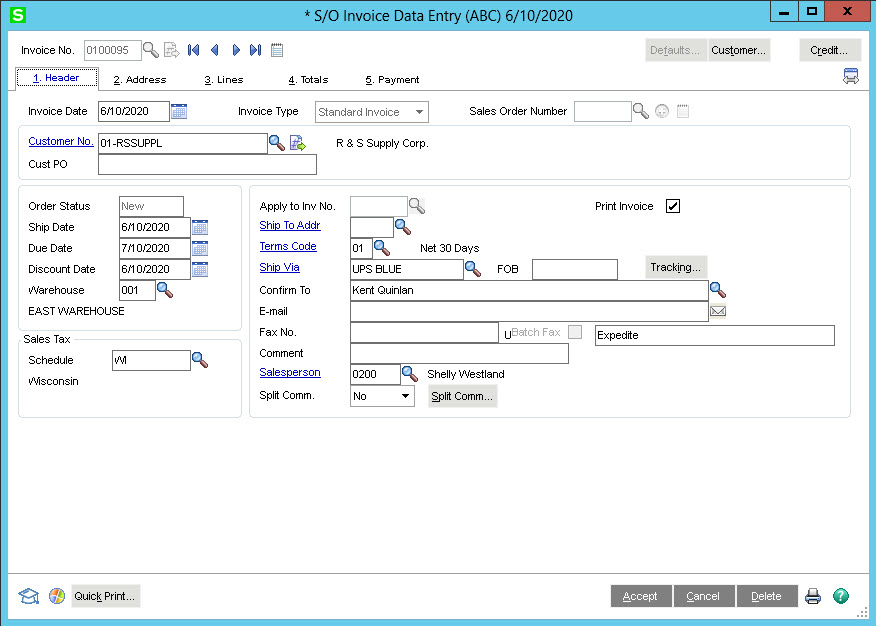
Line Item Fields
- User-Defined Fields: StarShip
will write back to Sage 100 User-Defined fields on the Invoice Entry
Lines tab for any fields you mapped in Custom Write-Back Setup.
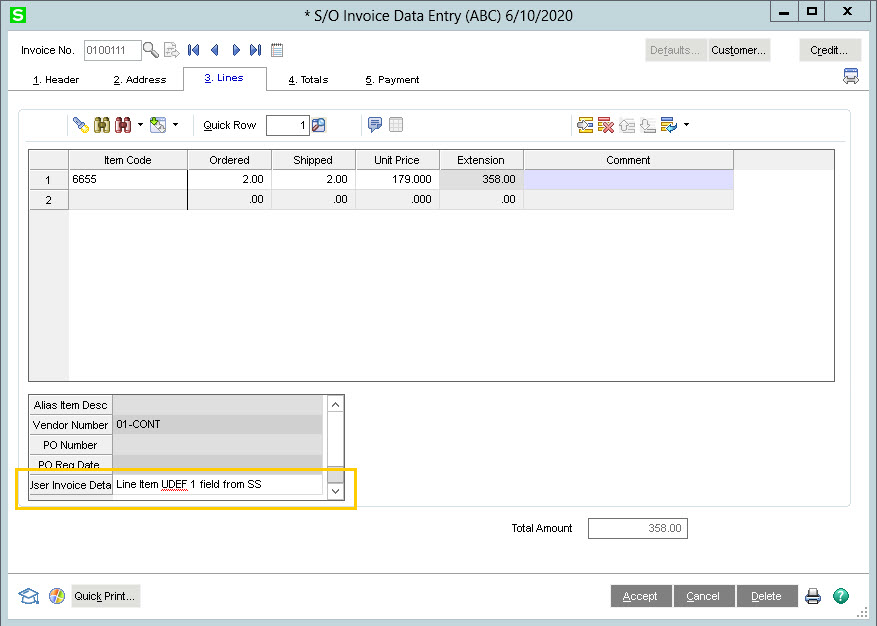
Package Fields
StarShip will write back to any package level User-Defined fields you
created in the SO Package Tracking by Item table. To see the write-back,
click on the Item Packaging button on the Lines tab in Shipping Data Entry.
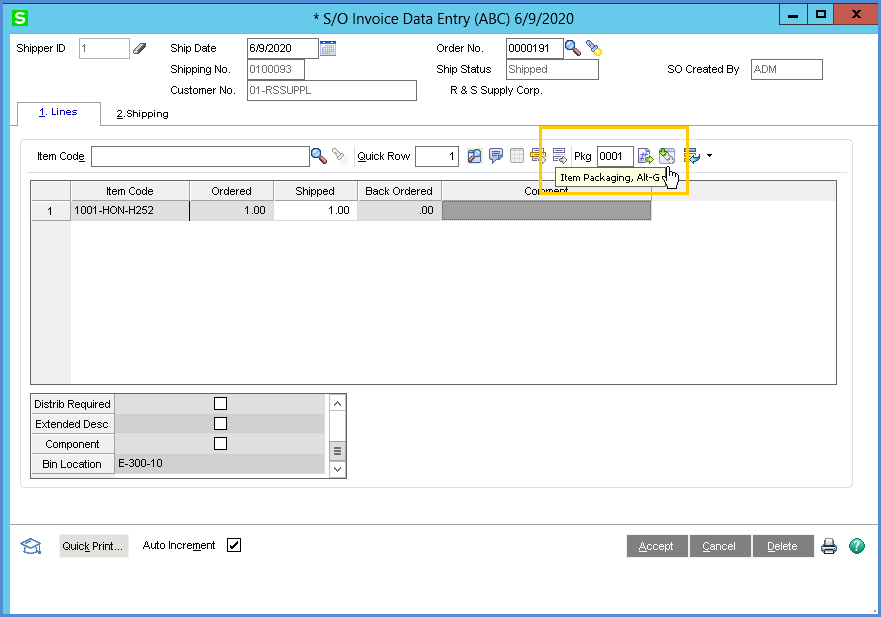
The Item Packaging Maintenance screen displays the User-Defined fields
write-back.
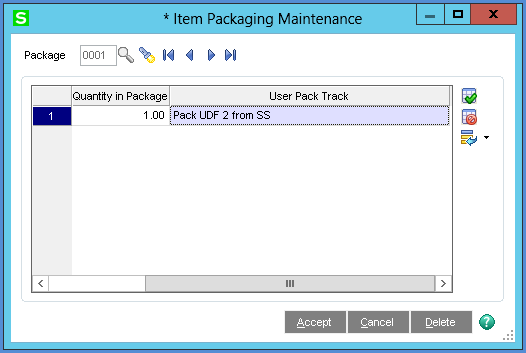
Sales Order
StarShip will write back to Sage 100 User-Defined and other fields that
you set up under Sales Order in Custom
Write-Back Setup.
- User-Defined
Fields: StarShip will write back to Sage 100 User-Defined
fields on the Sales Order Header for any fields you mapped in Custom
Write-Back Setup.
- Ship
Via: The Carrier/Service are written back to the Ship
Via field on the Header tab.
Line Item Fields
- User-Defined
Fields: StarShip will write back to Sage 100 User-Defined
on the Sales Order Line for any fields you mapped in Custom Write-Back
Setup.