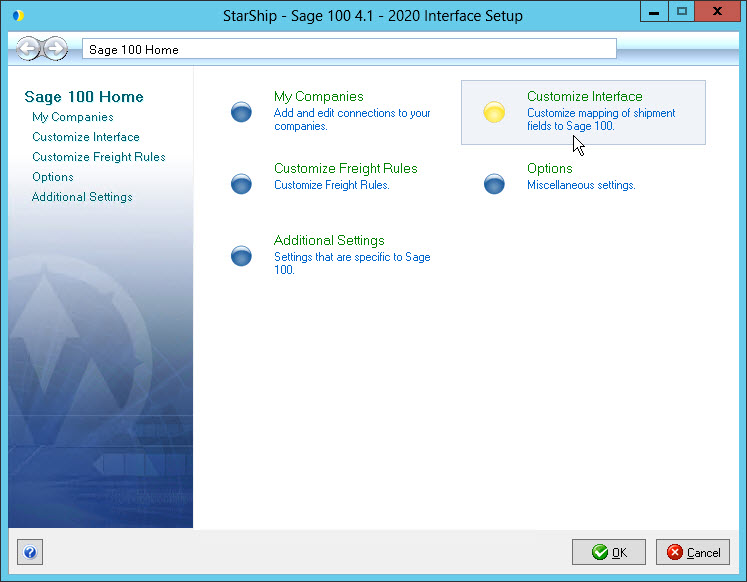
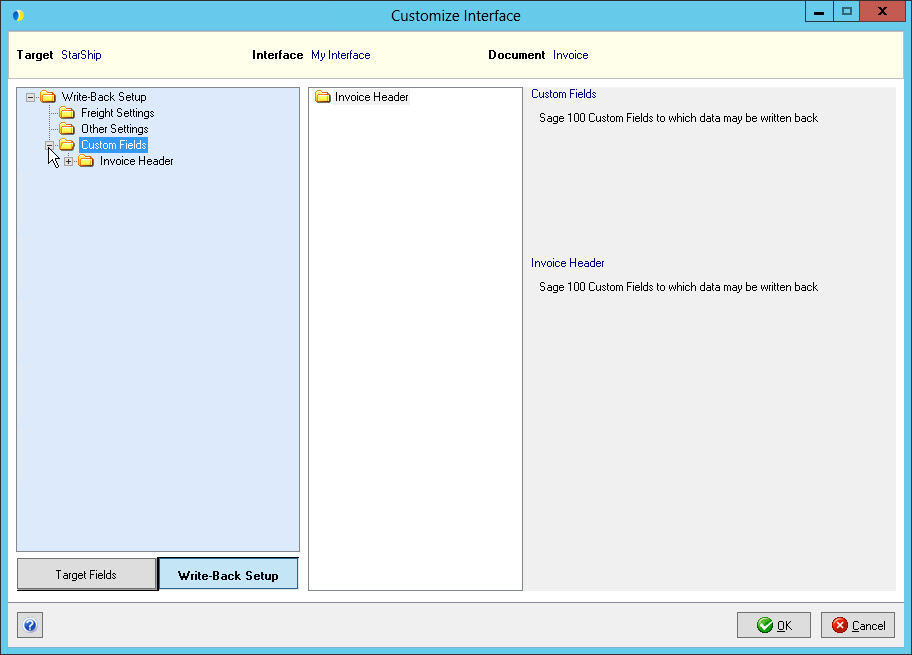
StarShip supports write-back of shipment detail to User-Defined and other fields in Sage 100.
Note: See Sage 100 User-Defined Fields for more information on where to create your user-defined fields for use with StarShip Custom Write-Back.
Configure the Invoice fields if you have StarShip set up to create the Invoice when you ship a Sales Order. This is the default setup and the most common scenario. These fields also apply if you are shipping Invoices.
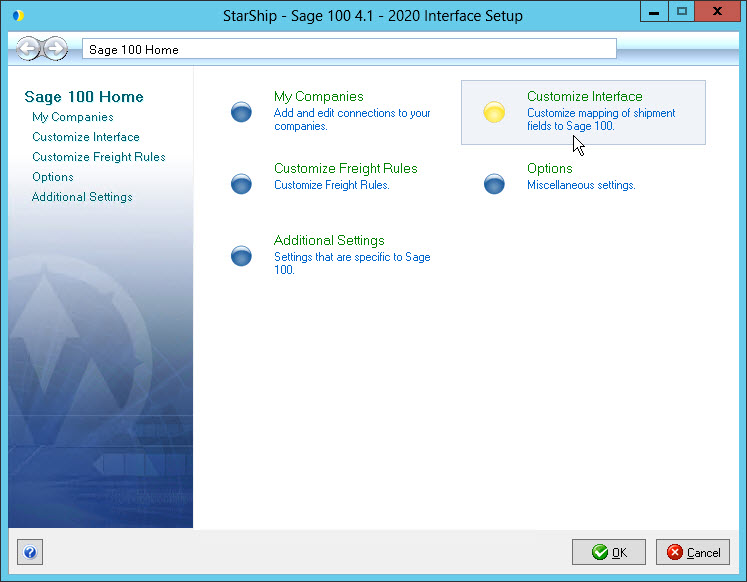
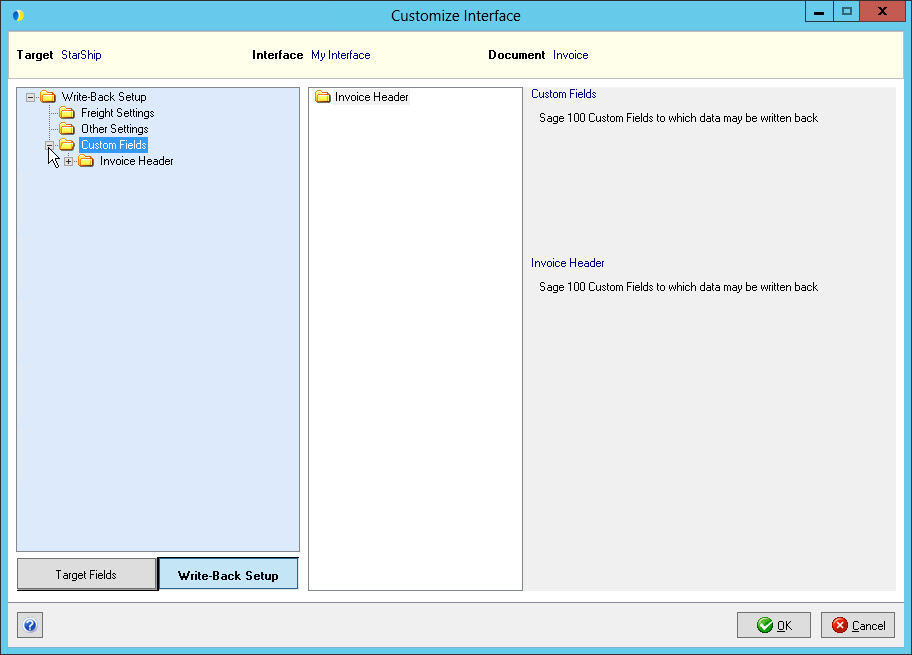
Ship Date
StarShip can write back to the Ship Date field on the Header tab of the Invoice Entry screen. Select the StarShip field, such as Ready Date/Time, to enable this write-back.
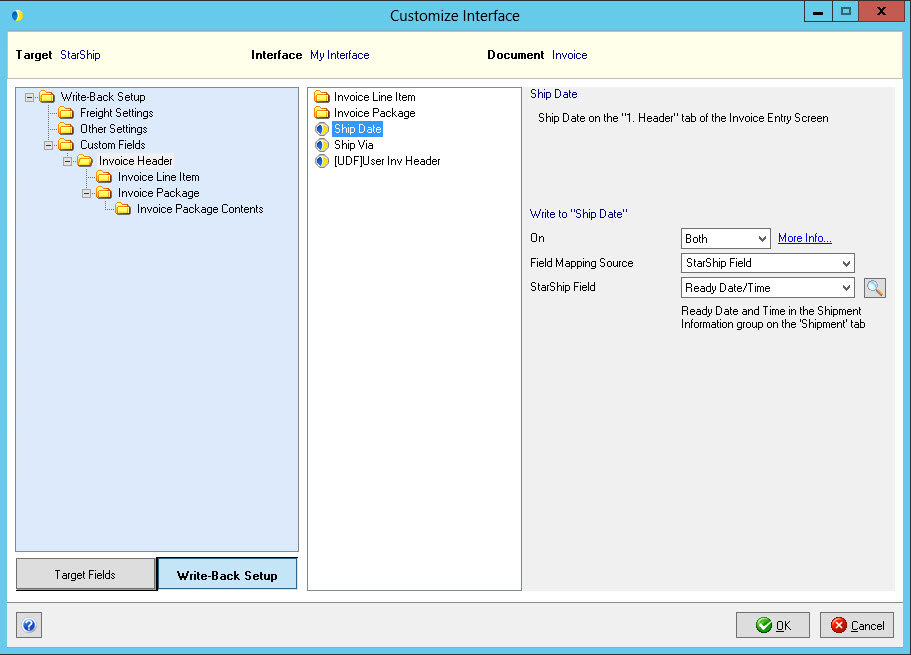
Ship Via
This write-back setting will write the Ship Via from the StarShip shipment
to the “Ship Via” in Sage 100 when you process a shipment.
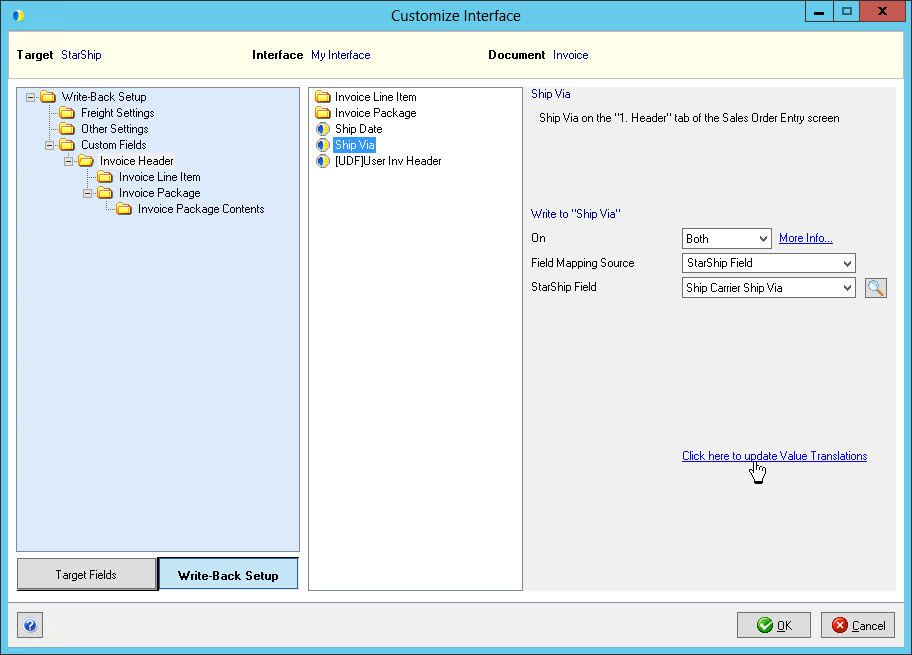
Click the "Click here to update Value Translations" link to
set up how Ship Via values from StarShip are translated into the Ship
Via values in Sage 100.
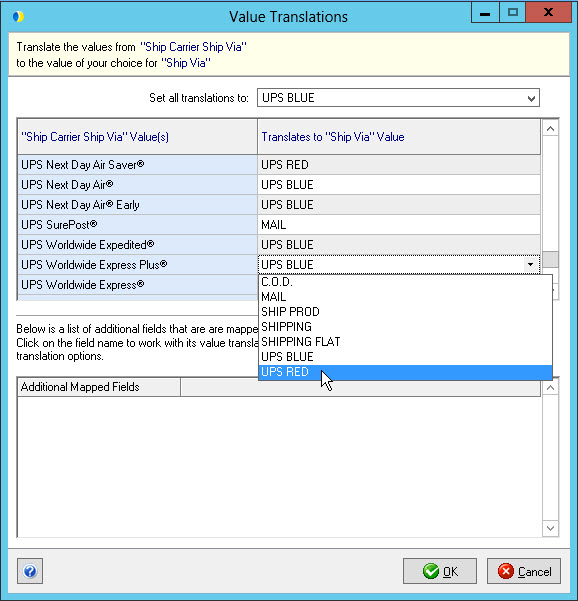
Sage 100 User-Defined Fields
Any User-Defined fields defined on the Invoice Entry Header are available for write-back. These User-Defined fields are prefixed by [UDF]. You can write shipment detail to these fields from StarShip shipment fields or StarShip User-Definable Fields when you process a shipment.
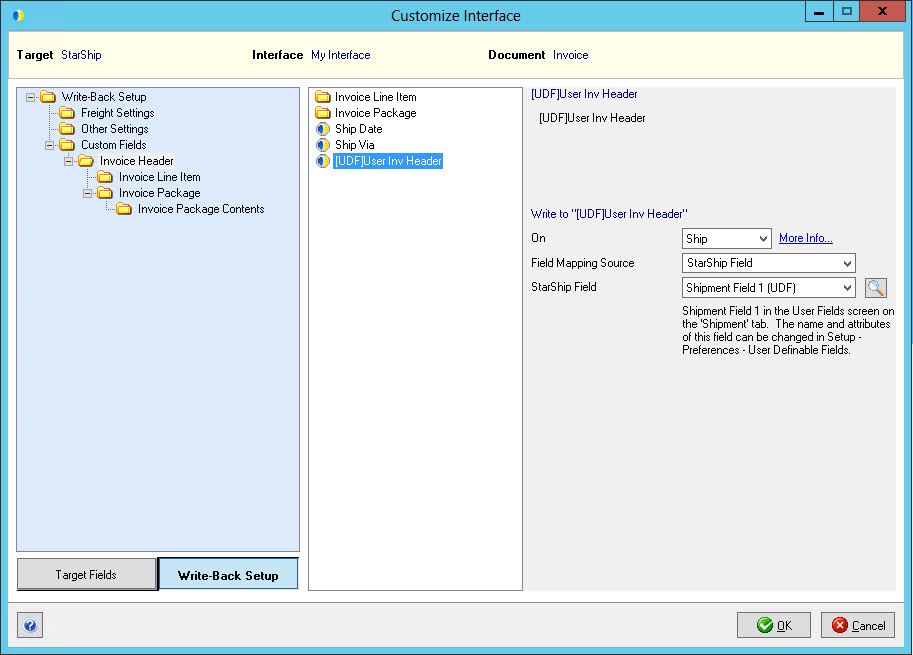
StarShip can write back to any Sage 100 User-Defined fields on the Invoice Line. These User-Defined fields will be prefaced by [UDF][Line Item]. You can write shipment detail to these fields from StarShip shipment fields or StarShip User-Definable Fields when you process a shipment.
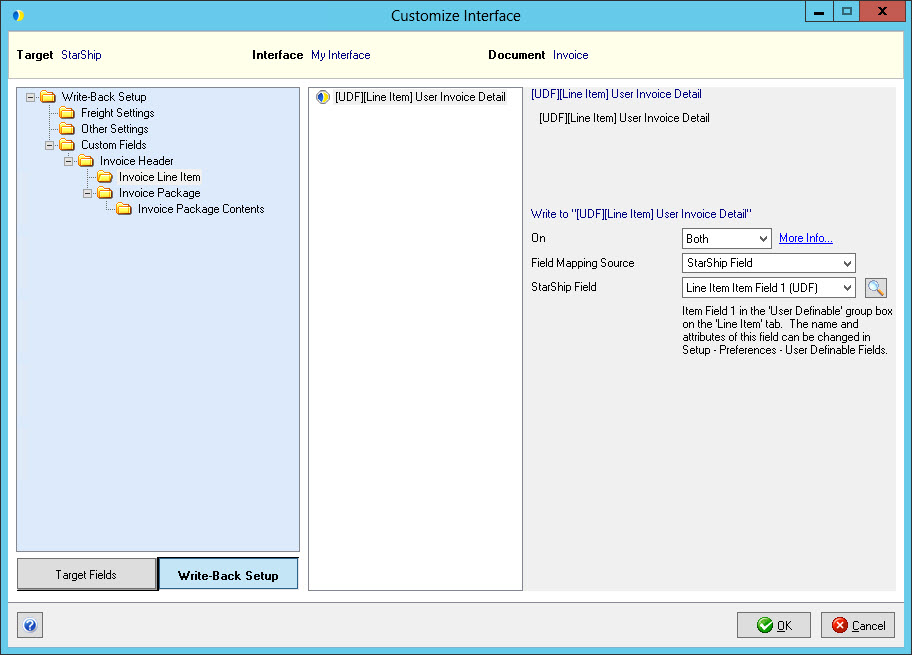
Invoice package fields are useful for writing back package-level information, such as package dimensions, for example. Any package level User-Defined fields defined in the SO Package Tracking by Item table are available to map for write-back here. These User-Defined fields will be prefaced by [UDF][package]. You can map shipment detail to these fields from StarShip package-level fields or StarShip package User-Definable Fields.
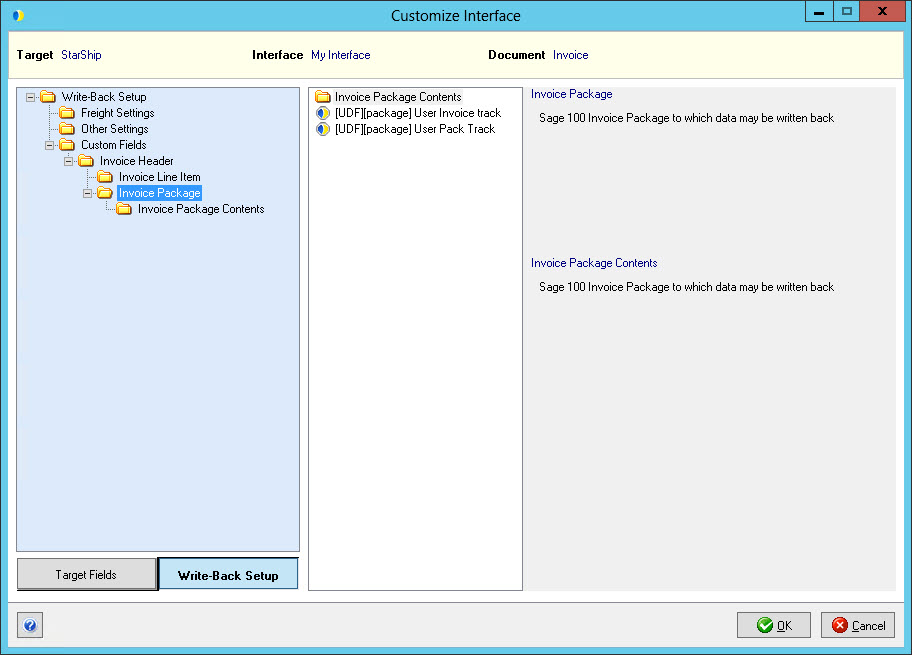
Configure the Sales Order fields if you are writing directly back to the Sales Order. This applies to you if you checked the “Do not create Invoice when shipping Sales Order document” in Sage 100 Write-Back Setup under Other Settings. This is not the default setup so check your setting if you aren’t sure.
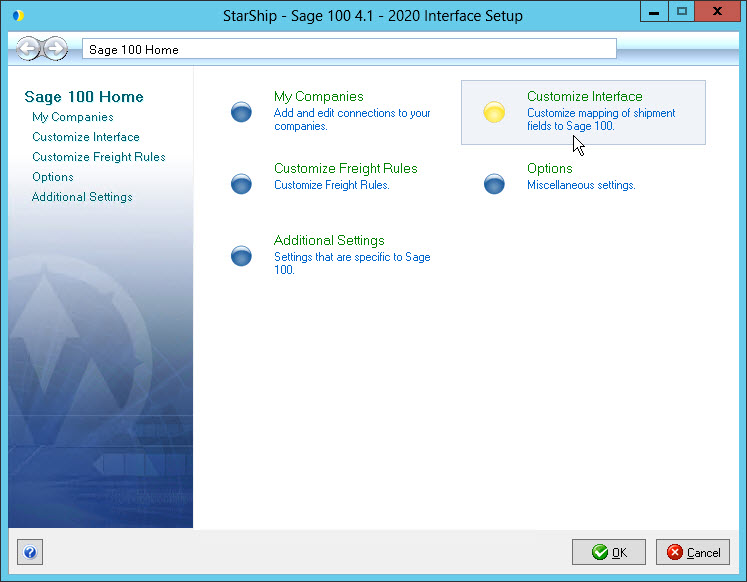
Sage 100 User-Defined Fields
Any header level User-Defined fields defined on the Sales Order Header are available for write-back. User-Defined fields are prefixed by [UDF]. You can write shipment detail to these fields from StarShip shipment fields or StarShip User-Definable Fields when a shipment is processed.
Ship Via
This write-back setting will write the Ship Via from the StarShip shipment to the “Ship Via” on the Sales Order in Sage 100 when you process a shipment. You can also set up how Ship Via values from StarShip are translated into the Ship Via values in Sage 100.
Sage 100 User-Defined Fields
Any User-Defined fields defined on the Sales Order Line are available for write-back. User-Defined fields are prefixed by [UDF]. You can write shipment detail to these fields from StarShip shipment fields or StarShip User-Definable Fields when you process a shipment.
Note: When StarShip is set up to write back to the Sales Order, custom write-back will take place on the Sales Order. If StarShip is set up to create the Invoice when you ship against an order, custom write-back will occur on the Invoice. See Other Settings for more information.