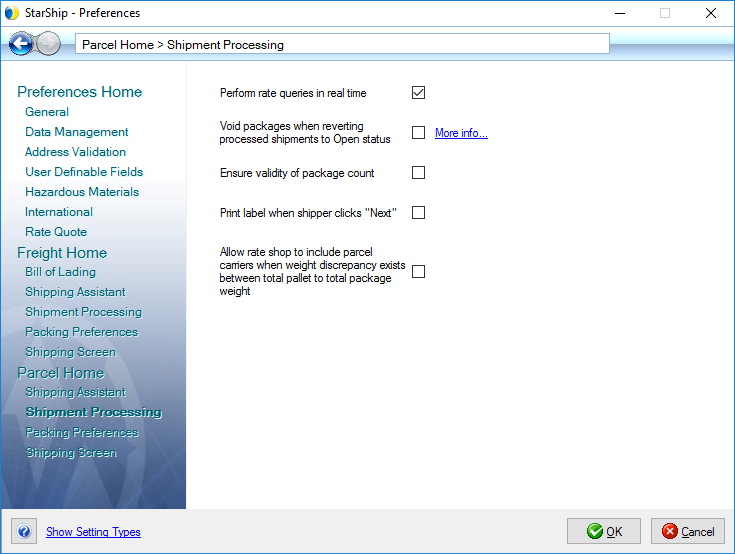
This dialog, accessible from Setup
> Preferences > Parcel Home > Shipment Processing, allows
you to configure parcel shipping defaults.
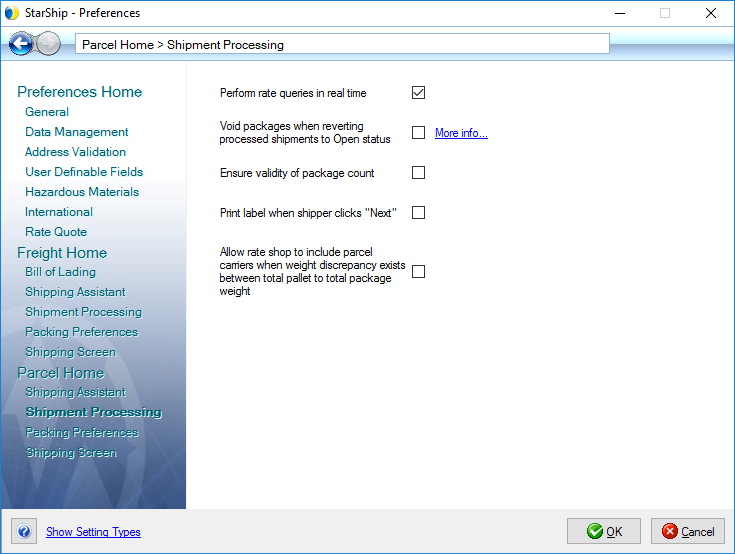
Perform rate queries in real time
The default setting for this option is checked. When this check box is checked, StarShip will rate shipments on the fly as soon as you have enough shipment information entered on the shipment screen.
Void packages when reverting processed shipments to Open status
The default setting for this option is checked. Uncheck it if you want to be able to add packages to a shipment without deleting the existing packages.
Ensure validity of package count
StarShip will confirm the number of packages (i.e : package x of y) in the shipment before you process the shipment. The default setting is checked. If you do not need an accurate package count to print on the shipping label, you can disable this setting and StarShip will not reprocess existing packages when adding packages to an existing shipment. This is useful for times when you open and edit a shipment that has already been processed.
Print label when shipper clicks "Next"
Check this setting to automatically print the shipping label for a package when the user clicks Next to go to the next package on the Ship screen. The user will be prompted for a package count and the labels will print as the user clicks Next.
Note: When combining the COD "Add Freight charges"
option with the "Print label when shipper clicks next" Preference
setting, any selection other than "Last Package" for the "Apply
To" field will cause all labels in the shipment to be reprinted on
Ship / Process, due to the freight charge changing after the labels were
initially printed.
For more detailed information about this feature, see Print
on Next.
Allow rate shop to include parcel carriers when weight discrepancy exists between total pallet to total package weight
When checked, StarShip will allow parcel carriers to be included when rate shopping a shipment that has a pallet to package weight discrepancy. In this case, StarShip rates the shipment using only the package weight(s), which may result in inaccurate rates.
The Rate Results dialog will display a message warning about the possibility of inaccurate rates.
The default setting is unchecked, meaning parcel carriers are not included in the Rate Shop when a weight discrepancy exists. In the case of a weight discrepancy, Rate Results will indicate that parcel carriers were not included in the Rate Shop.