From the main menu, select Setup > Financial System Interface > ADE.
Note: In StarShip, “ADE” may be renamed if you changed the name of your interface in StarShip Settings.
Click Customize Interface, and then click the Order link to launch the Customize Interface window.
In the left -most pane, navigate to Target Fields > Shipment > Package Options > Insurance Settings.
In the center pane, select Amount.
On the right pane, change the Field Mapping Source from None to PKG.VALUE.
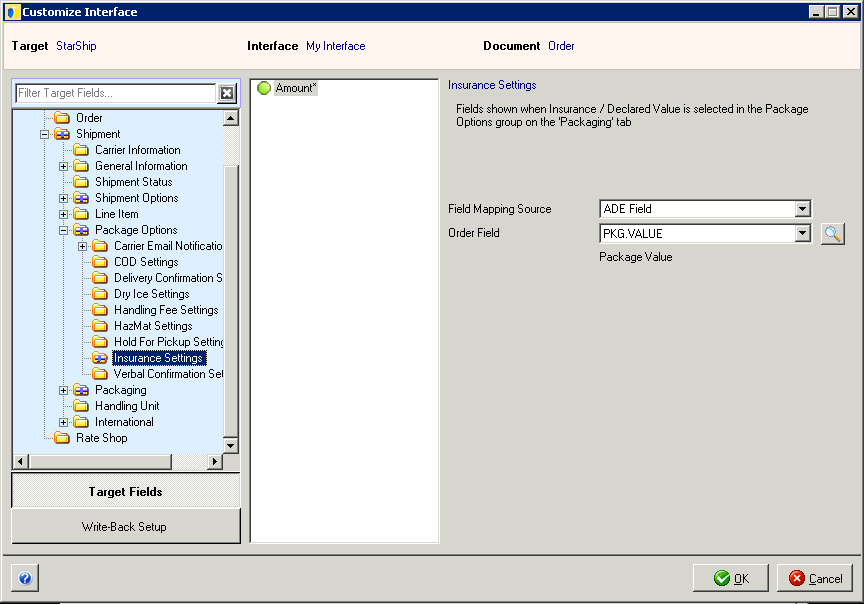
Click OK until you exit Financial System Interface setup.