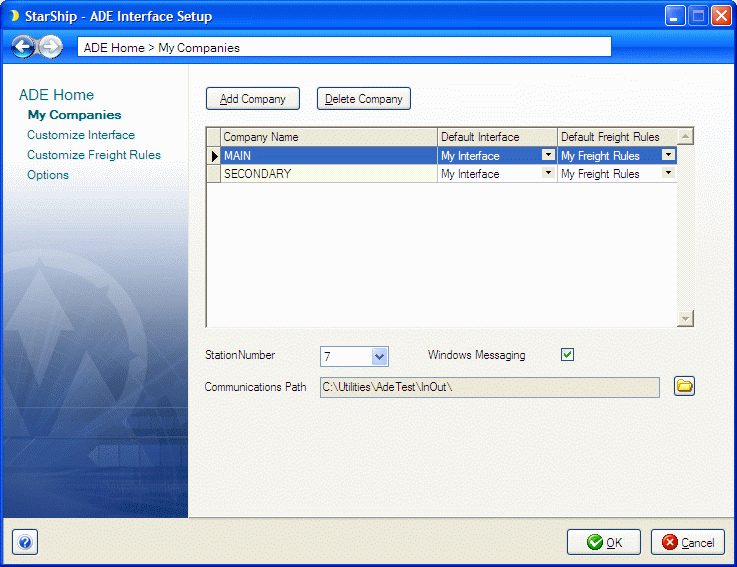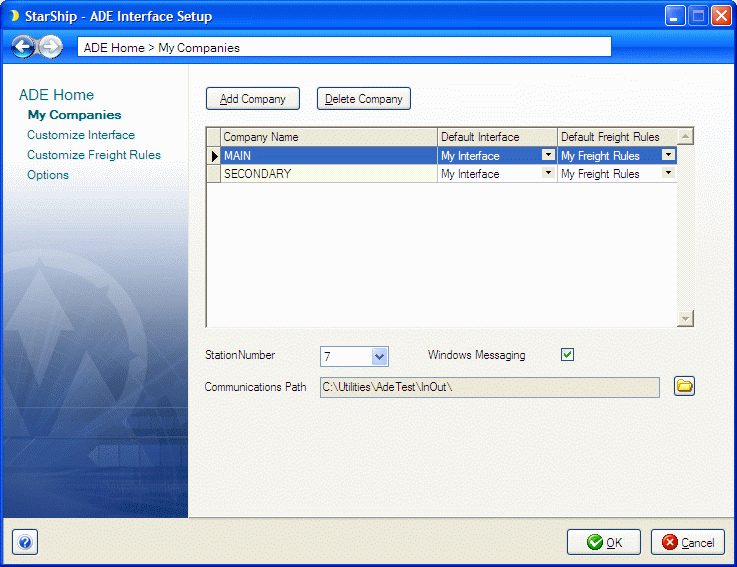
Some developers coding against the ADE specification in StarShip v9 made internal references to the station number or path in the Starship.ini file or registry settings. Although these are no longer used in the current version of StarShip, they will be created to maintain backwards compatibility. If you are installing the StarShip client on a new workstation, you may need to modify the values based on the requirements of the integrated application. Consult your interface developer if you require additional detail. If installing the new StarShip client on an existing StarShip v9 workstation, your settings will be transferred automatically.
Modifying these values can be accomplished from Financial System Setup in the StarShip Client.
Launch the Client.
Select Setup > Source Interface > ADE (or your integrated application name).
Select My Companies, and click on the Company. The configuration file is selected when the user adds the company.
Changing Station Number will update StarShip.Ini file in Windows directory and update the registry branch HKEY_LOCAL_MACHINE\SOFTWARE\StarShip\Main\Station.
Checking the Windows Messaging check box will update the TriggerType in the StarShip.ini.
Changing the Input Path or Communications Path will update the configuration file, the StarShip.ini file, and the registry branch HKEY_LOCAL_MACHINE\SOFTWARE\StarShip\ADE\Path.