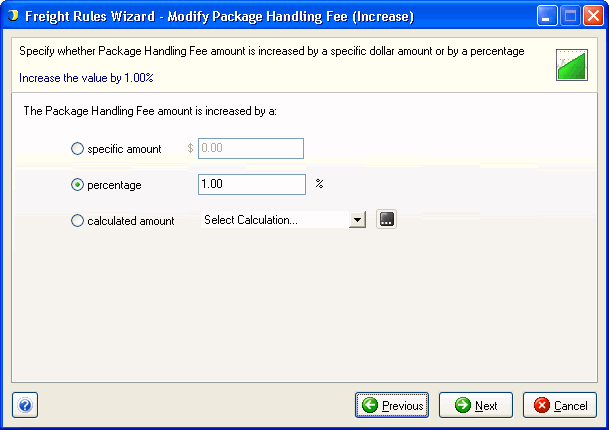Specific Amount : Type in the dollar amount by which to increase charges. >> Next
Percentage : Type in a percentage by which to increase charges. >> Next
Calculated Amount : Add a calculation that will define the amount of increase. Select an existing calculation or create a new one by selecting New Calculation from the drop-down list.
The ![]() button allows you to edit or add a calculation. The expanded calculation is displayed below the calculation field. >> Next
button allows you to edit or add a calculation. The expanded calculation is displayed below the calculation field. >> Next