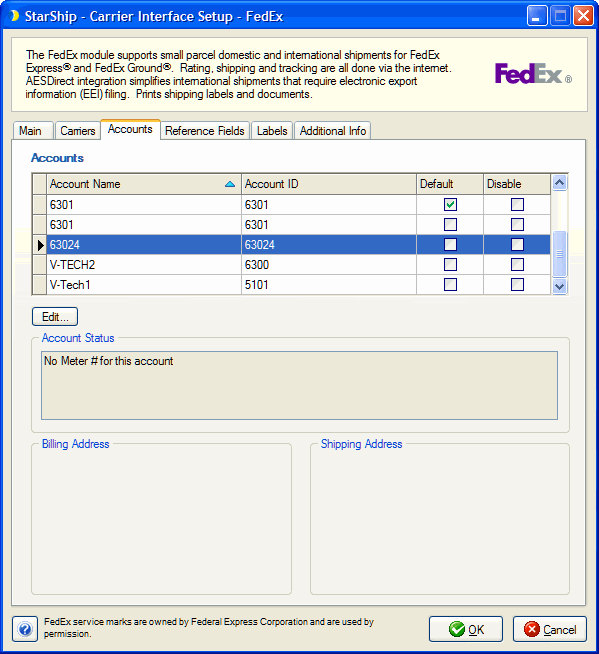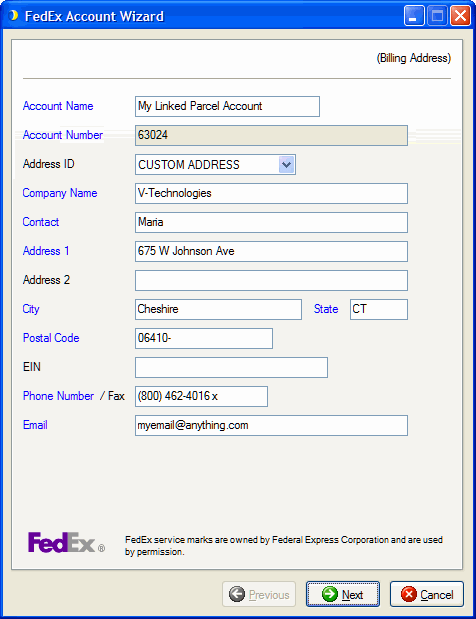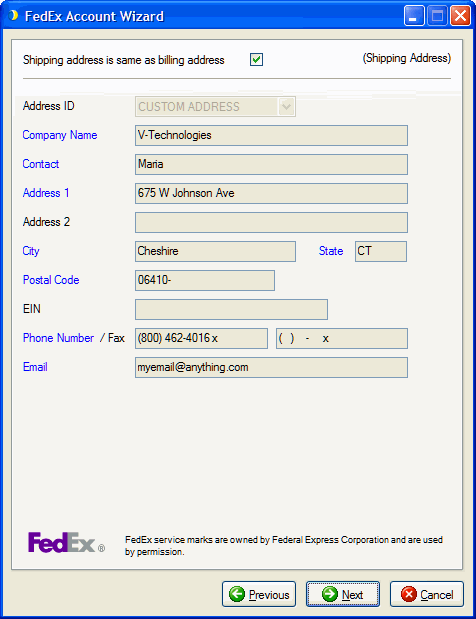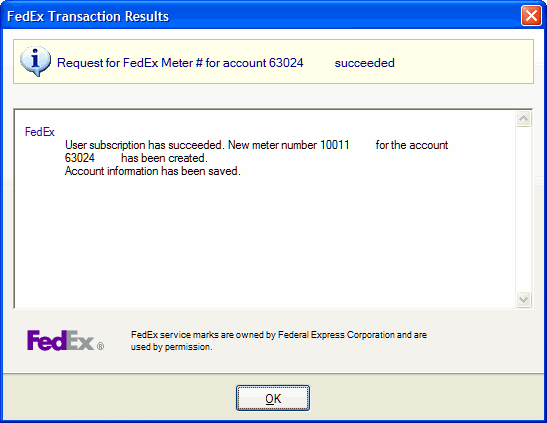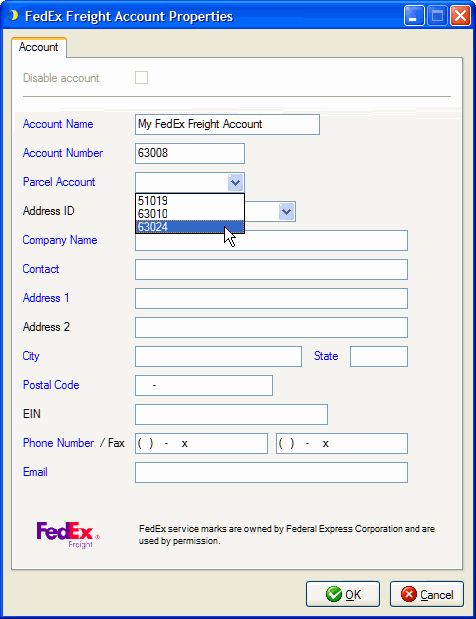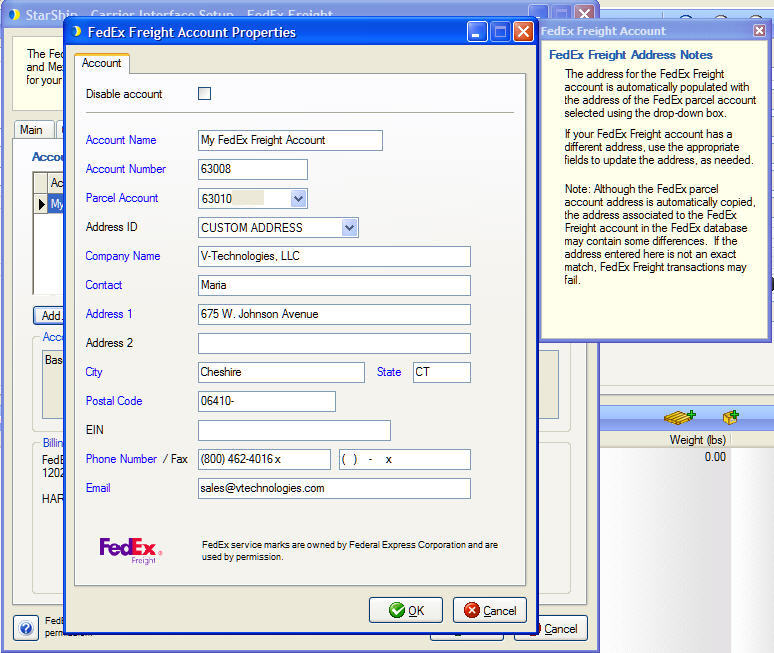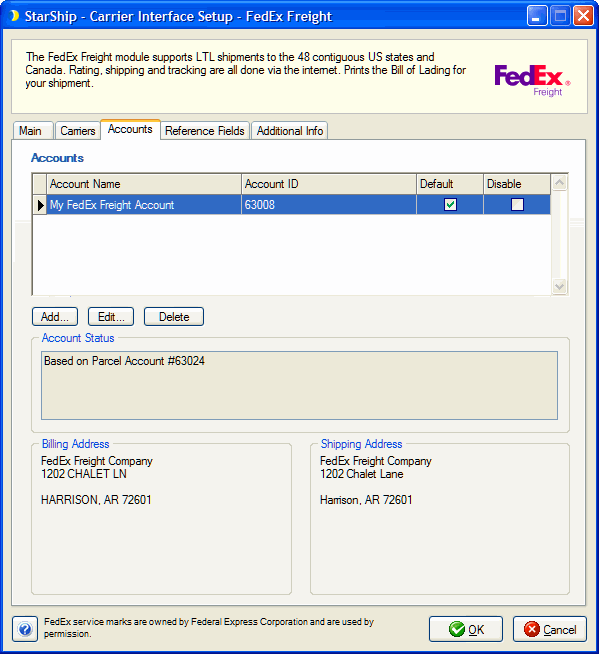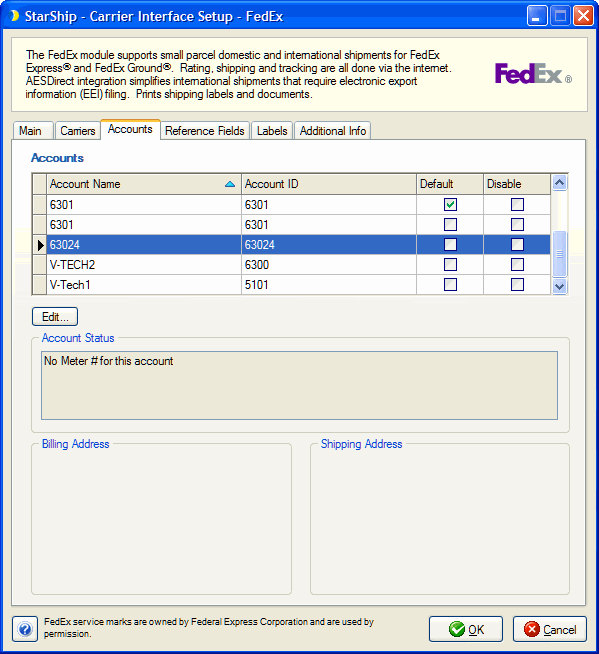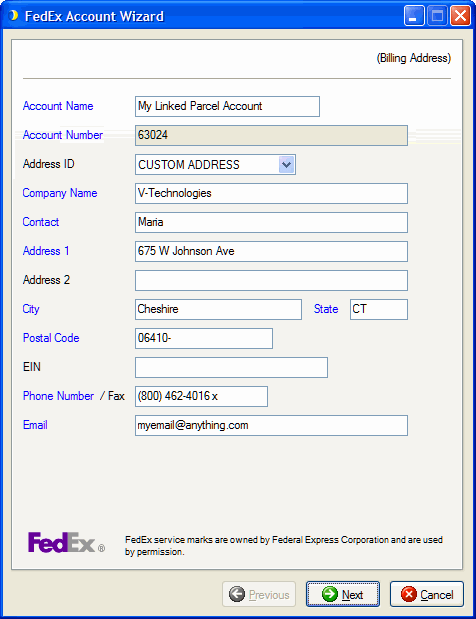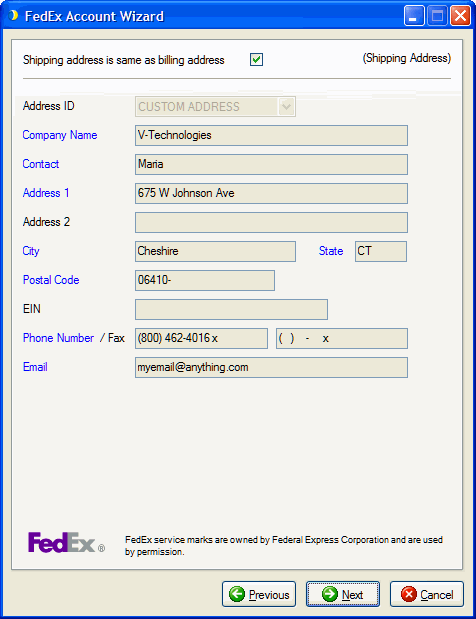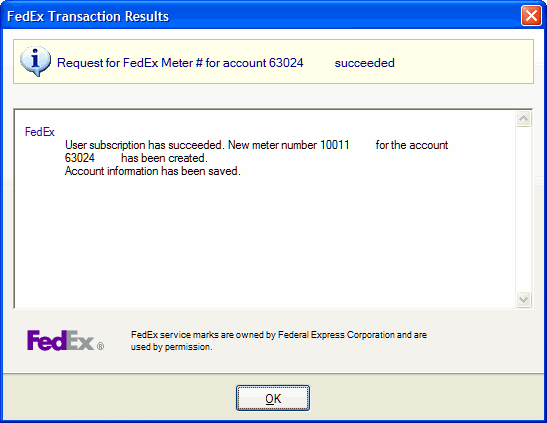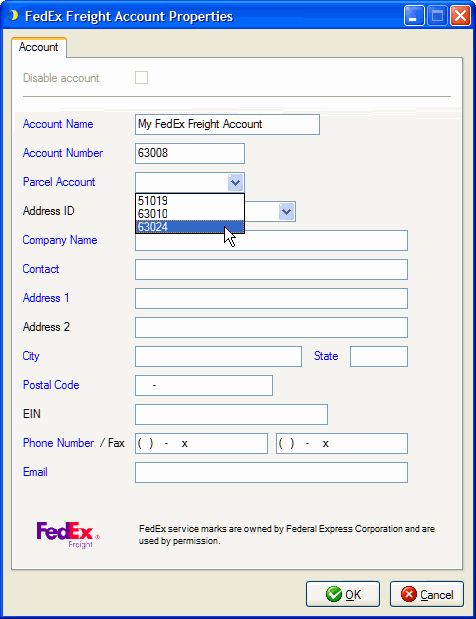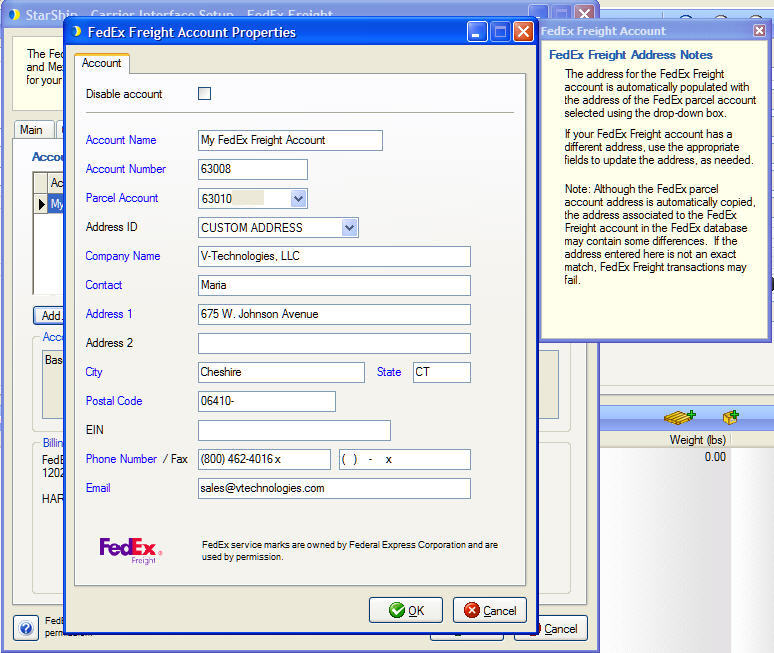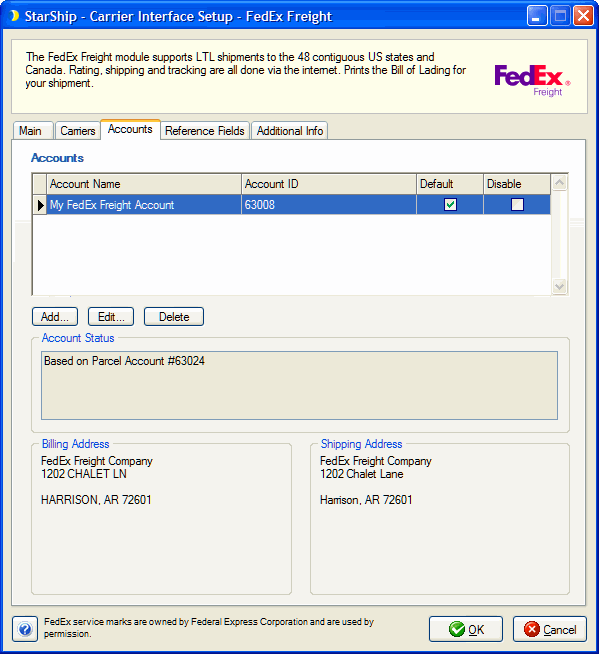FedEx Freight
Setup
StarShip supports FedEx Freight, a freight carrier shipment rating and
processing interface exclusively for FedEx Freight shipping. FedEx Freight
supports generating both the VICS and Straight BOL.
Note: FedEx Freight does not
support aggregate handling units (Qty >1).
Account Setup
Your FedEx Freight account is based on one FedEx Parcel account, for
which you'll get a meter number during the setup process. You'll use that
meter number when you then enter the details for the FedEx Freight account,
so the two accounts are linked. Your FedEx account representative should
let you know the Parcel account number that contains the freight shipping
functionality, as well as the FedEx Freight account number.
To begin account setup, select Setup > Carrier Interface > FedEx.
See StarShip Parcel setup for help with
field definitions.
- On the Accounts tab, select the FedEx Parcel account
you want to set up and click the Edit button.
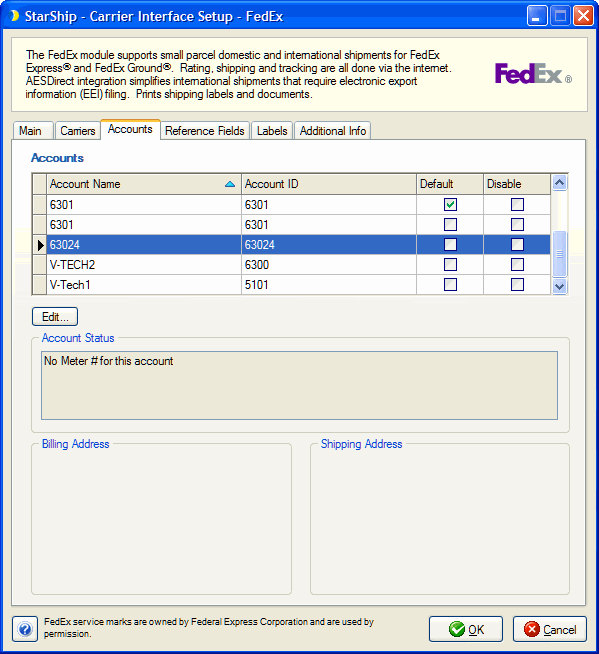
- Enter the account billing address information.
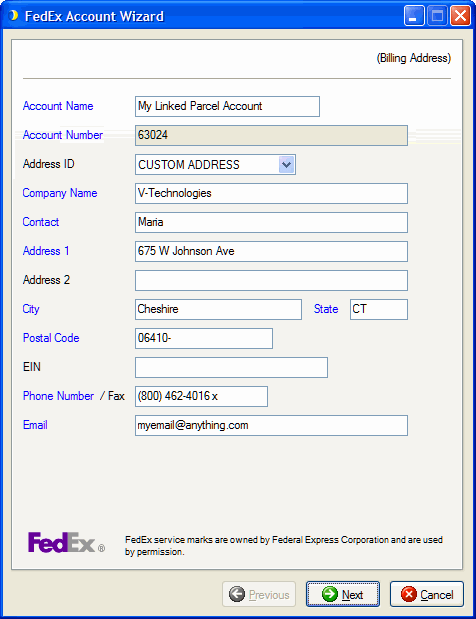
- Enter the shipping address if it is different from
the billing address. If not, check "Shipping address is same
as billing address."
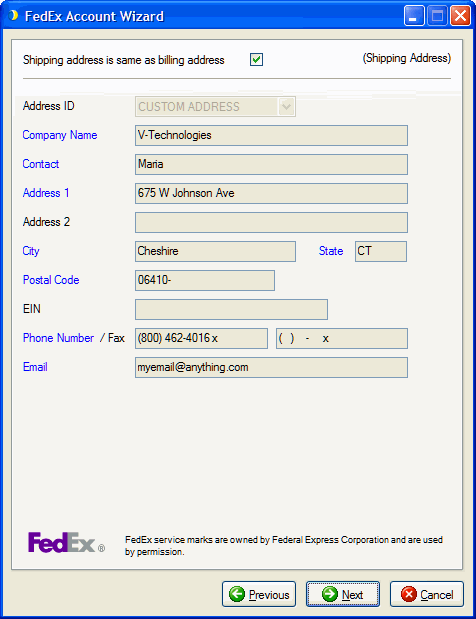
- Click Next and continue to configure FedEx settings
based on the descriptions here.
When you are done, click Finish. A meter request is sent to FedEx.
If the transaction is successful, click OK.
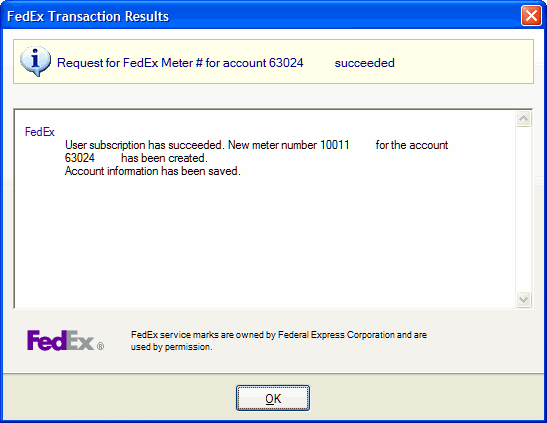
- Exit out of FedEx setup and return to the main Ship
screen. Now that you've got the Parcel meter number from FedEx, you
can enter the Freight account information in Setup > Carrier
Interface > FedEx Freight (or in the Carrier Interfaces
section of the Initial Setup Wizard).
- Click the Accounts tab and click the Add button
to add your FedEx Freight account.
- Enter the Account Name and Account Number. Under
Parcel Account, select the particular Parcel account that is linked
to your FedEx Freight account.
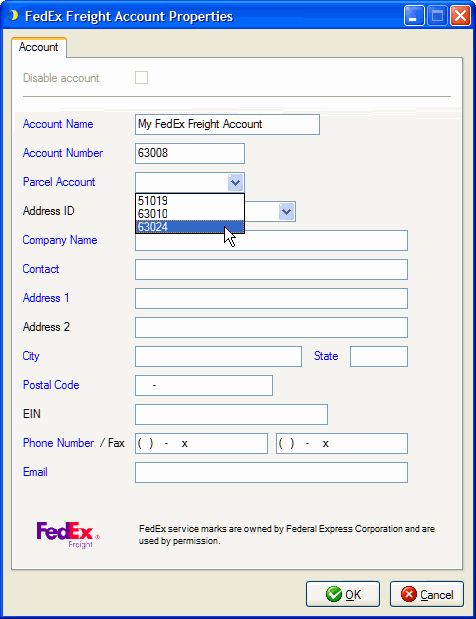
- Continue to enter the account address information.
Please read the FedEx Freight Address Notes to make sure you are entering
the correct address.
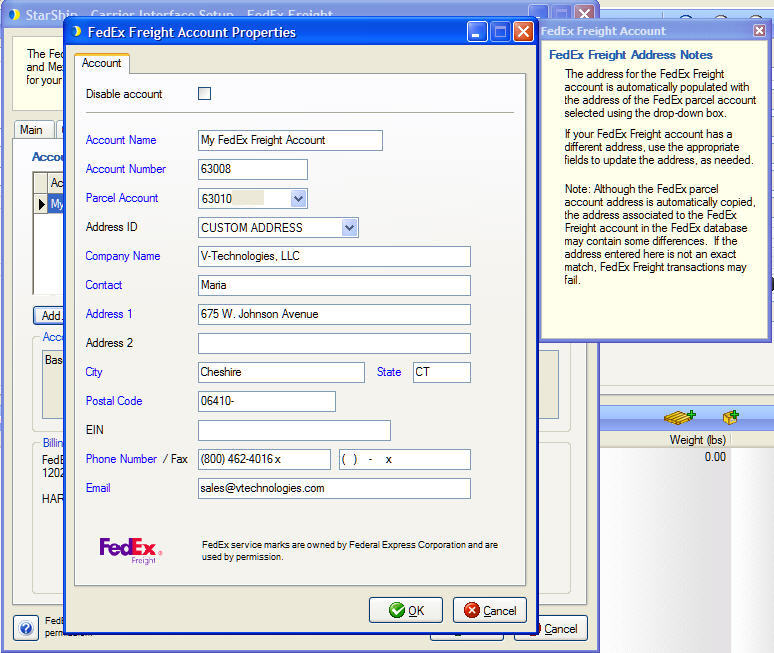
- Click OK. You return to the Accounts tab. The account
information appears in the Accounts list. Checking the Disable check
box will disable this account. Once disabled, you will not be able
to rate or ship using this account and it will not be available in
the Accounts drop-down field.
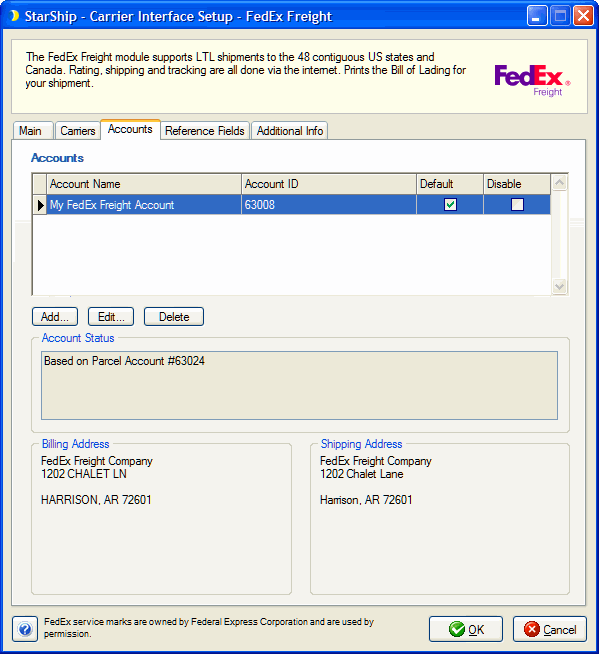
You can now exit out of setup and are ready to process FedEx Freight
shipments.