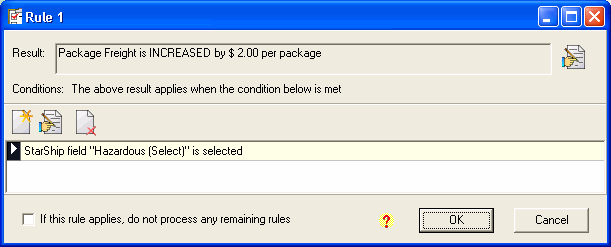Select "Package freight amount is increased or decreased" and click Next.
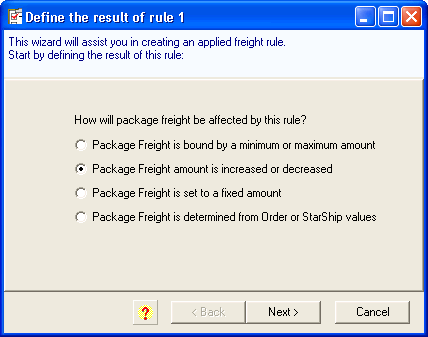
Select "increase" by "dollar amount" and type 10.00 into the amount field. Click Next.
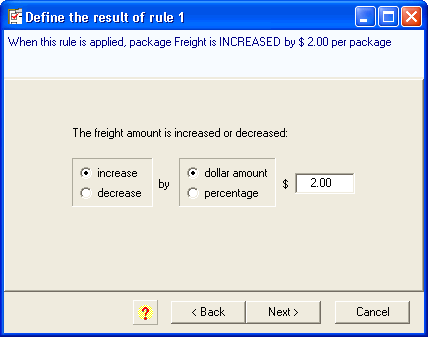
When do you want to apply this rule: Click "Only under certain conditions" and then click Next.
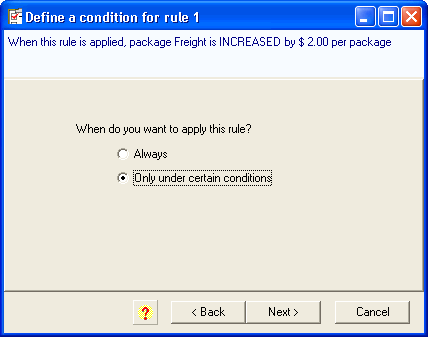
Apply this rule based on a: StarShip Value and click Hazardous (Select). Click Next.
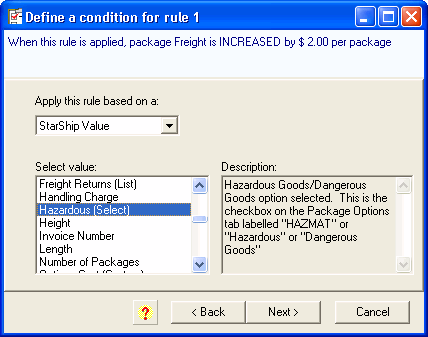
When shipment field "Hazardous (Select)": Click the "Is Selected" radio button. Click Next.
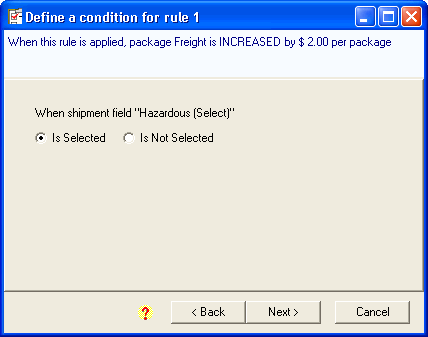
Decide if the rules that follow should be ignored when conditions for this rule are met. Click Finish.
Click OK to verify the new rule.